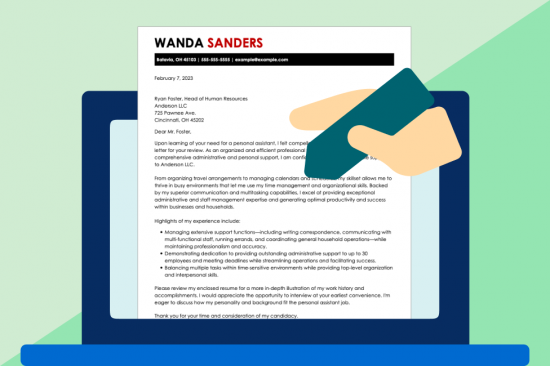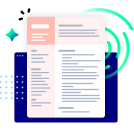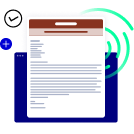Spartan
Microsoft Word Resume Templates
Users find our resume templates helpful
What Is a Microsoft Word Resume Template?
A Microsoft Word resume template is a pre-designed document you can edit in Microsoft Word to create a professional resume quickly. These templates come with ready-made layouts, fonts, and formatting, so you can add your personal details, work experience, and skills without starting from scratch.
Is a Microsoft Word Resume Template Right for You?
Microsoft Word resume templates are a versatile option for job seekers who want complete control over their resume’s design and formatting. Our resume templates for Word provide you with unique designs and relevant content you can edit in Word. However, we recommend you take advantage of the LiveCareer Resume Builder’s user-friendly editing tools that make it easy to reorganize and add new sections without disrupting your resume’s layout.
- Flexible customization. You can modify every element of the template to fit your style or the role you’re applying for.
- Cross-platform compatibility. Microsoft Word resume templates work on nearly any computer or device and can be saved in multiple formats.
- Offline convenience. No internet connection is required to create or edit your resume.
- Control over file size and design. Microsoft Word gives you full ownership of the final file.
If you’re convinced Microsoft Word resume templates are right for you, let’s move on to ensuring your resume’s content is optimized to grab employers’ attention. Keep reading to learn how to write a resume step-by-step with our expert tips and insight.
Introduce Yourself With a Summary Statement
The first resume section recruiters will read will be your summary statement, so it’s crucial you use it to make a strong first impression. In two to five sentences, summarize the highlights of your career and share details that show you’re the ideal candidate for the role.
A good resume summary should include the following information:
- Your profession
- Educational background
- Years of experience
- Two or three skills relevant to the role
- Certifications or licenses required to do the job
- One unique accomplishment that makes you stand out
Check out these two examples of different ways to format your resume summary, in paragraph or list style.
Paragraph style:
“Dedicated teacher with 7+ years of experience fostering engaging learning environments in elementary and middle school classrooms. Skilled in differentiated instruction, curriculum development, and classroom technology integration. Committed to helping students reach academic milestones, with proven track record of raising reading proficiency levels by 20%.”
List style:
- 7+ years teaching in elementary and middle school classrooms
- Skills: Differentiated instruction, curriculum development, technology integration
- Recognized for creating engaging learning environments that support student growth
- Raised reading proficiency levels by 20% through targeted instruction
Carefully Curate Your Skills Section
As you’re filling out your resume template’s skills section, ensure you’re carefully selecting qualifications that convey you meet the role’s requirements. Instead of simply listing the first skills that come to mind, specifically tailor this section to your target job.
To write a great resume skills section, follow these tips:
- Include a balanced selection of hard skills related to your job duties and soft skills that describe your work ethic and standards.
- Identify skills from the job description that you have and list them word-for-word in your skills section.
- List six to eight skills to maintain conciseness; you can expand on more skills in your summary and experience sections.
These are some of the most in-demand skills across various industries you can consider adding to your resume to grab a recruiter’s attention:
- Analytical thinking
- Adaptability
- Generative AI
- Data analytics
- Cybersecurity expertise
- Project management
- UX/UI design
- Ecological sustainability skills
Describe Your Work Experience
The work experience section is crucial for employers to gauge your level of experience and career growth. Beyond seeing a list of job titles, employers want to know what sets you apart from other candidates with similar qualifications. You’ll want to add a few bullet points to your work experience section describing your unique achievements instead of job responsibilities.
Here’s everything you should include in a resume’s work experience section:
- Your job title
- Employer name
- Company location (city and state)
- Employment dates
- At least three bullet points describing your results on past jobs
Get inspired with these work experience examples for different jobs:
Digital Marketing Manager
BrightWave Media | New York, NY
June 2019 – Present
- Developed and executed multi-channel campaigns that increased website traffic by 45% year-over-year.
- Managed $250K annual ad budget, optimizing spend to achieve 30% higher ROI.
- Introduced content strategy that grew social media engagement by 60% in 12 months.
- Implemented SEO improvements that boosted keyword rankings and drove 35% increase in organic leads.
Sales Representative
Summit Technologies | Chicago, IL
March 2018 – May 2022
- Consistently exceeded sales targets, achieving an average of 120% of quota for three consecutive years.
- Conducted product demos and presentations that converted 40% of prospects into customers.
- Collaborated with the marketing team to refine messaging, improving lead-to-sale conversion rates by 15%.
Dental Assistant
SmileCare Dental Group | Dallas, TX
January 2020 – Present
- Assisted dentists with average of 20 procedures per day, ensuring patient comfort and efficiency.
- Maintained accurate patient records and sterilized equipment in compliance with OSHA standards.
- Introduced new inventory tracking system that cut supply costs by 18% annually.
Showcase Your Education
The last but not least important section of your resume is the education section. Ensure you include all the necessary information for employers to confirm you’re trained and qualified to perform the job.
Here’s a checklist of details to include in your resume’s education section:
- Share the title of your degrees and share them in reverse-chronological order
- Omit your high school diploma if you have a higher education degree
- Omit graduation dates unless you’re in the process of completing your degree; in that case, say “Expected graduation date”.
- Mention the college or university name and its location (city and state)
- Share additional but optional details like relevant coursework, honors, GPA, clubs, etc.
Here’s how your education section should look:
High School Diploma
Lincoln High School – Denver, CO
- GPA: 3.7/4.0
- Relevant Coursework: Advanced English, Algebra II, Biology, U.S. History, Computer Applications
Use Action Verbs in Your Resume
Action verbs are like powerful resume buzzwords that bring your achievements to life and show employers what you’ve accomplished. Instead of using vague phrases like “responsible for” or “helped with,” action verbs make your contributions sound specific and results-driven. They demonstrate initiative and highlight your impact in each role.
For example, instead of writing “Responsible for managing a team,” say “Led a team of five to complete projects ahead of schedule.” The second statement is more engaging and gives a clearer picture of your abilities.
Here’s how action verbs help your resume statements:
- Developed training materials that reduced new hire onboarding time by 30%.
- Implemented a new inventory system that cut supply costs by 15%.
- Trained 12 employees on updated safety protocols, resulting in zero compliance issues.
- Improved customer satisfaction scores by 25% through personalized support initiatives.
- Spearheaded a community outreach program that expanded brand visibility.
- Optimized workflows to reduce processing time by 10 hours per week.
- Increased website traffic by 40% through targeted digital marketing campaigns.
- Coordinated weekly team meetings to streamline project updates and deadlines.
Add Numbers to Your Microsoft Word Resume
A lot of employers think in numbers: money saved, productivity increased, number of clients served. If you want to show them you understand their language, include numbers to convey your impact on the job.
Compare the following resume statements with numbers and without numbers, so you can see how quantifiable achievements enhance your resume.
With numbers
- Resolved 95% of customer inquiries within 24 hours, improving satisfaction scores by 20%.
- Managed team of 10 to complete product launch two weeks ahead of schedule.
- Increased monthly sales by 30%, generating additional $50,000 in revenue.
Without numbers
- Resolved customer inquiries quickly, enhancing overall satisfaction and loyalty.
- Managed team to successfully complete product launch ahead of schedule.
- Boosted sales through improved client engagement and outreach strategies.
Pro Tip
Seal the deal on your job application by pairing your resume with a compelling cover letter. Use our cover letter examples to share your career story and additional achievements and connect with employers.
Empower yourself as a job seeker with our expert guides and in-depth articles to advance your career.
Ready to
land the job?
Join 28M+ others who’ve built a resume that works.