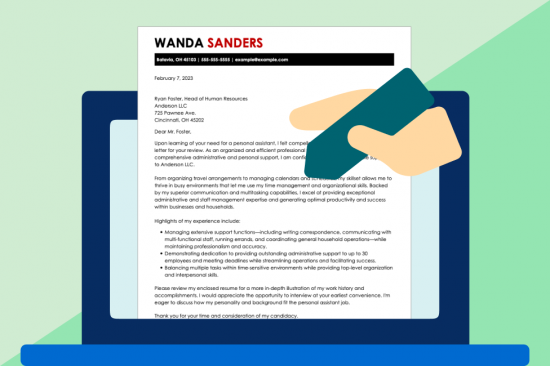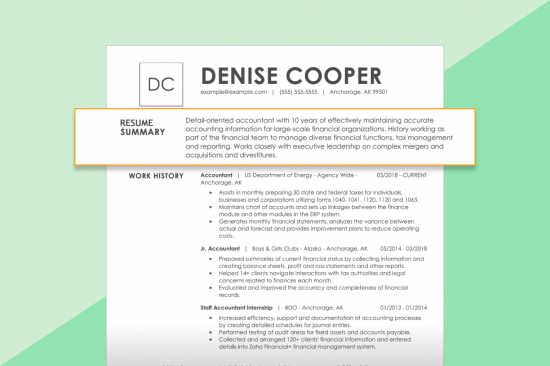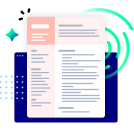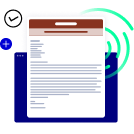Swiss
Google Docs Resume Templates
Our Reviews Speak for Themselves
What Is a Google Docs Resume Template?
A Google Docs resume template is a pre-formatted layout you can edit directly in Google Docs, whether it’s one of Google’s own designs or a custom-made version. While editing these templates in Google’s program is convenient, LiveCareer’s Resume Builder offers a more user-friendly experience with advanced features, including customizable colors, effortless resizing, and additional formatting options.
Is a Google Docs Resume Template Right for You?
Google Docs resume templates are a fast and free way to create a professional-looking resume. With pre-formatted designs, you can skip the stress of setting up margins and fonts and simply focus on filling in your details. They’re especially helpful if you need something simple, accessible, and easy to update.
- Completely free. You don’t need to pay to use resume templates on Google Docs; all you need is a Google account.
- Easily accessible. Access, edit, and download your Google Docs resume from any device with an internet connection.
- User-friendly customization. The pre-set fonts, spacing, and layouts save you from time-consuming adjustments.
- Simple collaboration. Share your resume with others to collect feedback or make edits in real time. All participants must have a Google account.
- Automatic cloud saving. You can store your work securely in Google Drive so that you won’t lose progress.
If you want a quick, reliable option for building a resume without worrying about design, Google Docs templates are a solid choice.
Once you’ve chosen the template that works best for you, the next step is filling it in with strong content. From your contact details to your work experience and skills, how you write each section of your resume will ultimately determine whether you catch an employer’s attention. Keep reading to learn how to write a resume step by step.
Introduce Yourself With a Summary Statement
Begin your resume with a compelling introduction that gives the recruiter a clear idea of what you bring to the table as a professional. This summary statement should be two to five sentences long and tailored with details that show you meet key job requirements.
Your resume’s summary statement should include the following information:
- Your profession
- Years of experience
- Educational background
- One or two highly relevant skills for the job
- Any required certifications
- One impressive accomplishment that helps you stand out
You can organize your summary statement’s information into a paragraph style or a simple bulleted list. Compare these two summary statement examples for an administrative assistant and choose the style you like best.
Paragraph style:
“Administrative assistant with 5+ years of experience supporting executives in fast-paced office environments. Holds bachelor’s degree in business administration and skilled in calendar management and document preparation. Certified as Microsoft Office Specialist (MOS). Streamlined scheduling processes that reduced meeting conflicts by 30% and improved team productivity.”
List style:
- 5+ years as administrative assistant supporting executives in fast-paced office environments
- Bachelor’s degree in business administration
- Certified as Microsoft Office Specialist (MOS)
- Skills: Calendar management and document preparation
- Streamlined scheduling processes, reducing meeting conflicts by 30% and boosting team productivity
Carefully Curate Your Skills Section
Your resume’s skills section is crucial for quickly showing employers you possess the required qualifications for the role, plus any additional skills that can set you apart from other candidates. Ensure you make the most of your resume’s skills section by following these expert tips:
- Share a balanced mix of hard skills related to your area of expertise and soft skills that prove you work well with others.
- Reference the job advertisement to pinpoint the required skills you possess, and add them to your skills section.
- Keep the bulleted skills section brief, with six to eight skills. You’ll have the opportunity to expand on more skills in other sections, like the resume summary and work experience.
Choosing the right skills for your resume can feel overwhelming without a strategy. Highlighting a few skills from the job description is the best way to catch an employer’s attention, even if you don’t meet every requirement.
If you’re unsure what to include, review this list of in-demand skills, and you’ll realize you have a stronger skill set than you thought:
- Artificial intelligence (AI)
- Data analysis
- Cybersecurity
- Technological literacy
- Adaptability
- Emotional intelligence
- Communication
- Project management
- Continuous learning ability
Describe Your Work Experience
Your resume’s work experience should provide employers with a clear overview of your career history. Share accurate information that they can verify by contacting your past employers, and include details that describe your unique accomplishments on the job.
When writing your work experience, aim for the following:
- Mention verifiable information like your job title, the company name, its location (city and state), and employment dates.
- Share at least three bullet points describing accomplishments instead of generic responsibilities.
- Include quantifiable achievements by using numbers, percentages, and dollar amounts to measure your results on the job.
Here are some examples of work experience sections you can use as inspiration:
Teacher
Greenwood High School | Austin, TX
August 2018 – June 2023
- Integrated technology into the classroom to enhance student participation and comprehension.
- Mentored new teachers, providing guidance on curriculum planning and classroom management.
- Increased standardized test pass rates by 15% through targeted instruction and intervention strategies.
Medical Assistant
Sunrise Family Clinic | Orlando, FL
March 2019 – Present
- Assisted physicians in over 50 patient exams per week, ensuring accurate documentation and smooth clinical workflows.
- Implemented new electronic health records (EHR) filing system that improved record retrieval time by 40%.
- Coordinated scheduling for 200+ patients weekly, reducing double-bookings and improving patient satisfaction scores.
Software Engineer
NextGen Solutions | San Francisco, CA
January 2020 – Present
- Developed and maintained scalable web applications used by over 50,000 active users.
- Collaborated with cross-functional teams to design features aligned with client needs.
- Boosted application performance speed by 35% through code optimization and refactoring.
Showcase Your Education
Most roles require you to possess a certain level of education to perform the job. Beyond demonstrating that you meet basic requirements, your education section can show employers many valuable professional qualities, like commitment, discipline, or being a high achiever, for example.
The following tips will help you list your education section correctly:
- Include your highest level of education first, and work backwards if you have multiple degrees.
- Feel free to omit your high school diploma if you have a higher education degree.
- Include the university name and its location; remove graduation dates to avoid hiring bias due to your age.
- Share additional details to enhance your education section, such as relevant coursework, GPA, or honors.
Here’s an example of how a good resume education section should look:
Master of Business Administration (MBA)
Riverside University | Riverside, CA
Relevant Coursework: Strategic Management, Financial Analysis, Organizational Leadership
Honors: Dean’s List, Graduate Fellowship Recipient
Bachelor of Science in Marketing
Riverside University | Riverside, CA
Relevant Coursework: Consumer Behavior, Digital Marketing, Market Research
Honors: Cum Laude, Marketing Excellence Award
Use Action Verbs in Your Resume
A great tip for optimizing your resume to make it informative and scannable for recruiters is to incorporate action verbs at the beginning of your sentences. Action verbs immediately signal to employers exactly what you achieved on the job. They also help you convey unique, measurable achievements concisely, instead of longer, rambling sentences that overextend your resume.
Here are a few examples of how to use action verbs on your resume:
- Spearheaded a cross-department project that streamlined internal reporting, reducing turnaround time by 25%.
- Designed and implemented a client onboarding process that improved satisfaction scores by 30%.
- Revamped the company’s social media strategy, increasing engagement by 50% in six months.
- Mentored a team of five junior associates, resulting in two promotions within a year.
- Automated routine data-entry tasks, saving over 100 hours of labor annually.
- Negotiated vendor contracts that reduced annual costs by $75,000 without compromising quality.
- Developed a training program that increased employee retention by 20% in the first year.
- Optimized website functionality, leading to a 40% increase in monthly online conversions.
Add Numbers to Your Google Docs Resume
Another great way to make your resume more focused on unique achievements that impress employers is to use numbers to describe your results. For instance, share how many clients you onboarded, the number of sales you landed, or the percentage of productivity you increased.
To help you see how impactful adding a simple number to your resume can be, here’s a comparison table of accomplishments with numbers and without numbers:
With numbers
- Led team of 8 to complete product launch two weeks early, saving $50,000.
- Increased quarterly sales by 25%, adding $120,000 in revenue.
- Trained 15 new employees, improving onboarding efficiency by 40%.
Without numbers
- Led team to finish product launch ahead of schedule, improving efficiency.
- Boosted sales through new outreach strategies, driving revenue growth.
- Trained new employees, enhancing onboarding and team productivity.
Pro Tip
Well-designed and properly formatted Google Docs resume templates paired with optimized content are key to making an impact. If you want the same for your cover letter, check out our library of cover letter templates.
Get more expert tips for making the best job application with our career guides and articles.
Ready to
land the job?
Join 28M+ others who’ve built a resume that works.