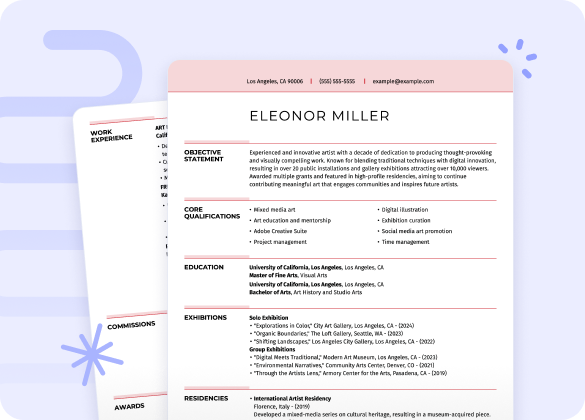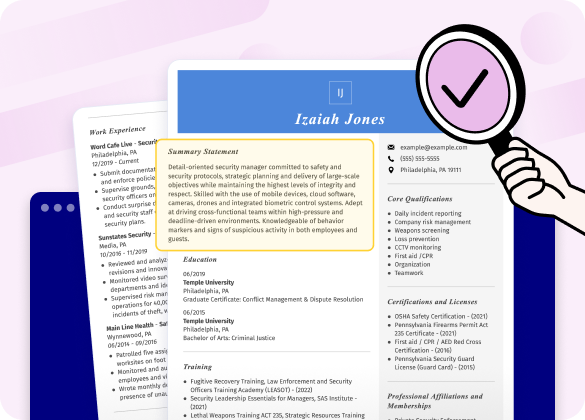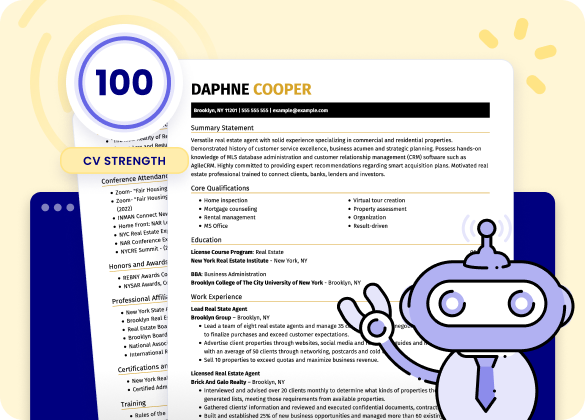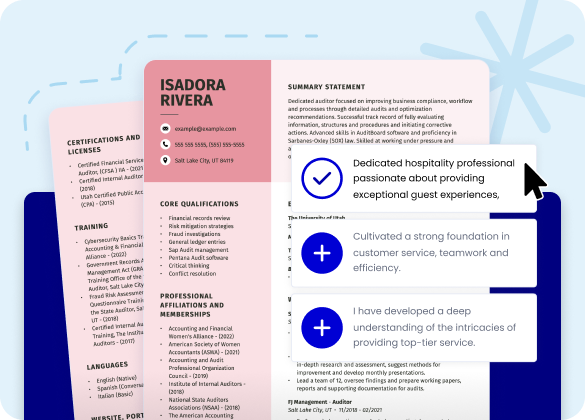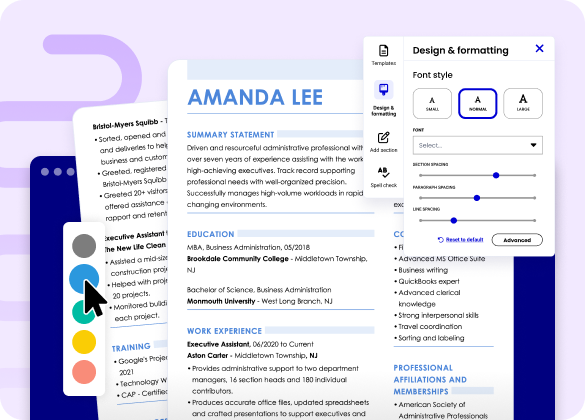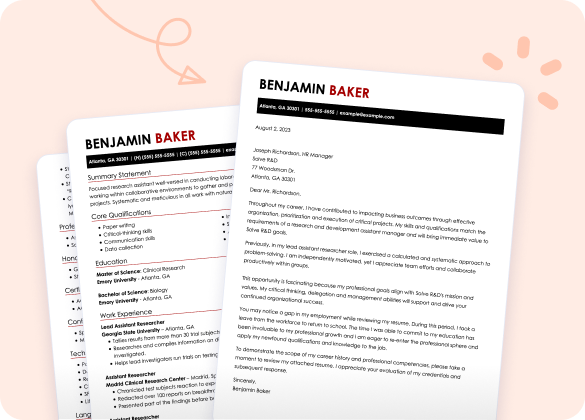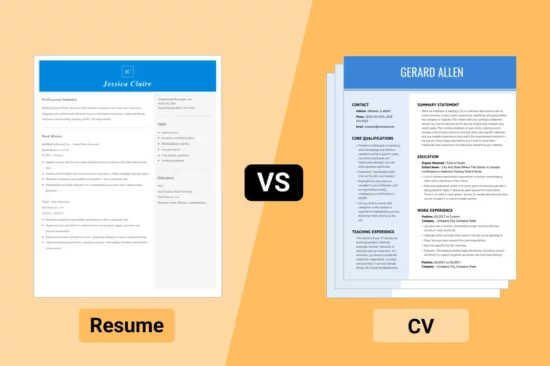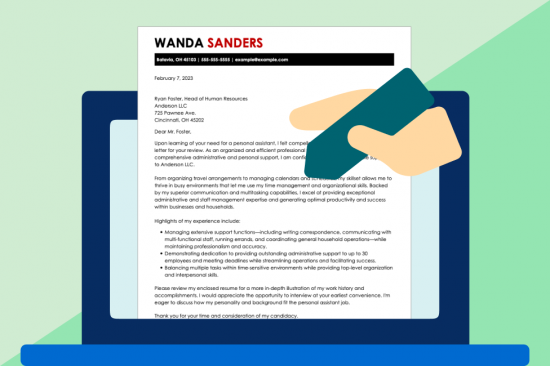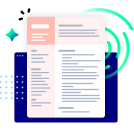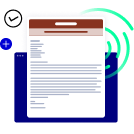3 Easy Steps to Generate a CV
Choose your template
Select a customizable CV template and follow the prompts.
Use curated content suggestions
Personalize your CV using keyword suggestions and ready-made content.
Download your document
Download anytime, anywhere in PDF, DOC, or TXT and send to employers.
All you need to make a great CV
Watch the video for step-by-step guidance on how to create a perfect CV using the LiveCareer builder’s wide range of user-friendly features.
Top Benefits of Our High-Quality CV Maker
Professional and fresh designs
Impress recruiters with eye-catching CV designs. Highlight your strengths and switch layouts instantly with one click.
ATS CV Checker
Turn your CV into an interview magnet. Our CV Checker scans your document in real time, adding the right keywords and skills so you stand out and land interviews faster.
Beat the bots
Don’t let formatting hold you back. Our CV format use ATS-approved layouts and headings to get your application past filters and into the hands of employers.
Ready-to-use text suggestions
Sound like the perfect candidate. With curated, role-specific phrases, your CV will read as polished, professional, and ready for recruiters.
Add a personal touch!
Craft a CV that reflects your strengths. Add sections for skills, awards, and certifications, and experiment with layouts and colors to create a version that catches recruiters’ eyes.
Matching Cover Letter Builder
Make a lasting impression with less effort. LiveCareer’s built-in Cover Letter Generator helps you craft personalized, professional letters that complement your CV and impress employers.
Glowing Reviews About our CV Maker!
Get Started With Our Professionally Written CV Examples for Any Job
Our CV Maker is even easier and faster to use if you start with one of our professional CV samples tailored with in-demand skills and measurable achievements for every job. All you have to do is give them a quick personal touch by following expert advice in our CV writing guide.
Ready to create a job-winning CV? Check out some of our most popular CV samples.
Frequent Searches
Learn more about how to create a winning job application with our career experts’ advice on navigating today’s job market.
CV Builder FAQ
What is the best CV builder?
LiveCareer’s CV builder is designed to meet the needs of everyone — from seasoned professionals to recent graduates with no experience and everything in between.
Our intuitive CV maker adapts to your unique career journey, helping you craft a high-quality, tailored CV that grabs the attention of recruiters and sets you apart.
Is there a CV builder that is actually free?
Free online CV builders exist, but they often fall short when delivering a professional product.
At LiveCareer, we offer premium features designed to create high-quality, personalized CVs. You can try our builder for free to see the results yourself! Not ready to upgrade? You can still download your CV as a simple TXT file at no cost.
Where can I create a CV for free?
You can use our CV maker for free by opting to download your resume’s content as a plain TXT file at no cost. However, for a modest fee, you can get access to unlimited downloads in any file format and numerous features to help you land the interview, such as professionally designed CV templates and user-friendly customization tools!
How much does a CV builder cost?
CV builder costs vary, ranging from free options to premium services charging between $5 to $30 per month for advanced features. Our CV maker is an affordable option that includes premium features like personalized content suggestions and automatic layout formatting.
What is the most successful CV format?
The reverse-chronological format is the most popular CV format. It showcases your most recent experience first, making it easy for employers and recruiters to see your qualifications quickly.
This format is also highly ATS-friendly, ensuring your CV passes automated screening systems seamlessly.
Is it OK to use a CV Builder?
Yes, using a CV builder is perfectly okay. Our free CV maker can save you time, ensures professional formatting, suggests tailored CV content and improves your chances of passing ATS scans.
What should you avoid when creating a CV?
What are the advantages of using a CV generator to make my document?
A CV builder like ours provides professional-quality documents you can customize with 30+ CV templates and customizable phrases. It saves time and ensures a higher quality CV than creating one from scratch. Our designs are ATS-friendly, which help prevent losing your chances for an interview due to formatting errors.
How do I format a CV in your generator?
Our CV Builder formats your CV automatically, letting you focus on inputting work details and skills. Include additional sections by clicking on the +Add Section button. If you want to move sections around, you can use the drag handle to easily reorder your CV sections.
If I have little to no work experience, will your CV Builder help me?
Absolutely! Our CV Builder is powered by a questionnaire. The very first prompt asks for your experience level. We’ll custom-pick additional questions and pre-written content to emphasize your skills and education over your lack of work history!
I can't finish my CV right now. Can I save it and come back?
Yes. Our CV Builder makes saving and updating easy. Click “Save & Next” at the bottom right corner of the ’builder to update your draft anytime. Our CV Maker offers unlimited cloud storage so you can store as many versions of your CV as you need.
Once I finish my CV and how do I download, print or email it?
To download, print or email your completed CV, click the orange “Save & Next” button. Sign in to LiveCareer using your Google or Facebook accounts. Then, select “Download this resume” to choose your preferred file format. It’s quick and easy!
Should I use a CV or a resume to apply for a job?
To download, print or email your completed CV, click the orange “Save & Next” button. Sign in to LiveCareer using your Google or Facebook accounts. Then, select “Download this resume” to choose your preferred file format. It’s quick and easy!