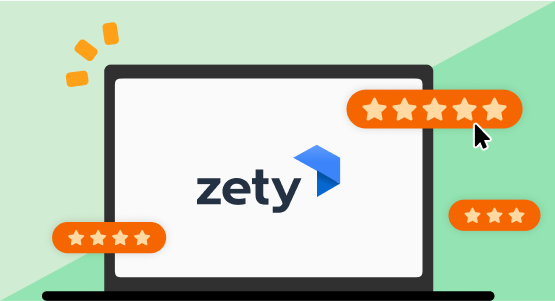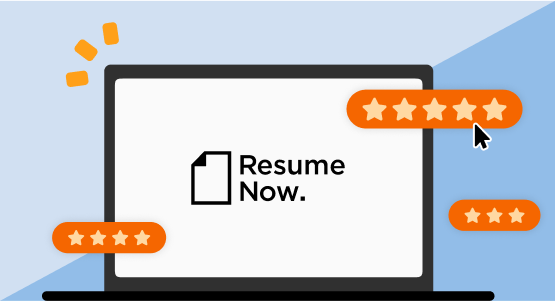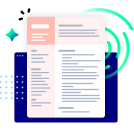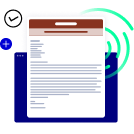Centered
Editable Resume Templates
Users find our resume templates helpful
Introduction
Hiring managers look over many resumes on a daily basis, and yours must be unique and interesting to catch their attention. With this editable resume template for Word, you can put together one that will engage a hiring manager. Using the template, along with the guidelines below, allows you to create a resume that is interesting and intriguing. You want the hiring manager to want to know more about you. So, look over the outstanding advice below on the summary statement, skills section, work history section, and education section.
Writing Your Summary Statement
As the name suggests, the summary statement is a succinct review of your main traits and abilities. It showcases your strengths so that a hiring manager knows right away what you have to offer, should you be hired. You can see how this section was written in the editable resume template for Word. As you work on your own, keep these points in mind:
- Be sure to mention the job title or include a description of the job
- Highlight any important technical skills or related experience
- Stress what makes you unique
Get a better idea of how a summary statement should look by reviewing these three examples for various professions:
Paragraph Style:
- Polished professional who thrives on complex accounting cases. Superior ability to spot and correct inconsistencies and errors. Dedication to accuracy and completeness of work.
Driven and dedicated business analyst with over 10 years of experience in the field. Eager to find ways to improve businesses. Strong communicator with a superb ability to introduce innovations and change.
List Style:
- Detail-oriented account manager with a proven track record of excellence and accuracy
- Focused on finding the best solution and ensuring customer satisfaction
- Hardworking and committed to high efficiency in account management and oversight
Writing Your Skills Section
Hiring managers need to know you have the ability to do the job. By composing a comprehensive skills section, you can provide the needed proof. You can see how this is done in the editable resume template for Word. To help make it painless to create your own skills section, adhere to these best practices as you write:
- Start your list with the most important skills
- Don’t list skills that are not relevant to the job
- Use specifics whenever you can, instead of generic statements
Get a good idea of what a skills list might be like by looking over this customer service representative example:
- Professional, upbeat and courteous demeanor
- Strong skills in sales
- Organized, with the ability to multitask
- Superb ability to manage stress and handle conflicts
Writing Your Work History Section
A hiring manager will want proof that you really can do the job, which you should provide in the work history section, as you can see, was done in the editable resume template for Word. This section needs to be complete and descriptive. It must serve as an efficient review of your past work accomplishments. As you begin to create this section in your own resume, note the following advice:
- Include your dates of employment, and keep their format the same throughout
- If you had increasing responsibilities, make sure you highlight that
- Use metrics when you can to add strength to your entries
- Try to include five to eight bullets per job
Take a look at these three work history examples:
Staff Accountant
- Ensured accuracy and efficiency in all job duties
- Helped to optimize accounts for greatest savings
- Provided reports on accounts to management
Business Analyst
- Worked on high-revenue client accounts to streamline operations and make them more efficient
- Provided expert knowledge on operations to assist businesses with understanding alternative options
- Completed analyses of businesses to determine areas that needed attention
Receptionist
- Greeted customers entering the building and directed them to their destination
- Responded to calls and emails, transferring them to the right person and answering questions
- Managed database for office filing system
Writing Your Education Section
To finish your resume and complete the information provided to the hiring manager, you will create an education section. Some professions rely more heavily on education credentials than others, but every resume needs this section. You can see in the editable resume template for Word how this section is specifically formatted to be easy to read yet informative. As you begin writing yours, follow these guidelines:
- There is no need to include your high school education if you went to college
- Include coursework taken even if you didn’t obtain a degree
- You can include professional affiliations that relate to the job in this section
This is an example of an education section:
- Customer Service Certificate – 2014
- Low Valley Technical and Career Center – Low Valley, NE
Using Action Verbs in Your Editable Resume
Your goal should be to make your resume interesting to read. To do this, you must use action verbs. These strong verbs give life to a resume, whereas passive verbs can drag it down. The editable resume template for Word uses action verbs at the beginning of every work experience point to add an edge and make the resume more engaging. The following are some examples that also showcase the impact of verb choice:
- Reconciled accounts to lower outstanding balances
- Enhanced customer satisfaction through introducing personal shopper program
- Fostered better teamwork through careful and involved management
- Organized account systems to ensure billing efficiency
- Inspected plumbing systems as part of routine maintenance
Adding Metrics to Your Editable Resume
Adding metrics to your resume is fairly simple, but the impact it can have is amazing. A general statement is made stronger and provides much better information if you include quantifiable data in it. A hiring manager is more able to assess your past accomplishments when you make statements specific through using numbers. You can see how this was done in the editable resume template for Word. In addition, here are some examples of how general phrases become more compelling simply through the addition of metrics:
With metric
- Managed the maintenance of a 20-unit apartment building
- Improved sales numbers by $10,000 in one month due to focus on upselling
- Decreased billing errors in one quarter by 50 percent by creating a double-check system in the department
Without metric
- Managed the maintenance of a multi-unit facility
- Encouraged upsells when speaking with customers
- Decreased billing errors
Pro Tip
Need a cover letter? Click here to view our Cover Letter Templates.
Ready to
land the job?
Join 28M+ others who’ve built a resume that works.