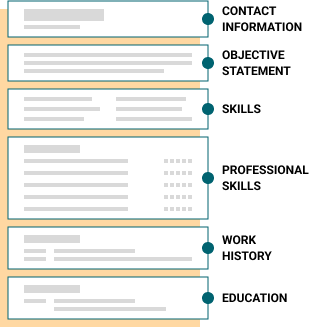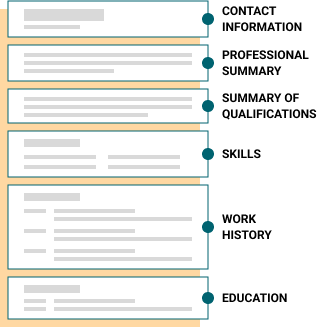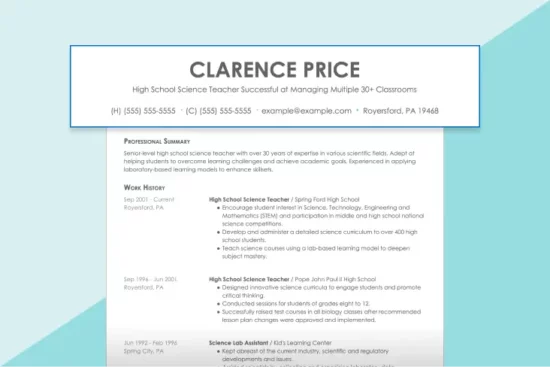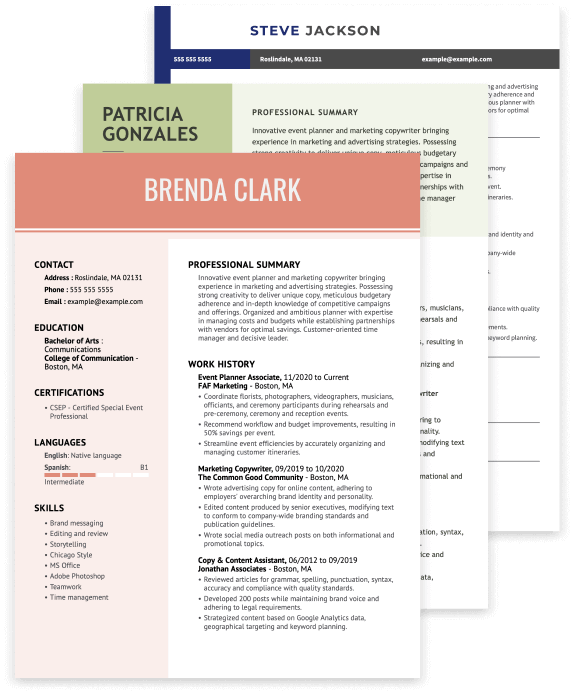Best Resume Formats for 2024 [Examples + Templates]
A resume format organizes your work experience and skills in a way that best showcases your qualifications for a job. We’ll show you the three most common resume formats, their differences, and which will work best for your needs.
As seen in:

How you format your resume is as important as the content within it. Employers should be able to quickly identify your top qualifications for a job, whether that be your years of experience, impressive work history, relevant skills or stellar education.
We will show you the three best resume formats: the chronological resume, the functional resume and the combination resume, and help you decide which one is perfect for your needs.
Peruse professionally designed resume templates and example resumes to see great formatting in action, along with tips and resources on writing your resume to pass applicant tracking systems (ATS) and get into the hands of a hiring manager!
We will cover:
- Best Resume Templates to Format Your Resume
- The 3 Main Resume Formats
- Resume formatting tips
- What is the Best Resume Format for You?
- How to Make Your Resume Pass ATS Software
- Key Takeaways
Best resume templates to format your resume
If you want to skip manually formatting your resume, use our preformatted resume templates below.
These example formats for resumes showcase the ideal resume layout for specific job titles and career situations — nicely wrapped in our exclusive, professionally designed resume templates.
Customer Service Representative Resume Template – Chronological Format
This resume sample shows how an experienced customer service representative organizes their resume chronologically. The work history section takes center stage because of their 10+ years of experience, followed by the skills section, where customer service skills are featured.
Cashier Resume Template — Functional Format
An inexperienced applicant seeking an entry-level cashier position will benefit from organizing their resume in a functional format. This resume format highlights the candidate’s skills instead of their limited work history.
Assistant Manager Resume Template – Combination Format
This combination resume perfectly balances the candidate’s work history and skills. This job seeker has some relevant experience but is seeking a promotion to assistant manager; therefore, they need to show a robust skills section, including excellent decision-making and communication skills and an equally solid work history.
Teacher Resume Example – Chronological Format
This resume shows this experienced teacher’s long career and interpersonal skills in education in a chronological format. See how they add additional sections to boost their application.
Sales Associate Resume Example – Functional Format
This functional resume sample shows how a current high school student or college graduate looking for part-time work as a sales associate should build their resume. Despite having little formal experience in retail, the candidate showcases relevant transferable skills from other experiences.
Project Manager Resume Example – Combination Format
This combination resume shows this IT specialist’s career progression into project management, which is the role this applicant is seeking. Notice how the summary of skills demonstrates the candidate’s most relevant analytical and technical skills for this position
The three main resume formats
There are three primary resume formats: chronological, functional and combination. The main difference between them is how the resume sections are organized. Here’s our general recommendation for the best resume format based on your experience level:
Best for experienced professionals
The chronological resume format
Recruiters prefer the chronological resume, which is the most popular format. It puts your work experience front and center.
How to organize your chronological resume sections
These are the sections and their order in a chronological resume:
- Contact information
- Professional summary
- Work history
- Skills
- Education section
Cons
- Highlights gaps: Clearly shows any gaps in employment or frequent job changes.
- Less flexible: Harder to emphasize specific skills not directly tied to job titles.
Tips to improve your chronological resume
Write a compelling resume headline that captures your professional identity, such as “Seasoned Digital Marketer with Expertise in Content Strategy” or “Dedicated IT Specialist with Advanced Networking Skills.”
Use action verbs such as “managed,” “developed,” “achieved” or “led” to convey your contributions effectively and assertively.
Tailor your resume by including resume keywords from the job description. This makes your resume more relevant and helps pass the applicant tracking systems (ATS) that many companies use.
Quantify achievements by adding numbers to your accomplishments. For example, “increased sales by 20%” or “managed a team of 10” provides concrete evidence of your capabilities.
Include relevant training or certifications to the job you’re applying for and list them prominently.
Best for entry-level applicants
The functional resume format
The functional resume format is the least common resume format. However, functional resumes are great for inexperienced job seekers because they minimize the work history and focus on your skills.
How to organize your functional resume sections
These are the sections and their order in a functional resume:
- Contact information
- Objective statement
- Skills
- Professional skills
- Work history
- Education
Cons
- Raises red flags: May make employers suspicious about employment gaps or instability.
- Less detail: Lacks clear context about when and where skills were developed.
- Not ATS-friendly: Poorly recognized by automated tracking systems, reducing visibility.
Tips to improve your functional resume
Address career gaps by focusing on continuous skill development during periods of unemployment. For example, include any freelance projects, volunteer work or courses relevant to the job you’re targeting.
Include hobbies and interests in a separate section to help personalize your resume and showcase additional skills. Choose hobbies directly relevant to the job or demonstrate leadership, creativity or teamwork.
Select four to five hard skills and soft skills that are pertinent to the position you are targeting.
Best for mid-career professionals
The combination resume format
Combination resumes, also called hybrid, are a mix between the chronological and functional formats. They prioritize the skills by putting this section at the top but still include a work history section in chronological order.
How to organize your combination resume sections
These are the sections and their order in a combination resume:
- Contact information
- Professional summary
- Summary of qualifications
- Professional skills
- Skills
- Work history
- Education
Cons
- Lengthy: Often more extensive due to dual focus on skills and experience.
- Complex layout: The mixed format can be challenging for quick employer reviews.
- Excessive detail: Sometimes too detailed for more straightforward job applications.
Tips to improve your combination resume
Tailor content for the job by identifying the top qualifications listed in the job posting. Ensure these are prominently featured in your skills section and employment history.
Use a professional summary at the top of your resume after the headline. This should be a brief paragraph that provides a snapshot of your career achievements and core competencies.
Highlight transferable skills if changing industries or job functions. This might include skills like project management, communication or problem-solving, which are valuable in many different roles and industries.
Resume formatting tips
Formatting your resume aims to create a professional-looking, easy-to-read document that showcases your skills and experience. That way, your resume will pass applicant tracking systems (ATS) and land in employers’ hands. Here are eight tips you should follow when formatting so that relevant information is clear and easy to find:
1 Make a one-page resume.
Keep your resume to a single page unless you have 10+ years of experience.
2 Keep one-inch margins.
Ensure your margins are at least one inch on all sides of your resume.
3 Use the appropriate font size.
Use a resume font size of 10 to 12 points.
4 Choose an easy-to-read font.
Select a resume font that is clean and professional-looking. Sans serif fonts like Arial, Verdana or Georgia work well.
5 Pick standard resume sections.
For your resume sections, stick to standard titles: “Professional Summary,” “Work History,” “Skills” and “Education.”
6 Use proper line spacing.
Keep your line spacing at 1.5 points for easy readability.
7 Use bullets.
Bullet points are great for condensing information when describing your work experience or resume skills.
8 Save your resume as a PDF.
PDF is the best resume file format to save and send your document, as your resume’s formatting will remain the same. Only save your resume in MS Word if specifically requested by the employer.
What is the best resume
format for you?
While we recommend the chronological resume format because it clearly displays your career progression and is familiar to recruiters, making it easy to review, it may only work for some job seekers. This simple resume format is for those with a consistent work history and highlights professional growth. Its standard layout is ATS-friendly, enhancing your resume’s visibility to hiring managers.
Ultimately, the best resume format is the one that best presents your strengths and aligns with the expectations in your industry. Tailoring your resume to fit the specific job you are applying for dramatically increases your chances of securing an interview.
New graduates: Often benefit from a functional or combination resume, as these can highlight educational achievements and part-time or volunteer work instead of professional experience.
Mid-career professionals: Typically find the chronological or combination resume most effective, as they likely have a solid work history and relevant job skills to feature.
Career changers: May prefer a functional resume to emphasize transferable skills over previous job titles or unrelated employment history.
Now that you’ve determined the best resume format for your situation consider including a cover letter with your application. Check out our cover letter writing guide to craft a letter from scratch, or access our Cover Letter Builder to write a professional document for you in just minutes.
Our builder comes pre-loaded with customizable content and professionally designed cover letter templates. Enter your job title, answer a few prompts, and our builder does the rest!
How to make your resume
pass ATS software
As mentioned above, applicant tracking systems are part of the recruiting process for many companies. ATS can make or break your chances of landing an interview, so you should include everything needed to be an ATS-compliant resume.

- 1
Stick to simple formatting and a one-column layout. Avoid photos, graphics, text boxes, tables and multiple columns of text.
- 2
Use an ATS-friendly font such as Arial, Calibri, Georgia or Times New Roman. Stay away from fonts with too much flourish.
- 3
Use traditional section headings like “Summary,” “Work history,” “Skills” and “Education.”
- 4
Include keywords from the job description.The job ad will have resume keywords that hint at the essential qualifications the employer wants.
- 5
Don’t include acronyms by themselves. When writing concepts like “CPR,” always include the full version: “cardiopulmonary resuscitation.”
- 6
Use a widely-accepted file format like PDF or DOC. However, always follow the indications on the job application.
- 7
Proofread your resume to make sure it’s free of errors Use our Resume Check to catch 30+ resume mistakes, including grammar, typos, word choice and formatting.
Key takeaways
Before you begin crafting your standout resume with the ideal format, here are a few key points to consider:
- There are three primary resume formats: reverse-chronological, functional and combination. Each has its advantages and disadvantages, catering to different types of job seekers.
- Choose the resume format that best suits your individual needs.
- Adhere to standard resume formatting guidelines: use one-inch margins, a professional font, font size between 11-12 pt, single line spacing and add extra space around headings.
- Organize your resume into distinct sections, including a resume header, summary, work experience, education, skills and other categories.
- Utilize bullet points in the work experience and education sections to conserve space. Always ensure your resume is compatible with applicant tracking systems (ATS) to increase the likelihood of reaching your recruiter.
- Selecting a suitable resume template from a professional resume builder can aid this process.
FAQ
Which format do most employers prefer for resumes?
While the chronological resume format is the most commonly used, it’s important to choose the best format for your career history and experience level.
The chronological is perfect for you if you have a strong employment history and career progression. However, a functional or combination resume would be a better fit if you are:
- An entry-level candidate.
- Making a major career change.
- Covering up serious gaps in your employment history.
Can I use more than one resume format?
If you apply to multiple jobs, consider several different resume formats. Choosing a format targeted to each job is a good idea.
Based on how much work history you have in the various roles you’re applying to, you want to choose a resume format tailored to your experience level.
You could be applying for positions outside of your previous industry of employment or are returning to the workforce after a break, so you should change the format of your resume accordingly. For more help, feel free to look at our resume format examples.
How do I change my resume format in LiveCareer’s Resume Builder?
In our builder, you can change your resume format in one click simply by choosing a different resume template for your document. There are 30+ templates to choose from in our Resume Builder. You’ll find templates in all three formats!
You can also customize your document by adding relevant resume format sections.
On the left-hand side of the editing dashboard, click the plus sign that says “Add a Section.” That will direct you to the menu with available add-ons such as Accomplishments, Certifications, and Websites. You can also select “Add Your Own” to create sections like “Summary of Qualifications” or “Professional Skills.”
Related resources
As seen in*
*The names and logos of the companies referred to in this page are all trademarks of their respective holders. Unless specifically stated otherwise, such references are not intended to imply any affiliation or association with LiveCareer.