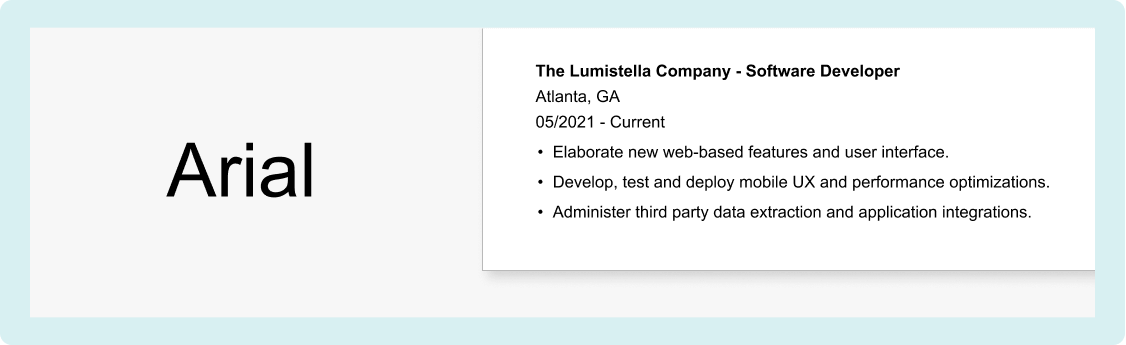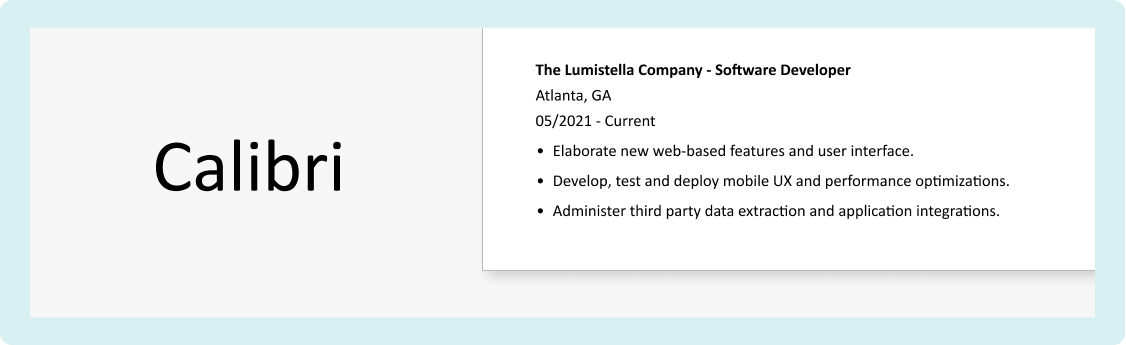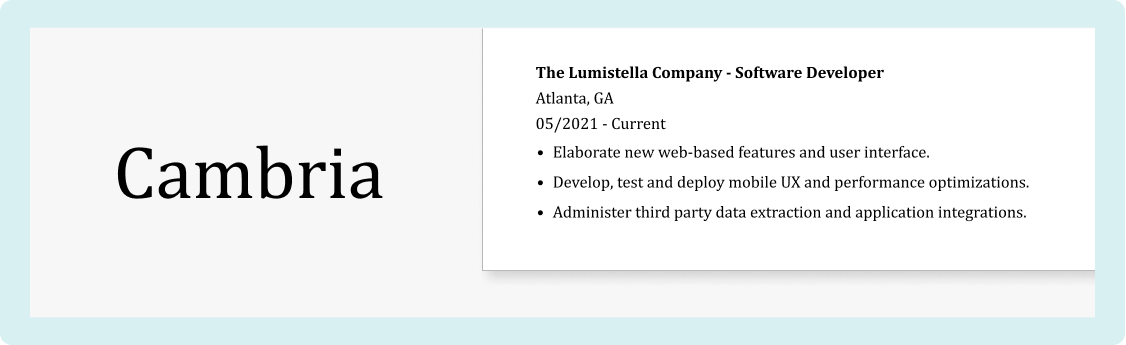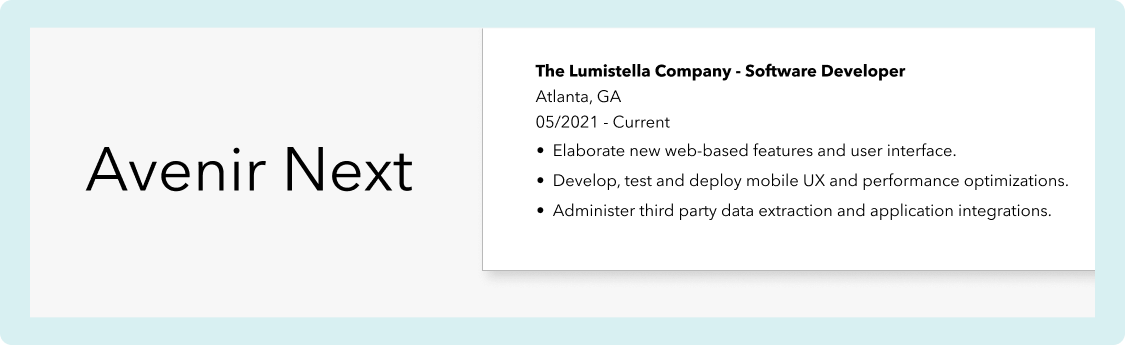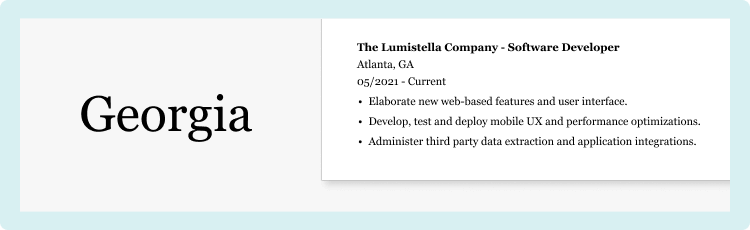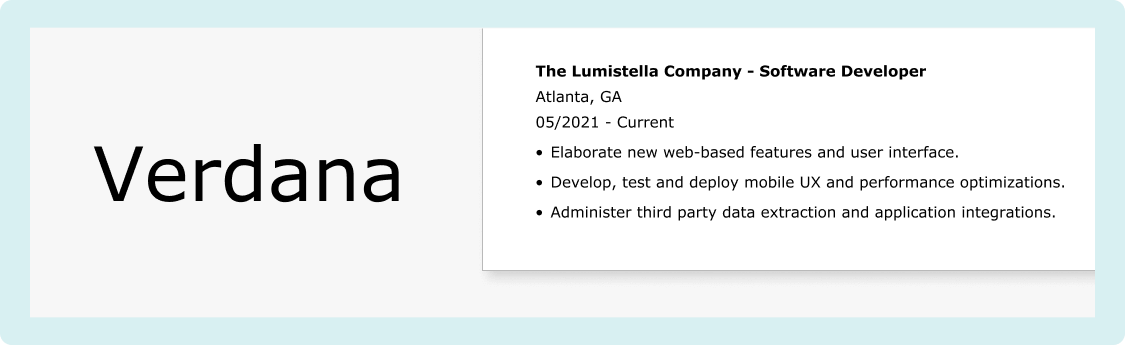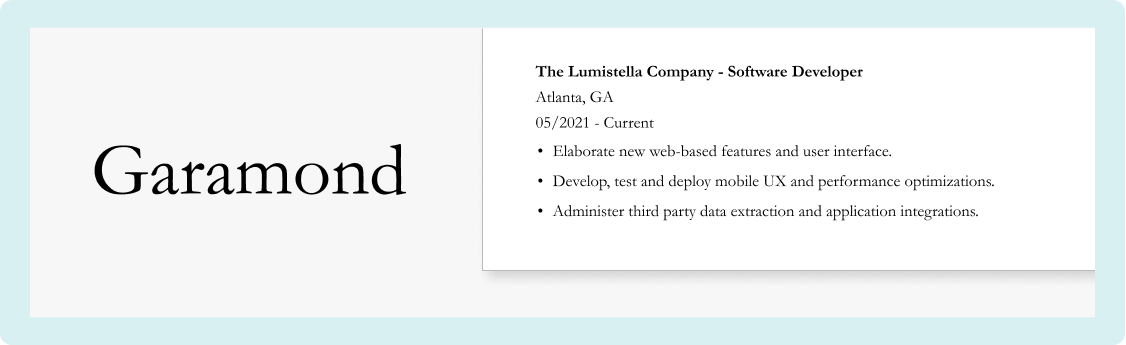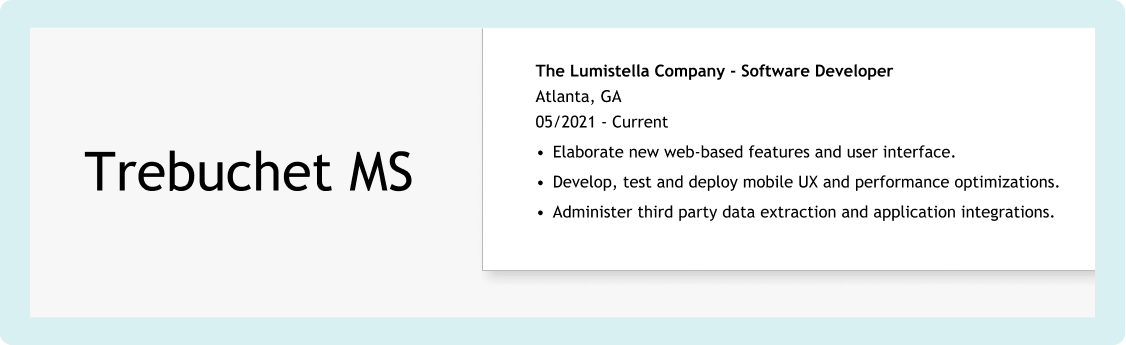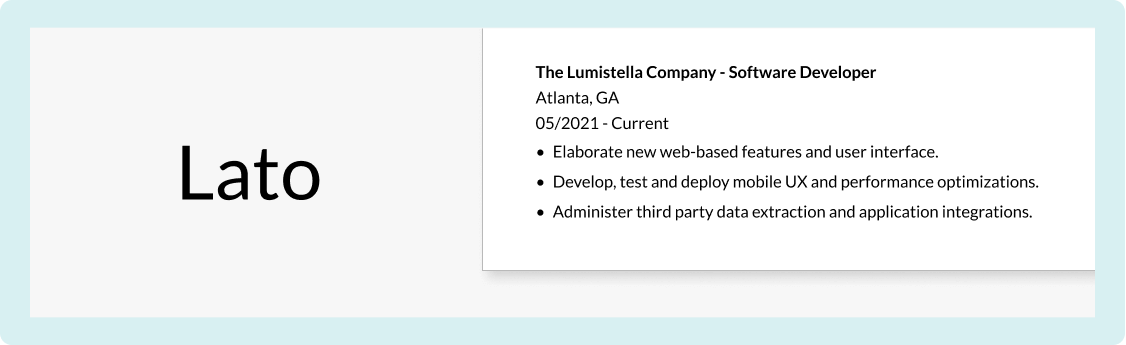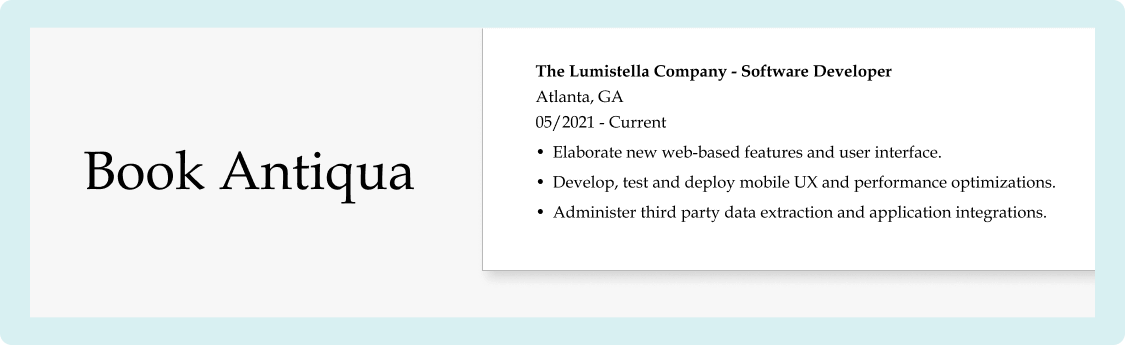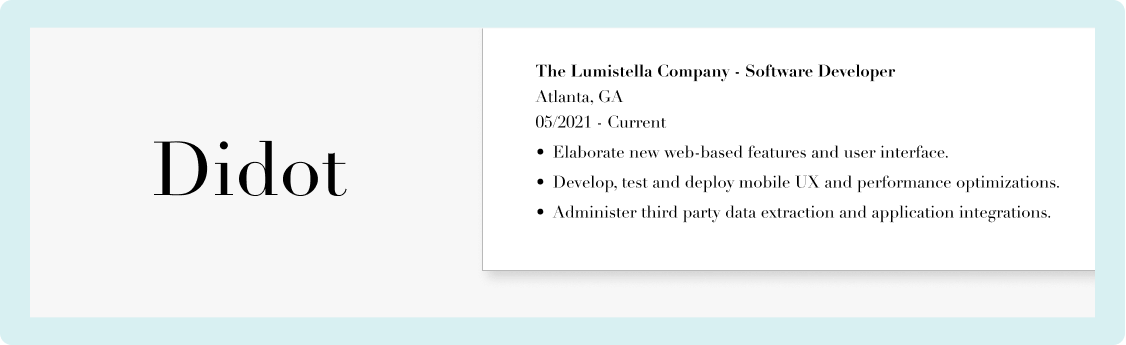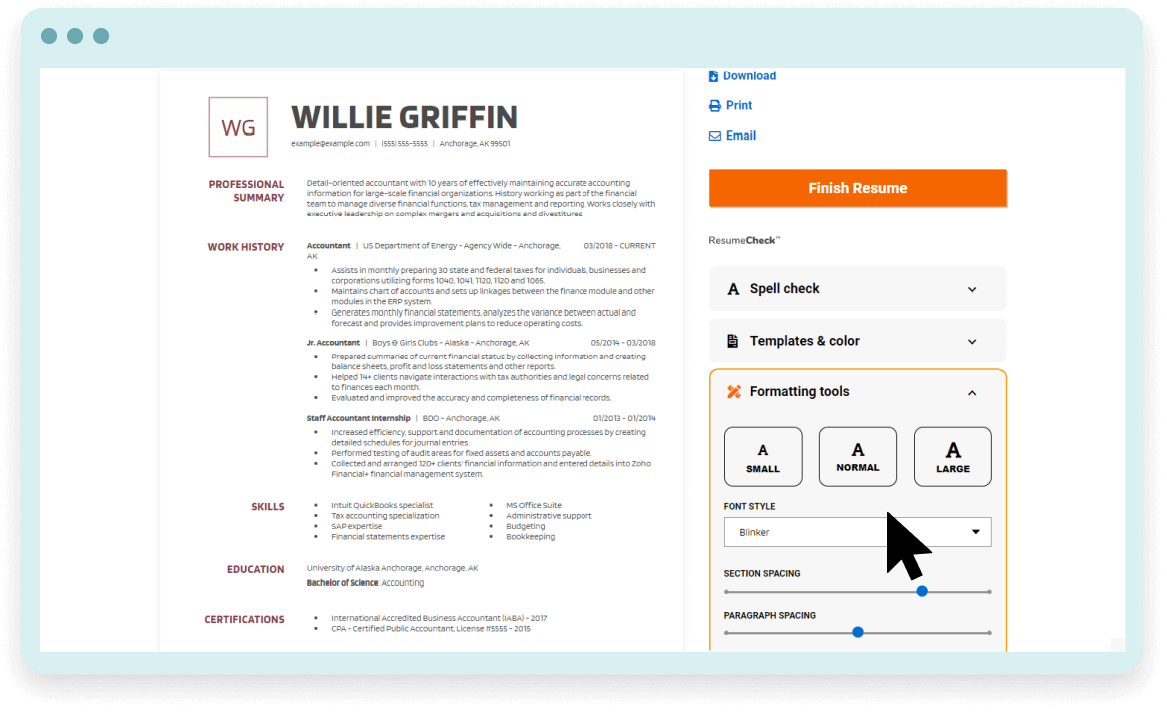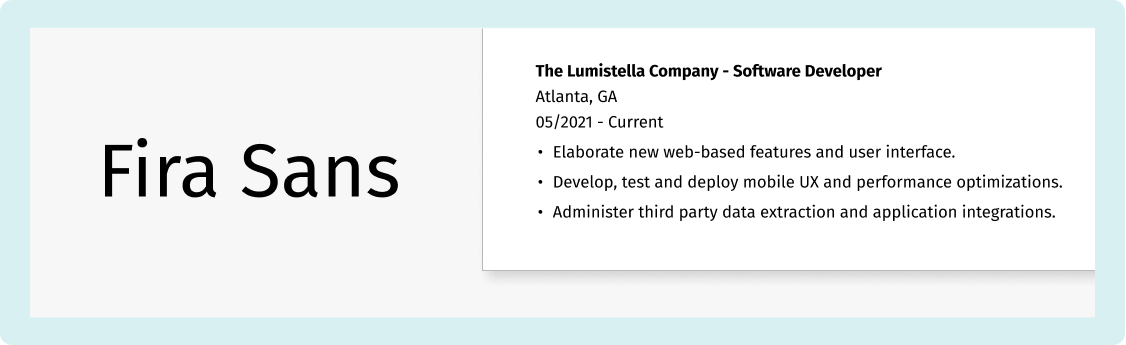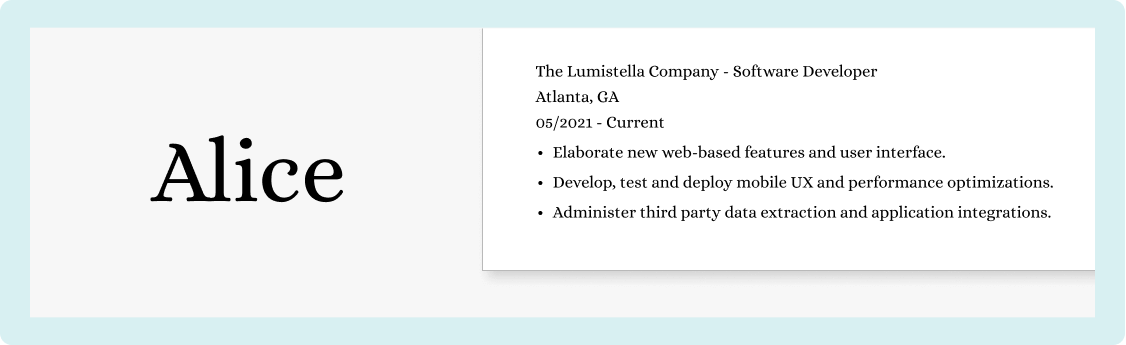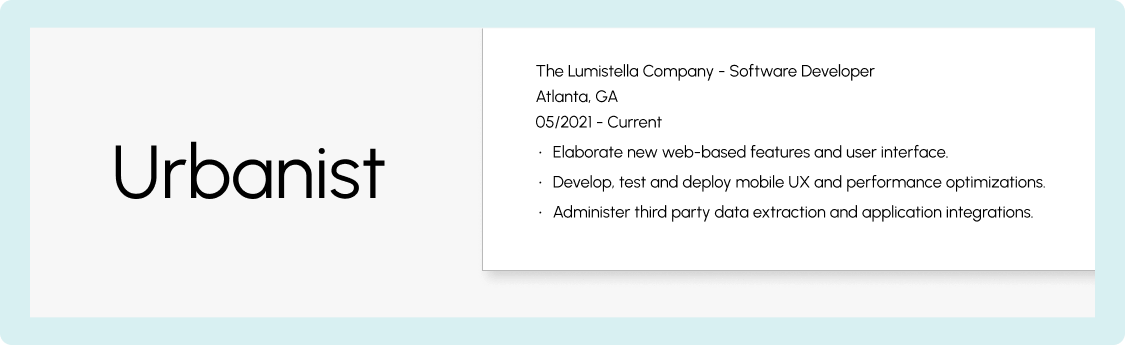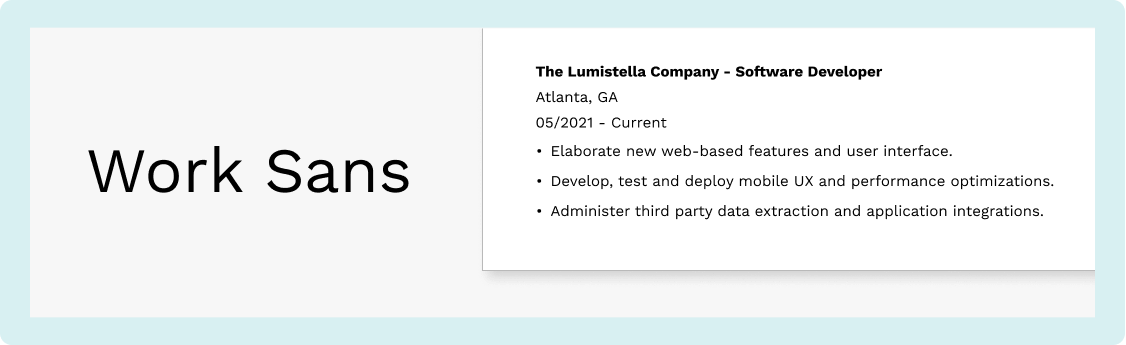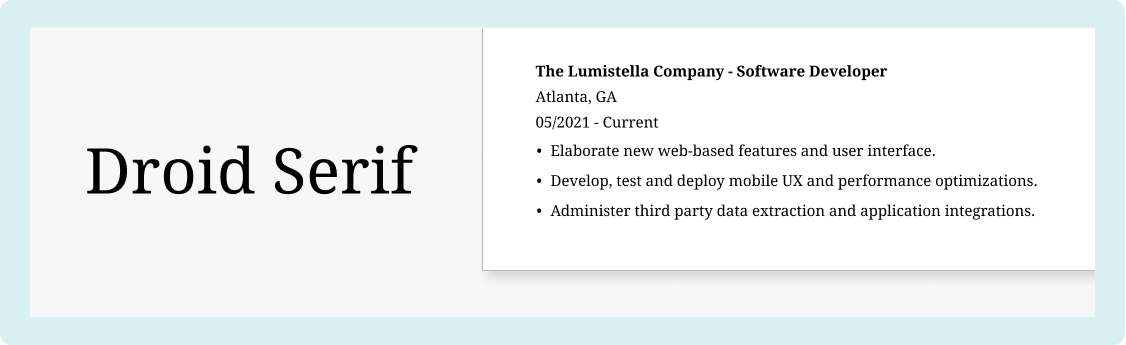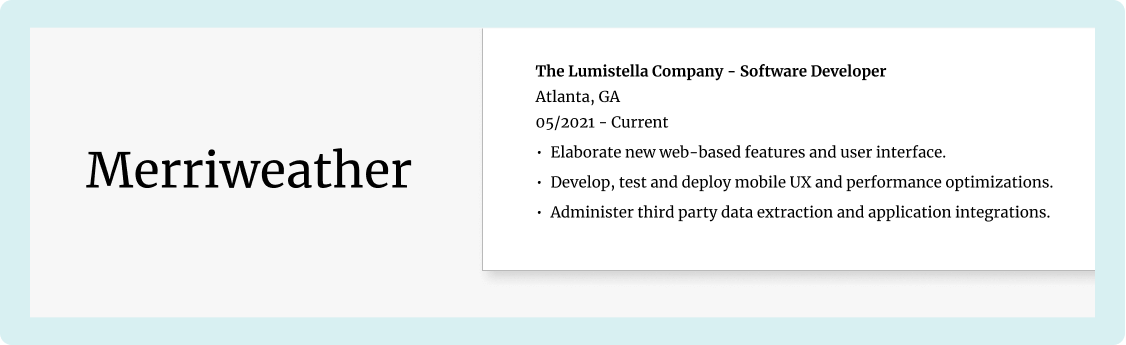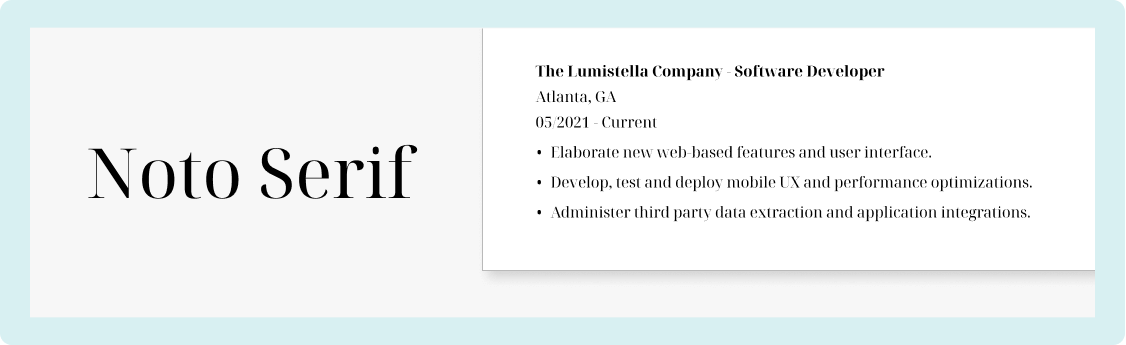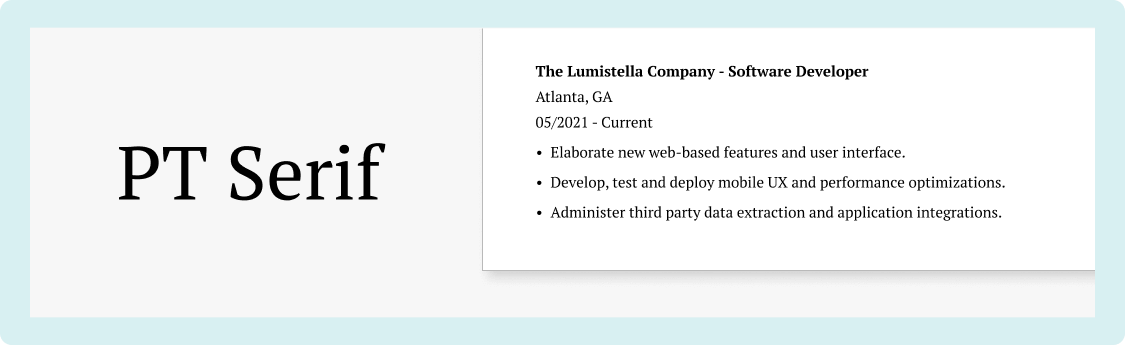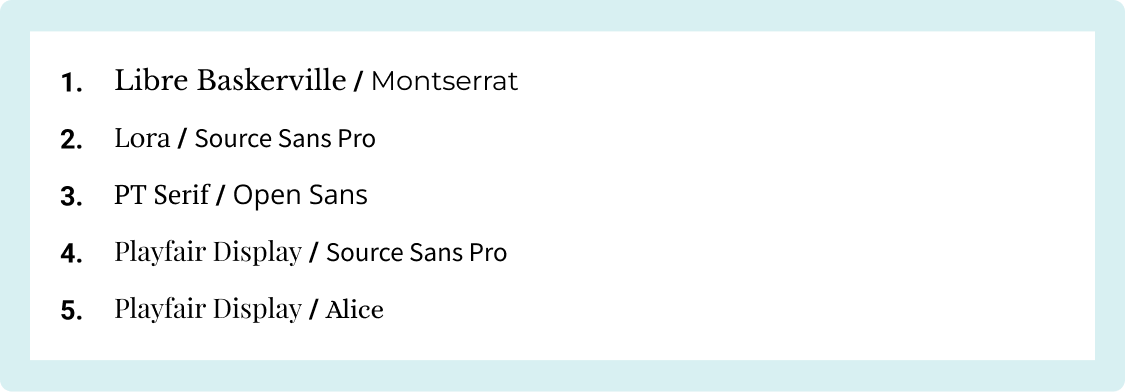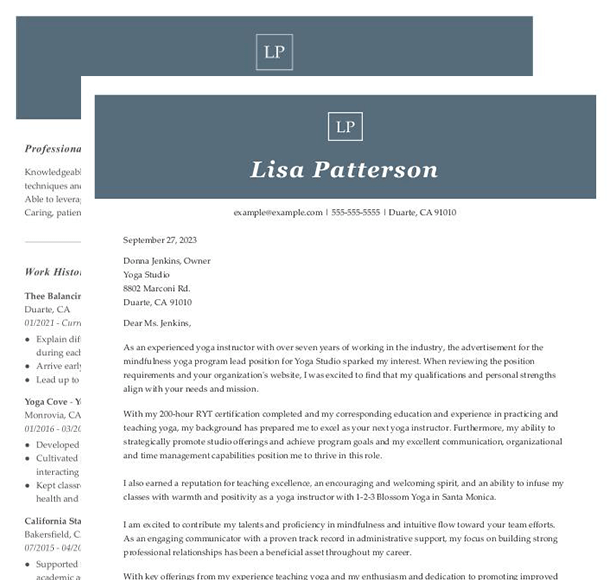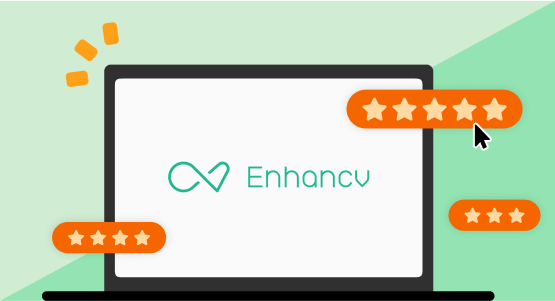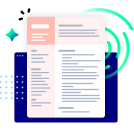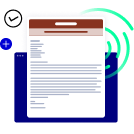Best Resume Font and Size
in 2026 [14+ Examples]
How do you pick the best font for your resume from the thousands of options? Here, you’ll find the top 10 resume fonts for 2024, plus font size and styling tips!
Hired By:*


TABLE OF CONTENTS
What font should you use
for your resume?
If a hiring manager struggles to read your resume’s font, they’ll skip to the next resume. So, keep your font simple and legible –– avoid flashy fonts that are visually complex.
Resume font size
The best resume font size is between 11-12 points. This size range allows for the best readability while making it easier to fit all your content onto one page.
However, different types of text on your resume can vary in size:
Your name (on the contact information): 18-24 points
Resume section headings: 14-16 points
Resume body text: 10-12 points
Popular resume fonts (that are safe)
Opting for a commonly used font is one of your safest choices when formatting your resume. These safe fonts will be easily read and pass an applicant tracking system (ATS) scan.
Popular serif fonts (those with stylistic tails on each letter) are:
Times New Roman, Georgia, Garamond, Cambria and Didot.
Popular sans-serif fonts (those free of stylistic tails) are:
Arial, Calibri, Verdana, Helvetica and Trebuchet MS.
Best fonts for your resume (for an edge)
If you want to make a good first impression, pay attention to how your resume looks like in terms of formatting and layout. Your resume font is part of this first impression; therefore, it should look professional and reflect your personality. Some people are forever loyal to Times New Roman, whereas others find it uninspiring.
We’ve compiled an in-depth list of resume fonts featured on word processors ranging from traditional options to more modern typefaces.
Best fonts for your resume
The best font for your resume should look professional and reflect your personality. Some people are forever loyal to Times New Roman, whereas others find it uninspiring.
We’ve compiled an in-depth list of resume fonts featured on word processors ranging from traditional options to more modern typefaces.
1
Arial
This sans-serif font is widely used among many professionals. Arial is the default font in Google Docs and a core font in Microsoft Word, meaning most people are familiar with it. Arial is also available to use in our Resume Builder. This simple and sleek font is a great design choice for most professionals.
2
Calibri
Calibri is one of the more modern sans-serif fonts you can use for your resume, having been released by Microsoft Office in 2007. It’s a simple font that’s not as standard and widespread as Arial. It’s also slightly slimmer than Arial, allowing you to squeeze in more text on the page.
3
Cambria
Cambria is a serif font that was made to be easily read on digital screens and paper. Cambria is a less dated serif font than Times New Roman or Georgia, so it’s a good pick if you want a less stuffy font.
4
Avenir Next
The Avenir Next font is a more rounded and appealing version of a sans-serif font. It’s an excellent option for digital resumes and those in digital professions like social media management or graphic design.
5
Georgia
Georgia is a well-known, classic and elegant font. Despite being a serif typeface, it was designed for easy reading, even on low-resolution screens, making it an ideal choice for print and digital resumes and cover letters. You can use Georgia in Microsoft Office, Google Docs and our Resume Builder.
6
Verdana
Verdana is a sans-serif font with a modern digital appearance, unlike other typefaces that resemble pen strokes or seem typewriter-made. Verdana is a streamlined font that balances out curves and straight lines, making it easy on the eye, which is ideal if you have a text-heavy resume. Find Verdana in Google Docs, Microsoft and our Resume Builder.
7
Garamond
Garamond is one of the oldest fonts, designed by a 16th-century Parisian type designer. However, don’t let its history fool you; it’s a classic for a reason. The Garamond typeface evokes formality and prestige, making it an excellent choice for lawyers, doctors and senior executive roles.
8
Trebuchet MS
Trebuchet MS is among the most popular and was one of Microsoft XP’s brand fonts. Like Verdana, this sans-serif font offers a balanced style appropriate for any job. You can use Trebuchet MS in Microsoft, Google Docs and our Resume Builder.
9
Lato
Lato is a great sans-serif font that’s very trendy and visually appealing. This sans-serif typeface was released in 2010 and has been used on over 9.6 million web pages. It’s also an open-source font, meaning everyone can download and use it on any word processor.
10
Book Antiqua
As the name suggests, Book Antiqua imparts a classic literary style that will surely be a favorite for education professionals. This serif typeface emulates the pen strokes of the Italian Renaissance, but its antique style doesn’t stop it from being an easily readable option for your resume.
11
Didot
Didot is a serif typeface that’s been around for centuries, literally. The Didot font draws inspiration from a legacy printing firm by the same name that published works by literary greats such as Voltaire. Didot is a beautiful font that you can use for your resume’s body text, and its bold or italic versions can lend a subtle design flair to your section headings.
Customize your resume with your favorite fonts!
Our Resume Builder has 15+ professional fonts and a formatting tool that allows you to proportionately reduce or increase the font size, even if you have multiple font sizes across your resume.
Alternative open-source fonts
We’ve also compiled a selection of alternative professional fonts that are open source, meaning that everyone can download and use them on any word processor or design program.
Serif vs. san-serif fonts:
Which is better for your resume?
Two main categories into which fonts are divided are serif and sans serif.
You can use both serif and sans-serif fonts on a resume. Sans-serif fonts are an excellent option for your name and section headings since they’re more eye-catching.
Serif fonts, however, are ideal for your resume’s body text and larger blocks of text.
Combining serif and sans-serif fonts can be a great design choice for your resume, but finding the right combination can take time and effort. Below, we’ve provided a list of serif and sans-serif combinations that work harmoniously on a resume.
Best serif and sans-serif font combinations
Font combinations can also be used on both your resume and your cover letter to give your job application a sense of personal branding. For example, you can use a serif font for your resume headings and a sans-serif font for your resume’s body text. Then, you can use that same serif font for writing your cover letter.
Take advantage of our cover
letter and resume bundles!
Impress employers by showcasing your personal brand. Seamlessly match your cover letter to your resume with 15 template bundles.
Build my Cover LetterWhen to use italics and bold text on your resume
Fonts usually come in “families,” meaning each font is designed with slight alterations but retaining the general aesthetic. Some versions in one font family are the italic, bold, condensed and light versions and various combinations of these subcategories.
Italic and bold are the most common font variations and are programmed into all word processors. With this simple font change, you can add variation to your resume.
For example, you can use the bold or italic version of fonts to make your section titles or essential information like job titles, employers or dates pop.
These font variations give more dynamism to your text so it doesn’t look like a rigid and monotonous swath of text.
Key takeaways
- Pick a resume font size that’s between 10 and 12 points.
- For section titles, use a font size between 14 and 16 points.
- Use bold and italic versions to highlight critical information like section titles, job titles, employers or dates.
- Use a font that recruiters can easily read on digital screens or paper if you have to email your resume or deliver it personally.
- Pair serif and sans serif fonts on your resume and cover letter for a nice touch of personal branding.
- Add bold, italic or fonts with color to add a bit of visual appeal to your resume and to organize it more clearly.
One last piece of advice: Don’t miss out on your desired job because you waited too long to apply. Craft a standout resume in minutes with LiveCareer.com’s lightning-fast Resume Builder.
Our intuitive platform makes resume writing a breeze by suggesting prewritten phrases targeted to your desired job. Simply input your information, and our builder will generate a professional resume in under 15 minutes.
Save hours of tedious work and focus on what matters most: landing your dream job!
Already have a resume? Get it reviewed and scored with our Resume Check tool. It evaluates your document and gives suggestions on how to improve it.
Frequently Asked Questions
What is the best font for a resume?
The best font for a resume is between 10 and 12 points in size. It can be either serif or sans-serif, but it should be proven to be read without trouble on digital screens and paper. Examples of excellent resume fonts are Georgia, Garamond, Arial, Verdana and Helvetica.
Does the resume font matter?
Yes. When formatting your resume, choosing the right font can make or break your resume. For instance, if you opt for a resume font that’s too flashy, i.e., Comic Sans or Lobster, you can come off like you don’t take this seriously and don’t understand what’s work-appropriate.
What is the best format for a resume?
All resumes are organized in three layouts, also called resume formats. The three resume formats you can choose from are chronological, functional and combination formats. The best format for a resume will depend on what your strengths and weaknesses are.
These resume formats organize your resume sections so your strongest information is at the top. At the same time, you can downplay any limitations you have regarding your work history and strategically showcase your best attributes.
What is the best font for applicant tracking systems (ATS)?
Although applicant tracking systems (ATS) have a bad reputation for having strict design standards, when it comes to fonts, there are many options you can choose from.
Some ATS-friendly fonts you can use on your resume are:
- Garamond
- Times New Roman
- Georgia
- Cambria
- Arial
- Helvetica
- Verdana
- Calibri
What is the most professional resume font?
When conveying professionalism, classic serif fonts do an excellent job of showing refinement and traditionalism. Some tremendous professional serif fonts are Times New Roman, Garamond and Cambria.
You can also show professionalism with a sans-serif font, as these show an appreciation for practicality, which many employers prefer. Effective professional sans-serif fonts are Arial, Proxima Nova and Open Sans.
Is Times New Roman effective?
Times New Roman is arguably the most recognizable typeface ever. It’s the font The New York Times newspaper has been using for its entire history. It was the official font for all governmental communications until it was replaced by Calibri earlier this year.
There’s a lot of debate about Times New Roman being an effective font for your resume. It’s a classic for a reason, but if you’d rather avoid seeming lazy for picking an obvious font, some alternative fonts to Times New Roman would be: EB Garamond, PT Serif, Merriweather or Tinos.
What are the worst resume fonts?
The worst resume fonts you could use are those that have design elements that are hard to read or are simply not job-appropriate. Some bad resume fonts are:
- Comic Sans
- Papyrus
- Lucida Console
- Impact
- And any script or cursive fonts like Brush Script or Edwardian Script
How do I make my resume stand out?
You can make your resume stand out for visual reasons or content reasons. Including visual elements is an easy way to grab a recruiter’s attention, for example, with pops of colors, visually-appealing fonts and design elements like well-formatted columns, lines, etc.
However, to get the best return on that attention, you’ll also need to maximize your resume’s content to land the interview. One of the best ways to make your resume stand out for recruiters is to include the right keywords from the job ad, including measurable achievements, and replacing job responsibilities with unique accomplishments.
How We Reviewed This Article
Over the past 15 years, we’ve helped more than 10 million job seekers build stronger cover letters, discover their career paths, interview confidently, and boost their chances of finding the right job faster. Review our Editorial Policy to learn more about our process.