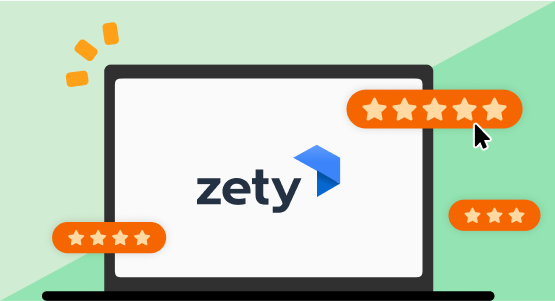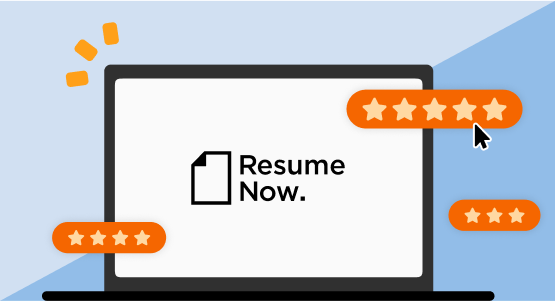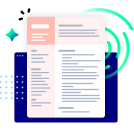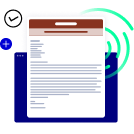Chronological formats organize your information by putting your work experience front and center in chronological (sometimes called reverse-chronological) order, starting with your most recent job first.
Hired By:*


TABLE OF CONTENTS
The best resume layouts examples
A resume layout refers to how the information on your resume is organized and presented. It includes elements such as the order of sections, the use of headings and subheadings, the choice of fonts, spacing and overall design aesthetic.
You can check out the top layouts below and edit them in our Resume Builder. It’s a fully automated tool to help you complete a professional resume in 15 minutes! See our professional resume examples for inspiration on what to include in your resume.
Professional resume layout sample
Here’s a modern, clean-cut resume layout that presents you in a polished light. It fits a wide variety of administrative, corporate or professional jobs.
See more: Professional layouts
Modern resume layout sample
Here is a layout example that uses cutting-edge design principles to show you’re up-to-date. It’s ideal for candidates pursuing roles in modern fields like technology, PR or marketing.
See more: Modern layouts
Creative resume layout sample
This unique layout has a sense of adventure and uses bold design features. It’s best suited for work in creative fields like graphic design, fine art or media.
See more: Creative layouts
Simple resume layout sample
Simple resume layouts are clean and straightforward, focusing on your content rather than elaborate design features. They work well for many industries!
See more: Simple layouts
Basic resume layout sample
This basic layout avoids visual distractions and focuses on your words. It’s the perfect layout for anyone seeking entry-level or blue-collar work.
See more: Basic layouts
The best resume layout structure
What’s the best resume layout structure? Every resume is slightly different, but all should contain the same five sections:
- Contact information or resume heading
- Professional summary or objective statement
- Skills
- Work experience
- Education
Here’s a resume layout outline that can work for job seekers of different experience levels.
Simply copy and paste this resume layout template and then fill it out with your details. Each section includes guidelines for how to write a resume:
Contact information
[First Name] [Last Name]
[example@––.com | (415) 555 555 | [City], [State] [ZIP code] | [Optional: LinkedIn or portfolio link]
Professional Summary
An effective resume professional summary is a two-to-three-sentence statement showcasing how your skills and experiences align with the job requirements. Treat it like the “greatest hits” of your resume. The best strategy is tailoring the summary to the specific job, highlighting your achievements using quantifiable metrics where possible, and incorporating relevant keywords from the job description.
Skills
- List your professional skills
- Include six to eight total
- Add both hard and soft skills
- Target skills from the job ad
- Computer skills are beneficial
- Be honest!
Work Experience
[Most Recent Job Title] [Company name]
[City/State Location] [Start Date] – [End date or Current]
- List your top achievements at the job in bullet points.
- Include more bullet points for your most recent job(s) than work you’ve done earlier in your career.
- Include numbers and statistics whenever possible; they’ll attract attention and better show the results of your work.
- Hook your reader by using active language and action verbs.
[Previous Job Title] [Company name]
[City/State Location] [Start Date] – [End date or Current]
- Focus your work history on accomplishments you had and less on day-to-day tasks.
- Tailor the information you feature about each job based on the job post or ad.
Education
[School Name] [City/State]
[Degree earned] in [Major(s)/minor]
There are also additional sections beyond these five that you could add, like “Languages,” “Certifications” or “Awards.”
Basic resume layout design rules: margins, spacing, fonts and length
There are basic design rules your resume layout should follow. Here, we’ll explain how to nail resume formatting.
Check out this sample resume layout, with the five main sections and its formatting features diagrammed:
Clarity, readability and consistency are the main goals of resume formatting!
Here are the basic resume layout rules:
Set one-inch margins
The standard resume margin size is one inch. Your document should follow.
The one-inch margin is the default if you use Google Docs or Microsoft Word to write your resume. But always check to be sure by clicking the File tab and looking for the “Page setup” option. On the right side of the menu, you can adjust the margins.
Messing with the standard one-inch margins may look like you’re trying to cram too much on your resume. It will not be easy to read.
Even worse, it may not pass an applicant tracking system (ATS) scan if the machine can’t read your document because the margins are odd.
Many companies use ATS software to scan job candidates’ resumes. A human being may not see your resume if you don’t pass an ATS scan!
Pick an easy-to-read font
The best fonts for a resume are simple and easy to read without too much decoration.
If you want a modern look, use sans serif fonts like:
- Arial
- Calibri
- Gill sans
- Helvetica
- Rubik
- Tahoma
They’re all clean, current and appropriate to use.
If you want a more classic look, use standard serif fonts like:
- Cambria
- Georgia
- Times New Roman
Serif fonts can be harder to read for both humans and machines. So, if you insist on using one, stick to these tried and true fonts.
PRO TIP
Try to match your resume font to the one the company you’re applying to uses on their website or in marketing campaigns. Reflecting on their branding is an excellent way to show that you pay attention to details.
Make your font size 11-13
On average, a recruiter looks at a resume for seven seconds. That means if you stand any chance of getting noticed, you’ve got to make your text easy to scan by human eyes!
So, your font should be between 11-13 points. The easier it is to read, the better.
Avoid using a small font to fit more information on your resume. Less is more!
Plus, it may cause your reader to feel overwhelmed seeing so much text. They may end up skipping your resume and moving on to the next. So, keep your font larger and easier on the eyes.
Apply the proper line spacing
You’ll find the option to change the line spacing of a document under the “Format” tab of most word processors. Usually, the default setting is acceptable.
Keep your line spacing between 1.15 to 1.5. This will make your resume easier to read by providing extra white space.
Create an eye-catching resume header
Your resume header should be pleasing to the eye and add some visual interest.
A clever way to do this is by adding color to the header. It will draw the eye of the person reading your resume.
Lay out your resume in sections
Standard resumes have five main sections: 1) Contact information, 2) A professional summary or objective statement, 3) Work experience section, 4) Skills and 5) Education.
The more your sections are separated and labeled, the easier it is for hiring managers to find what they’re searching for in your resume.
You can also add additional sections to your resume. Just be sure that any custom sections add value and are helpful to your job application!
Use bullet points
Bullet points are great on resumes because they give your words a sense of urgency and activeness and are accessible for the reader to scan.
It’s become more or less standard to include bullet points to list your skills or explain your achievements in the work experience section.
Set the correct length for your resume layout
It used to be standard for all resumes to be one-page maximum.
The rule is that you should have one page for every 10 years of work experience.
So, if you have less than 10 years of experience for the role you’re applying to, keep it under one page.
Otherwise, stretch it out to two pages if you’ve got 10+ years of experience. If you’ve got 20+ years, make it more than two pages, and so on.
Key takeaways
You’ve learned everything you need to choose the best resume layout for your job hunt!
To recap some key points about resume layouts:
- Using ready-made resume layouts can help you create your document faster.
- Select a resume layout in a style you like that feels appropriate for the job.
- All resume layouts should contain the same basic sections.
- You can order your resume sections in three ways, also known as resume formats.
- Adding extra sections to your resume layout is beneficial if they fit the job.
- Choose a resume layout that’s in a format that matches your career level, i.e., how much job experience you have.
LiveCareer features a library of resume examples that you can search by job title. That way, you can see what layouts you like and use the ideas that resonate with you.
If you’re ready to get to brass tacks and create your attention-grabbing resume, use our most powerful tool, our Resume Builder.
LiveCareer’s team of career experts and designers created our Resume Builder. It will walk you through the process of creating a resume step-by-step.
It’s the most help you can get outside of hiring professional resume-writing services.
Resume layout FAQ
How to improve your resume layout?
Using resume templates is a great way to improve your resume layout. Templates are just preformatted resume layouts that save you the hassle and time it takes to design a document from scratch.
All you have to do is select one that you like and input your information. Since professional designers created the templates, you can rest assured that your resume layout will look snappy!
How to lay out references on a resume?
References don’t belong on a resume unless the employer specifically requests them.
If references are requested, it’s best to include them on a separate document so that they don’t eat up space on your resume where you could be selling yourself.
Check out our complete guide on how and when to include references on a resume.
What resume layout is the best?
There is no single best resume layout overall. The best resume layout for you comes down to three main factors:
- Do you like the resume layout? Does it feel like a reflection of your personality?
- Does the layout seem appropriate to the job that you’re applying for? Are you using a creative design for a role in the arts or a professional layout for a buttoned-up office job?
- Is the layout of the resume in a format that matches your experience level?
We recommend functional formats for people with under three years of experience. Combination formats are great for people with three to 10 years of experience. Chronological formats are best for people with 10+ years of experience.
Give these questions some thought, and it’ll make selecting the best layout much easier!
- Is the resume layout in a format that matches where you are career-wise?
We recommend functional formats for people with under three years of experience. Combination formats are great for people with three to 10 years of experience. Chronological formats are best used by people with 10+ years of experience.
Give these questions some thought, and it’ll make selecting the best layout for you much easier!
How We Reviewed This Article
Over the past 15 years, we’ve helped more than 10 million job seekers build stronger cover letters, discover their career paths, interview confidently, and boost their chances of finding the right job faster. Review our Editorial Policy to learn more about our process.