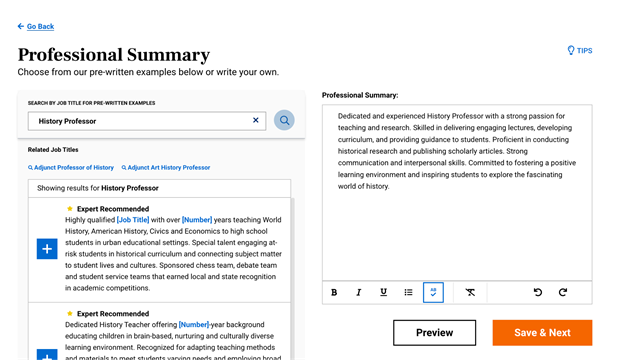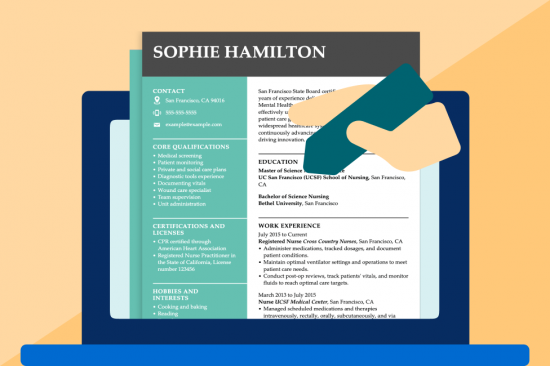Best AI Resume Builders in 2025
To help you sift through the countless AI resume builders online, our experts have tested and reviewed seven of the most popular AI resume writers. Keep reading to find the one that best suits you!
After reviewing the options, here are some of the best free AI resume builders online. See our in-depth reviews below:
BOLD LLC owns this website and some of the resume builders featured in our reviews. While we aim to provide unbiased information, our ownership may impact reviews and rankings.
What Is An AI Resume Builder?
An AI Resume Builder is a tool that combines machine learning and artificial intelligence to create resumes that users can use to apply for jobs.
AI resume builders are automated and powered by complex algorithms. They can help you write job-targeted work experience descriptions that include the right resume skills and keywords.
Benefits of using an AI resume builder
The greatest benefit of using an AI resume builder is that it provides virtual assistance for writing a resume. That can save you time and make producing a professional resume easier!
7 Best AI Resume Builders
Based on our team’s testing and analysis, here is our list of the top seven AI resume builders.
1
LiveCareer.com
LiveCareer has designed one of the most user-friendly AI resume builders online and has helped over 10 million job seekers create winning resumes! What sets this builder apart is its customizable pre-written content.
Top features:
- 25+ high-quality and customizable resume templates.
- Resume Check to score and enhance your final document.
- Preformats your document to help pass applicant tracking system (ATS) scans.
- Autosuggests text options tailored to your job!
- Easier customization and editing functions than most open AI tools.
- A library of resume examples you can use for inspiration.
- Provides access to a Cover Letter Generator.
Pros:
You can upload an existing resume or start from scratch.
High-quality text options that sound less generic than most AI.
Sharp and tasteful resume designs.
Built-in spell-check, grammar check and proofreading.
Can save finished documents in PDF, JPEG, SVG or Word Doc file formats.
Allows you to shift the order or resume sections by dragging and dropping.
Cons:
You can create resumes for free but must sign up to download them.
Templates tend to be refined and modern resumes, avoiding distracting graphics or pictures.
2
Huntr
Huntr offers a unique resume-building approach, integrating job-tracking functionalities that allow users to manage their job applications and resumes in one platform. The service is useful for job seekers who want to organize all their applications in one place.
Top features:
- Integration with job tracking.
- Colorful resume templates.
- Interactive resume tester that suggests improvements.
- Ability to import data from LinkedIn for quicker resume creation.
- Many good resume font options.
Pros:
Combines job tracking with resume building.
User-friendly interface.
Provides helpful job application tips and strategies.
Cons:
Fewer template designs compared to other platforms.
Limited free features; premium subscription required for full access.
Primarily focused on the tech industry.
3
ChatGPT
You can use ChatGPT to write a resume by inputting prompts and generating content tailored to your experiences and skills. It’s beneficial for crafting bullet points and descriptions.
Top features:
- Advanced language model capable of generating professional text.
- Can be prompted to write a work history in various styles or tones.
- Helpful for brainstorming and revising job descriptions and resume achievements.
- Free to use with internet access.
Pros:
Highly customizable content generation.
Easy-to-use platform.
Can help improve existing resumes with more effective language.
Cons:
Requires manual formatting.
No resume design features.
Dependent on user input for quality control.
4
VisualCV
VisualCV stands out for its visually appealing CV and resume formats and the ability to track resume performance. It suits professionals who aim to create modern and eye-catching resumes.
Top features:
- Wide range of stylish and professional templates.
- Resume analytics to track views and downloads.
- Can help write a professional summary.
- Direct sharing of digital resumes.
Pros:
Trendy designs.
Helps with both CVs and resumes.
Easy to use with immediate preview options.
Cons:
The free version has limited design choices and features.
Higher cost for premium features compared to competitors.
Mostly makes CVs.
5
Resumaker.ai
Resumaker.ai uses AI to optimize the contents of users’ hiring documents to pass applicant tracking system (ATS) scans.
Top features:
- AI-driven content customization to job descriptions.
- ATS-friendly formatting.
- Real-time content suggestions.
- Simple user interface.
Pros:
Tailors resume to specific job applications.
Ensures high ATS compatibility.
Fast and efficient editing process.
Cons:
Limited number of templates.
It can generate overly generic content without user customization.
Some features are locked behind a paywall.
6
Kickresume
Kickresume is popular among recent graduates and young professionals because of its creative resume templates. It provides straightforward guidance and advice throughout the resume-building process.
Top features:
- Unique and creative resume templates.
- Grammar and phrasing suggestions.
- Resume and cover letter examples and personal website builder.
- Library of resume examples.
Pros:
Compatible with Microsoft Word Docs.
Rich in design and customization options.
User-friendly with excellent customer support.
Cons:
Limited functionalities in the free version.
Premium features can be expensive.
Some templates may not be suitable for conservative industries.
7
Rezi
Rezi focuses on creating ATS-optimized resumes that enhance the chances of your resume making it into the hands of hiring managers. It’s designed specifically for job seekers looking to get through the initial automated resume screenings.
Top features:
- Specializes in ATS optimization.
- Direct feedback system to improve resume content.
- Easy-to-use interface with drag-and-drop functionalities.
- Integration with job boards for direct application.
Pros:
High focus on passing ATS screenings.
Offers a free version with robust features.
Provides detailed feedback on how to improve resumes.
Cons:
More functional than creative; designs are basic.
Some advanced features require a subscription.
Limited customization options in terms of design.
Now, if you’re ready to get started, you can have your resume ready in under 15 minutes using the LiveCareer Resume Builder!
Do AI Resume Builders Help You Land a Job?
Yes, although AI is a new technology, the initial research suggests it can help you land a job!
A recent study at MIT examined the effects of AI-boosted resumes — specifically, interfaces that provide spelling and grammar corrections — on a sample of 480,948 job seekers’ employment opportunities.*
The findings showed candidates who used algorithmic resume-writing tools received 7.8% more job offers than those in the control group who did not receive such assistance.*
Furthermore, those who benefited from the algorithmic support secured positions with salaries that were 8.4% higher than their counterparts in the control group.*
These results underscore the significant advantage that AI resume builders can offer in enhancing job prospects.
AI Resume Builder Reviews
Here are some of our top reviews written on Trustpilot:
How to Create a Resume With an AI Resume Builder
Tailor the resume to reflect the job post:
When creating a resume, you should tailor it to the job advertisement. Review the ad, identify any keywords and add them to your resume.
Add numbers wherever possible:
AI can help you write, but it’s up to you to add the details about your career that sell your value to employers. Quantify your achievements with numbers in your work history section and professional summary.
Use resume check features:
Many AI resume builders offer suggestions for fixing and enhancing resumes by checking for completeness, spelling, grammar and content phrasing.
Customize your resume for each job:
While AI is helpful, you must adjust your resume to match each job you’re applying for.
Pick an easy-to-read design:
You want your resume to reflect your personality. But it’s also important that all the sections are clearly labeled and your information is easy to scan for recruiters.
Review the final product:
The biggest mistake people make with AI tools is failing to review the final product to check for formatting mistakes or phrases that don’t sound natural.
How Do AI Resume Builders Work?
AI resume builders use advanced technology to review the information you provide, like work experience, skills and education. The builder then generates a formatted resume tailored to specific job descriptions or industries. To simplify the process:
- Choose a preferred template and answer questions about your work history.
- Review and personalize the AI-suggested skills and experiences.
- Finalize the resume and seek a human review before applying for jobs.
Remember, AI tools are helpful but can’t replace professional resume writing help.
Key Takeaways
- AI resume builders use advanced algorithms to create professional and tailored resumes quickly and cost-effectively.
- Top AI resume-building platforms include LiveCareer, Huntr, ChatGPT, VisualCV, Resumaker.ai, Kickresume and Rezi, each offering unique features.
- Research indicates that AI-enhanced resumes can lead to more job offers and higher salaries, affirming their effectiveness.
- Essential tips for using AI builders: tailor resumes to job descriptions, include measurable achievements, and ensure readability and personal touch.
- While AI provides a strong foundation, human review is crucial for adding the final touches and ensuring the resume resonates with potential employers.
How We Reviewed This Article
Over the past 15 years, we’ve helped more than 10 million job seekers build stronger resumes, discover their career paths, interview confidently, and boost their chances of finding the right job faster. Review our Editorial Policy to learn more about our process.
Sources
Featured in:*

*The names and logos of the companies referred to in this page are all trademarks of their respective holders. Unless specifically stated otherwise, such references are not intended to imply any affiliation or association with LiveCareer.