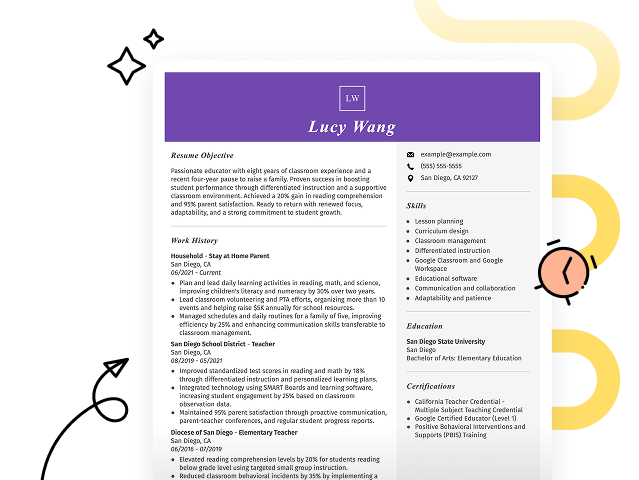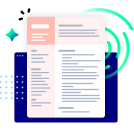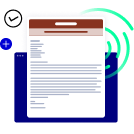Technical abilities like skill in office software, data entry accuracy, and knowledge of filing systems are considered hard skills that ensure efficient administrative operations.
Popular Secretary Resume Examples
Check out our top secretary resume examples that emphasize key skills such as organization, communication, and multitasking. These examples demonstrate how to effectively showcase your professional strengths to potential employers.
Looking to build your own impressive resume? Our Resume Builder offers user-friendly templates specifically designed for administrative professionals, helping you make a great first impression.
Recommended
Entry-level secretary resume
This entry-level resume highlights the job seeker's strong organizational skills and proven ability to improve office efficiency through specific achievements in previous roles. New professionals must clearly showcase their relevant competencies and accomplishments, demonstrating how they can contribute value to potential employers despite limited work experience.
Mid-career secretary resume
This resume clearly outlines essential qualifications, showcasing the job seeker's accomplishments in office management and efficiency. The strategic presentation of skills and experiences shows their readiness for increased responsibilities and leadership roles within administrative functions.
Experienced secretary resume
This resume's work history section illustrates the applicant’s strong administrative skills, highlighting achievements such as improving office efficiency by 25% and coordinating over 50 corporate meetings. The bullet-point format improves readability, making it easy for hiring managers to quickly identify key accomplishments.
Resume Template—Easy to Copy & Paste
Chris Jones
Cleveland, OH 44107
(555)555-5555
Chris.Jones@example.com
Professional Summary
Proactive Secretary with 6 years of administrative experience, skilled in office management, scheduling, customer service, and event planning. Known for improving efficiency and meeting organizational goals.
Work History
Secretary
Harborview Realty - Cleveland, OH
January 2023 - October 2025
- Managed schedules for 10+ executives efficiently
- Reduced customer response time by 15% via new system
- Coordinated K worth of office supplies purchasing
Administrative Assistant
Sunset Incorporated - Cincinnati, OH
January 2018 - December 2022
- Organized company events with 300+ attendees
- Improved office efficiency by 20% through new processes
- Assisted in budget management, saving 10K annually
Office Coordinator
Maple Leaf Solutions - Columbus, OH
January 2016 - December 2017
- Streamlined communication, reducing errors by 12%
- Maintained records for 50+ clients accurately
- Led team to improve filing efficiency by 25%
Skills
- Office management
- Calendar scheduling
- Customer service
- Budget management
- Event planning
- Communication
- Data entry
- Time management
Education
Master's Business Administration
University of Texas Austin, Texas
May 2014
Bachelor's Management
University of Illinois Chicago, Illinois
May 2012
Certifications
- Certified Administrative Professional (CAP) - International Association of Administrative Professionals
- Office Management Certification - National Business Education Association
Languages
- Spanish - Beginner (A1)
- French - Beginner (A1)
- German - Intermediate (B1)
How to Write a Secretary Resume Summary
Your resume summary is the first thing employers will notice, so it's important to make it count by showcasing your strengths in the role of a secretary. This section should highlight your organizational skills, attention to detail, and ability to manage multiple tasks effectively.
As a secretary, you possess a range of skills that can set you apart. Focus on demonstrating your skill in communication, scheduling, and administrative support.
To help illustrate what makes an effective resume summary for this position, let's look at some examples that will clarify what works well and what doesn't:
I am an experienced secretary with a history of working in various office environments. I seek a position where I can use my organizational skills and help the company succeed. A supportive workplace that values teamwork and offers advancement opportunities is what I'm looking for. I believe I could contribute positively if given the chance.
- Lacks specific details about the applicant’s actual skills or achievements, making it hard to understand their unique value
- Overuses personal language, which dilutes the impact of the statement and may not adhere to professional standards
- Emphasizes what the applicant hopes to gain from employment rather than highlighting how they can benefit the organization
Organized and detail-oriented secretary with over 6 years of experience in office administration and support. Improved office efficiency by implementing a new filing system that reduced document retrieval time by 30%. Proficient in Microsoft Office Suite, calendar management, and customer relations, ensuring seamless communication and operational success.
- Begins with specific experience duration and core competencies in office administration
- Features a quantifiable achievement that highlights impact on office efficiency
- Mentions relevant technical skills that align with the responsibilities of a secretary
Pro Tip
Showcasing Your Work Experience
The work experience section is the cornerstone of your resume as a secretary. This is where you’ll provide the bulk of your information, and good resume templates always emphasize this important component.
In this section, list your previous positions in reverse-chronological order, detailing your responsibilities and accomplishments. Use bullet points to clearly communicate what you achieved in each role.
We’ve prepared a couple of examples to illustrate effective work history entries for secretaries. These examples will help you understand what stands out and what should be avoided:
Secretary
Smith & Co. – New York, NY
- Answered phones and took messages
- Handled basic office filing
- Assisted with meeting scheduling
- Ordered office supplies when needed
- Lacks specific achievements or contributions
- Describes routine tasks without showing skills or impact
- Does not include details on scope of responsibilities or tools used
Secretary
Global Tech Solutions – Austin, TX
March 2021 - Current
- Manage daily operations of the office, ensuring smooth workflow and efficient communication among team members
- Develop and implement an electronic filing system that reduced document retrieval time by 40%
- Coordinate scheduling for executive meetings, optimizing calendars to improve productivity and minimize conflicts
- Uses strong action verbs at the start of each bullet point to showcase the applicant’s contributions
- Incorporates specific metrics that highlight tangible improvements in office efficiency
- Demonstrates key skills relevant to the secretary role through clear examples of accomplishments
While your resume summary and work experience are critical components, it's essential not to overlook other sections that contribute to a well-rounded application. Explore our comprehensive guide for how to write a resume to get detailed guidance on crafting each part of your resume.
Top Skills to Include on Your Resume
A well-defined skills section is key for any resume, as it highlights your professional skills and qualifications at a glance. This section helps employers quickly determine if you meet the essential criteria for the secretary role.
In this position, it's important to showcase both hard skills and soft skills to make a strong impression on employers. Both of these skill types are essential to succeed as a secretary, so ensure you include a balanced mix in your resume skills section.
Skills such as strong communication, organizational capabilities, and adaptability fall under the category of soft skills, which are important for maintaining effective relationships with colleagues and ensuring smooth office functioning.
Selecting the right resume skills is important to meet employer expectations and navigate automated screening systems. Many organizations use software to identify applicants who lack essential skills for the position, which makes it important to align your abilities with their needs.
To effectively highlight your skills, review job postings carefully. They often reveal which skills are most valued by recruiters and will help ensure that your resume is tailored for both human eyes and ATS algorithms.
Pro Tip
10 skills that appear on successful secretary resumes
Highlighting key skills on your resume can significantly attract the attention of recruiters in the secretarial field. You will find numerous resume examples showcasing these sought-after skills, empowering you to submit applications with greater confidence.
By the way, consider incorporating relevant skills that align with your experience and job description:
Time management
Attention to detail
Effective communication
Skills in office software
Multitasking abilities
Customer service orientation
Filing and record-keeping
Scheduling and calendar management
Problem-solving skills
Team collaboration
Based on analysis of 5,000+ administrative professional resumes from 2023-2024
Resume Format Examples
Choosing the right resume format is important as it showcases your key skills, relevant experience, and professional growth in a clear and compelling way.
Functional
Focuses on skills rather than previous jobs
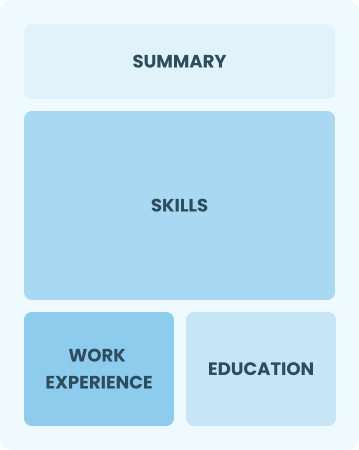
Best for:
Recent graduates and career changers with up to two years of experience
Combination
Balances skills and work history equally
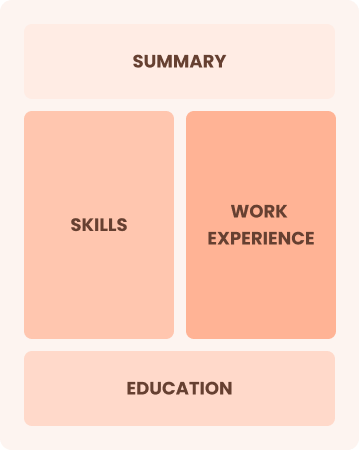
Best for:
Mid-career professionals focused on demonstrating their skills and growth opportunities
Chronological
Emphasizes work history in reverse order
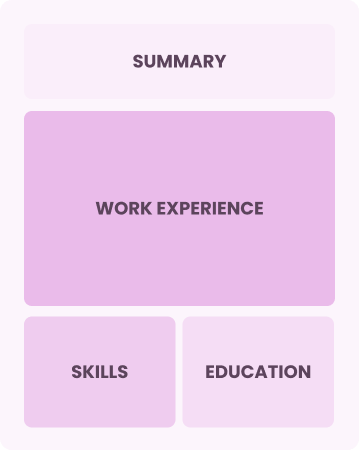
Best for:
Detail-oriented leaders with extensive administrative expertise
Frequently Asked Questions
Should I include a cover letter with my secretary resume?
Absolutely. Including a cover letter can significantly improve your application by showcasing your personality and enthusiasm for the position. It allows you to connect your skills directly to the job requirements. If you’re looking for assistance, our guide on how to write a cover letter is available, or use our Cover Letter Generator for quick and easy solutions.
Can I use a resume if I’m applying internationally, or do I need a CV?
When applying for jobs outside the U.S., use a CV instead of a resume, as many countries expect this format. To help you create an effective CV, explore CV examples and refer to our detailed guides on how to write a CV, which outline proper formatting and essential content.
What soft skills are important for secretaries?
Soft skills such as communication, organization, and problem-solving are essential for secretaries. These interpersonal skills enable effective interaction with clients and colleagues, ensuring smooth operations and fostering a positive workplace atmosphere.
I’m transitioning from another field. How should I highlight my experience?
Highlight your transferable skills such as organization, communication, and multitasking from previous jobs. These abilities show your potential to excel in a secretary role despite limited direct experience. Use specific instances from your past work to illustrate how you managed schedules or coordinated projects, connecting those achievements to the responsibilities of a secretary.
How should I format a cover letter for a secretary job?
To format a cover letter, start with your name and contact details. Follow this with a professional greeting, then add an engaging introduction that highlights your interest in the secretary position. In the body paragraphs, clearly outline your relevant skills and experiences. Lastly, close with a strong conclusion encouraging further communication while ensuring you customize the content for each application.
Should I use a cover letter template?
Yes, using a cover letter template for a secretary position is advisable as it provides a clear structure and organizes your content effectively. This allows you to prominently showcase essential skills such as communication, attention to detail, and administrative expertise that are important for impressing hiring managers.