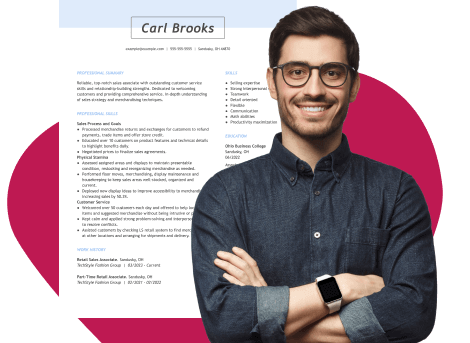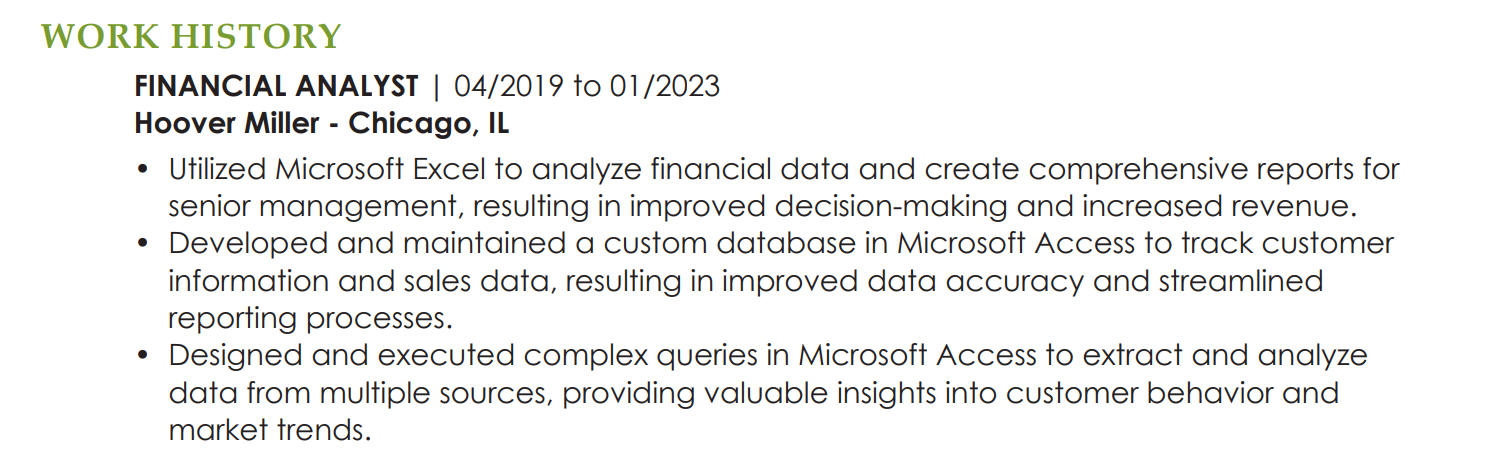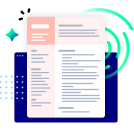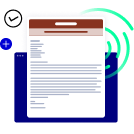How to List Microsoft Office Skills on a Resume
Did you know that 82% of jobs require Microsoft Excel skills? It’s time to update your resume and accurately showcase your MS Office skills. After all, the entire Microsoft Office suite has become the fundamental set of tools to perform many job tasks.
Hired By:*


In this article, you’ll learn:
TABLE OF CONTENTS
Learn which skills you need to get the job you want and how to correctly present them on your resume correctly when using our Resume Builder. Save yourself hours of work and get a professional resume written in no time!
What are Microsoft Office skills?
Microsoft Office skills refer to your abilities using any application from the Microsoft Office suite. Adding them to your resume might initially seem redundant, but you’d be surprised that many people don’t have a working knowledge of Excel, a basic skill for many corporate jobs.
Knowing how to list Microsoft Office skills in your resume can factor in getting hired for a job opening.
Nowadays, many jobs require you to be proficient in Microsoft Office.
As we mentioned, the MS Office suite includes many programs that facilitate the productivity of jobs in diverse industries such as finance, marketing and teaching.
You can list all the Microsoft Office suite programs as resume skills, which are the following:
- Microsoft Word
- Microsoft PowerPoint
- Microsoft Excel
- Microsoft Outlook
- Microsoft Teams
- Microsoft Access
- Microsoft OneNote
- Microsoft Publisher
How to describe your level of proficiency in an MS Office skill
You might be debating whether to include a Microsoft Office skill because you’re unsure if your level of proficiency merits a spot on your resume.
Ideally, you want to list Microsoft Office skills in which you’re at an intermediate or advanced level. But how can you tell?
First, have you regularly used any of the Microsoft Office products in a previous role on a daily or weekly basis? Then you’re likely an intermediate or advanced user.
If you’ve only dabbled in these products for personal use or when in school, you might just be a beginner, so it’s best to leave out that skill then.
Below, you’ll find a list of tasks you should be able to do to qualify yourself as proficient in the various MS Office programs.
Microsoft Word skills
- Inserting and formatting text
- Locating and modifying documents
- Sorting and formatting lists
- Inserting and modifying tables
- Adding symbols and special characters
- Sharing, collaborating and protecting documents
- Adjusting borders, margins and layout details
Microsoft PowerPoint
- Creating presentations
- Inserting and formatting paragraphs and text boxes
- Adding graphics
- Creating interactive slides
- Linking and embedding media and data
- Inserting and modifying images/video
- Sharing and broadcasting slideshows
Microsoft Excel
- Inserting formulas and functions
- Creating and editing spreadsheets
- Creating tables
- Creating macros
- Apply intermediate and conditional formatting
- Creating Pivot tables and charts
- Printing spreadsheets
Microsoft Outlook
- Merging mail
- Auto replying
- Configuring email settings
- Delivering mail
- Using address book
- Including attachments
- Configuring signatures
- Managing calendar
Microsoft Teams
- Video conferencing
- Creating Tasks
- Utilizing Together mode
- Using Immersive Reader
- Using various slash “/” commands
- Using multiple commands for instant messaging
- Organizing meetings
Microsoft Access
- Creating and designing tables
- Creating queries to extract, filter, and sort data
- Designing and customizing forms
- Creating reports
- Importing and exporting data across various file formats
- Using macros to automate tasks
- Programming with VBA
Microsoft OneNote
- Creating and managing Notebooks
- Creating notes with tables, checklists and tags
- Creating and organizing sections to file notes
- Creating and using templates
- Using collaboration features to share notebooks
- Integrating OneNote with other MS Suite products
- Using keyboard shortcuts
Microsoft Publisher
- Creating and formatting publications with text and visuals
- Adding and formatting pages, page numberings and backgrounds
- Previewing and printing publications
- Preparing files for commercial printing
- Customize the Publisher toolbar to suit your needs
While Microsoft Office skills are great to add to your resume, you should only list skills that you truly possess. Constantly update your skills section to your desired job by identifying resume keywords in the job description.
Find in-demand skills in our Resume Builder
Our Resume Builder selects your most relevant and in-demand skills depending on your desired role. Get a custom and professional resume in minutes!
How to list Microsoft Office skills in your resume
1. Ensure the skills you’re listing are relevant to the job you want.
Take a look at the job description and make a note of any MS Office skills the job requires. Then, list the skills you possess and your level of proficiency in your resume skills section. For example, employers hiring for jobs like accountant and data analyst can ask you to be an expert in Excel.
2. Add your MS Office skills to your skills section.
Create a general resume skills section with six to eight soft and hard skills. Among these skills, you can add whichever Microsoft Office product you’re proficient in.
You can add more value to your skills section by sharing tasks you can easily complete using an MS Office product. Doing so allows recruiters to understand what you consider proficient so they can determine if you possess the right knowledge for the job.
For example:
Skills
- Microsoft Word: Editing large documents using comment feature, creating business letters with company logos and signatures, and formatting legal and academic documents.
- Microsoft Excel: Creating and formatting spreadsheets, using functions like VLOOKUP, IF and SUMIF to perform data analysis and generate reports
- Microsoft Publisher: Creating and designing marketing materials, such as flyers, brochures, and newsletters
- Microsoft Outlook: Calendar management, using filters to automate email management, creating and using pre-made email templates for a consistent look
- Microsoft Teams: Remote collaboration, online meetings, and document sharing
Remember that you can customize the order and formatting of your resume sections — including your skills section — depending on the resume format you choose.
3. Add Microsoft Office skills to the work experience section.
While writing your work experience accomplishments, you can cleverly slip in a few skills in Microsoft Office programs. Share the types of tasks or job duties you regularly perform better to convey the scope of your Microsoft Office skills.
For example:
- Microsoft Excel: Advanced spreadsheet creation utilizing conditional formatting and tabs, data visualization using tables and graphs.
Let our Resume Builder do the writing for you!
Focus on finding the right job opportunities; meanwhile, let our Builder write personalized content for all your resume sections featuring the most in-demand skills for your industry. Get started now!
Let our Resume Builder do the writing for you!
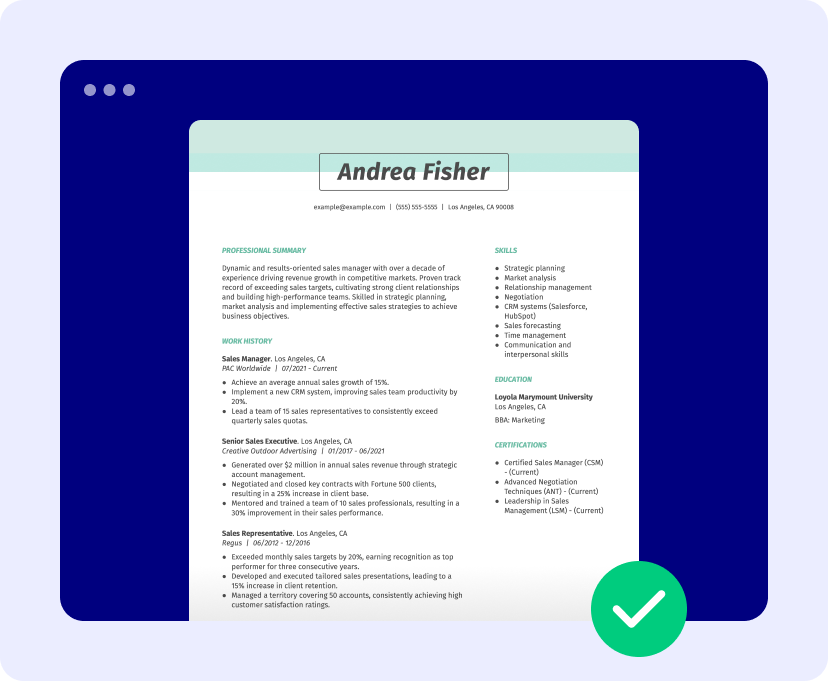
Complete a Microsoft Office certification or course
Doing a Microsoft Office certification or course is an excellent way to improve and make your skills legitimate.
Here are some popular Microsoft Office certifications and courses:
You can browse all the Microsoft Certifications and find the right one for your desired job
You can also find many Microsoft Office courses and certifications on Coursera, Udemy and Skillshare websites. For example:
You can learn how to add certifications to your resume in our How to Write a Resume article.
You could also take advantage of the automatic formatting benefits of our Resume Builder and create expert custom sections for certifications and licenses with just the click of a button!
Key takeaways
- Include Microsoft Office skills in your resume if your desired job requires you to possess knowledge of these products.
- Only mention the Microsoft Office skills in which you have an intermediate or advanced level of proficiency.
- When listing your Microsoft Office skills, add your expertise level, such as “Microsoft Excel: Advanced.”.
- To boost the value of your skills, add tasks that you complete with the help of your Microsoft Office skills.
- Include Microsoft Office skills in your skills section, your work experience or your summary of qualifications.
- Complete an official course or certification in Microsoft Office skills to advance your skills and make them legitimate.
- Use our Resume Builder to create customized resume sections with the most relevant skills for your desired position.
Frequently Asked Questions
What are the top 5 skills in Microsoft?
The most in-demand skill in Microsoft is proficiency in Microsoft Azure, a cloud computing platform that many companies use and is critical for developers and engineers. According to the Microsoft website, their Azure certifications are one of the most popular ones, and they consistently top the list of the highest-paying Microsoft certifications.
Other than that, skills in Microsoft Excel and Microsoft Word are the “bread and butter” of many jobs in various industries. You can rest assured that you’ll have to use Excel and Word at least once in your career — even if you switch roles.
We consider the top 5 skills in Microsoft to be:
- Azure
- Excel
- Word
- Access
- Outlook
Is Microsoft Office proficiency a skill?
Yes, proficiency in Microsoft Office is technically a skill, and you can even get certified as an expert on all the MS Office applications. However, when listing Microsoft Office skills on your resume, you should be more specific about which applications you’ve mastered and only mention the ones that directly relate to your desired role.
You can learn more about what skills to include in your resume and how to format your skills section in our resume skills guide for 2024.
What is a basic skill for Microsoft Word?
Some basic skills for Microsoft Word are:
- Editing fonts and colors on a document.
- Aligning paragraphs and changing text styles.
- Insert, delete, search and replace text.
- Sort and format lists.
- Use spell check and thesaurus.
- Add comments to a document.
- Preview print layout and efficiently print a document.
- Change the file format of a Word document.
- Use templates to make a resume in Microsoft Word and other documents.
How We Reviewed This Article
Over the past 15 years, we’ve helped more than 10 million job seekers build stronger cover letters, discover their career paths, interview confidently, and boost their chances of finding the right job faster. Review our Editorial Policy to learn more about our process.