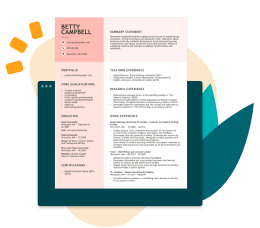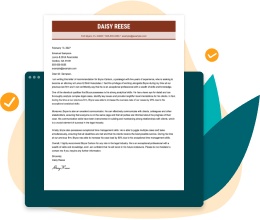ChatGPT has emerged as a powerful artificial intelligence (AI) language tool that has revolutionized how we access information and create content. Job seekers have figured out that it can be a helpful tool to write resumes and cover letters quicker than before.
As certified professional resume writers (CPRW), we’re here to guide you through making or updating your resume using ChatGPT. We’ll help you avoid common errors and assist you in optimizing your ChatGPT resume with the tips we’ve learned throughout our years, helping job seekers land great jobs.
Want to skip ahead? Try our Resume Builder and get a personalized resume with the latest industry trends and in-demand skills. Input your desired job and years of experience, and get a customized resume in minutes!
Benefits of Using ChatGPT to Write a Resume
There are several advantages to using ChatGPT to write your resume rather than building it from scratch.
- Speed and efficiency: ChatGPT’s powerful language processing allows it to compile and generate information fast. For example, simply feeding ChatGPT a prompt can create a resume in seconds.
- Customizable: Another great aspect of using ChatGPT to write a resume is that you can continually feed it prompts to further customize your resume with specific details about your qualifications and experience.
- Free and accessible: Using ChatGPT for a resume is easy and costs nothing. However, ChatGPT can make mistakes, and the more people use it, the easier it is for recruiters to spot ChatGPT-generated resumes.
The Best ChatGPT Resume Builder

We’ve created a top-of-the-line Resume Builder that rivals ChatGPT in speed, customization and quality.
- Tell the Builder your desired job title and how many years of experience you have. Then, choose any of your recommended professional resume templates to build a personalized resume.
- Follow the Builder’s prompts to create and customize each section of your resume. Copy and paste the pre-written content suggestions tailored to your career experience and industry. You can easily edit your resume’s formatting, change the template design and colors, and adjust your fonts and margins. Download it as a PDF or Word DOC, and you’ll be ready to apply for jobs.
- You can easily edit your resume’s formatting, change the template design and colors, and adjust your fonts and margins. Download it as a PDF or Word DOC, and you’ll be ready to apply for jobs.
How to Make a Resume Using ChatGPT
Whether updating your resume or writing a new one, follow these tips to make the best resume using ChatGPT.
Step 1: Use the Best ChatGPT Resume Prompts
The key to creating a ChatGPT resume is writing good prompts. It’s not as easy as asking ChatGPT, “Hey, write me a resume for a sales job!”
To get the most out of ChatGPT on the first try, you’ll have to write a detailed prompt that tells ChatGPT about your career history, qualifications and achievements.
Here’s an example of a good ChatGPT prompt for someone applying for a project manager role:
“Hi, my name is John M. LiveCareer, and I need you to write me a resume for a project manager role. I’ve been a project manager in the pharmaceutical marketing industry for the past three years. Previously, I worked as an assistant marketing manager in pharmaceutical marketing and eventually transitioned to pharma sales. I utilized my critical thinking, organizational, interpersonal, communication, industry, and process knowledge to transition easily into a project management role. I’m applying for a project manager role in the tech industry.”
This ChatGPT prompt includes a detailed account of this candidate’s career progression and key skills.
Consider including the following information when creating a resume prompt for ChatGPT:
- Your current job title
- The job you’re applying for
- Relevant skills
- Qualifications
- Years of experience
- Industry and areas of expertise
- Unique accomplishments
- Quantifiable achievements
- Context regarding your career progression
- Career goals and aspirations
By including as much of this information as possible, you’ll create a detailed ChatGPT prompt that will likely generate a decent resume.
PRO TIP
Ask ChatGPT to create your resume using any recruiter-approved formats to ensure you highlight your strengths and minimize any shortcomings.
Step 2: Feed the Job Description and Responsibilities to ChatGPT
You can tailor your ChatGPT-generated resume to your desired job by feeding ChatGP the job description and responsibilities. Go to the job ad and copy the entire description, including the requirements, responsibilities and other details. Paste it into ChaGPT and ask it to tailor the resume to fit the job description.
Including this step in your process will ensure your resume has the right keywords to pass applicant tracking systems (ATS) and reach the hands of a recruiter.
You can also do this manually. For instance, browse the job ad for key skills and qualifications and highlight the ones you have.
Job ad example
Teacher
Lincoln Middle School – Houston, TX
Job Description
As a teacher, you will create and deliver engaging educational content to students while fostering a positive learning environment. You will be responsible for planning lessons, assessing student progress, and collaborating with colleagues to enhance the educational experience.
Requirements
- Bachelor’s Degree in Education or a related field.
- 3+ years of experience in teaching or instructional roles.
- Proficiency in developing lesson plans and using diverse teaching methods.
- Strong communication and interpersonal skills.
- Ability to adapt to various learning styles and needs.
- Experience with classroom management and student assessment techniques.
- Commitment to fostering an inclusive and supportive learning environment.
Add these keywords to your resume where they seem relevant, or tell ChatGPT to “add them into your resume’s content where it seems relevant.”
Step 3: Optimize Each ChatGPT Resume Section
Once ChatGPT generates your resume, you’ll likely notice that certain language seems off, some qualifications or experiences seem inflated, or that it missed an important resume section or piece of information.
You can ask ChatGPT to improve a specific section of your resume by refining your ChatGPT resume prompts.
Here are some examples of prompts for each resume section:
Contact information
If you need help building a more robust contact information section, tell ChatGPT to include the following:
- Full name
- Email
- City and state where you reside
- Phone number
Optional additions to this section include:
- LinkedIn profile
- Portfolio
- Personal website
- Relevant social media accounts (if applicable to the job)
Example ChatGPT prompt:
“Please include my website, www.example.com, and include [City and State] instead of a full street address in my contact information.”
Resume profile
Sometimes ChatGPT will generate a resume summary or objective — sometimes even a hybrid format of this key section. You can optimize this section with the following prompt:
“Rewrite the resume profile to follow the [resume objective/resume summary] style more strictly. Include my [XYZ] skills and mention how I achieved [X%] in [a specific, quantifiable achievement].”
Work Experience
Sometimes, ChatGPT provides generic work experience without key skills or quantifiable metrics, which are necessary to capture a recruiter’s attention and prove that you have the skills to thrive in the role.
Example ChatGPT resume prompt:
“Please include key skills like [XYZ] in the work experience bullet point descriptions and one quantifiable achievement per job title.”
Skills
The skills section is pretty straightforward, and it’s unlikely ChatGPT will mess it up. However, you can optimize it by asking ChatGPT to include various soft skills and hard skills.
Example ChatGPT prompt:
“Please make my skills section include 8 of the most in-demand skills for this role, and ensure a balanced mix of soft skills,
hard skills and
technical skills.”
Education
The education section is also an easy section to generate, but you might find that ChatGPT’s responses don’t fully satisfy you.
Example ChatGPT prompt:
“Can you please add the expected graduation date of [Month, Year] to my education, add my 3.5 GPA and include a “Relevant Coursework” section with the following classes […]”
PRO TIP
If writing a resume using ChatGPT seems like a lot of work, our professional resume-writing services can help! You’ll get personalized assistance from a professional resume writer or a review of your current resume.
Step 4: Fact-check, Proofread and Optimize Your ChatGPT Resume
Last but certainly not least, make sure you fact-check and proofread your resume before sending it to employers.
ChatGPT can make mistakes and shows a disclaimer stating this. Therefore, you should never take anything ChatGPT produces as 100% truthful or accurate. Continually optimize your ChatGPT resume. Remember that ChatGPT generates generic content that resembles the achievements of someone in your industry and with your experience level. You’ll have to add your specific skills and quantifiable metrics.
Finally, carefully read through your resume to catch any errors, and paste your ChatGPT resume into a spelling and grammar checker like Grammarly or Hemingway to fix typos you might have missed.
Key Takeaways
To wrap up, let’s review the main points of our guide on how to use ChatGPT to write a resume:
ChatGPT is quick and efficient and can generate a resume at no cost. However, it may require you to write detailed prompts to get the information you need. You’ll also need to check for common errors.
Writing a detailed prompt for ChatGPT to write your resume will require you to include your desired job title, years of experience, academic credentials, and the skills and achievements in your career.
To further help your ChatGPT resume writer, feed job descriptions into ChatGPT to ensure your resume aligns with job requirements and includes relevant keywords.
Take time to optimize each section of your resume by asking ChatGPT to add more relevant skills, include quantifiable achievements in the work experience and mention your career goals in the resume profile, for instance.
Always fact-check, proofread and optimize your ChatGPT-generated resume to ensure accuracy and impact.
FAQ
What is ChatGPT?
ChatGPT is an AI language model that generates text based on prompts. It can be used for a wide range of tasks, and many job seekers use it to create resumes and cover letters because of its speed and accessibility.
Can ChatGPT write a resume?
ChatGPT can generate resume content based on detailed prompts or written requests. It creates tailored resumes by incorporating your career history, skills and job requirements, but you’ll need to proofread and customize the initial draft.
How do I use ChatGPT to write a resume?
For AI help with resume writing, feed ChatGPT detailed prompts about your career and job goals. Include keywords from the job description and refine the prompts to tailor individual resume sections.
How to use AI to write a resume?
Many AI tools can help you write a resume. One of the most popular AI Resume Builders is our own: LiveCareer! AI Resume Builders have become a popular tool for tackling a competitive market where job seekers apply for dozens of jobs simultaneously.
Are there any downsides to using AI for resumes?
AI resumes may require extensive proofreading and customization to avoid generic content and ensure accuracy. Over-reliance on AI might also make resumes more detectable as AI-generated.
Is the ChatGPT Resume Builder free?
Technically, ChatGPT doesn’t have its own built-in Resume Builder. While ChatGPT is free for now, you can feed the AI prompts with your career details to write a personalized resume.
How We Reviewed This Article
Over the past 15 years, we’ve helped more than 10 million job seekers build stronger resumes, discover their career paths, interview confidently, and boost their chances of finding the right job faster. Review our Editorial Policy to learn more about our process.