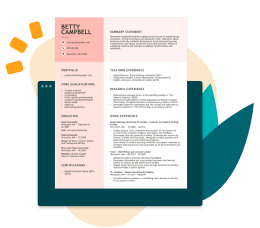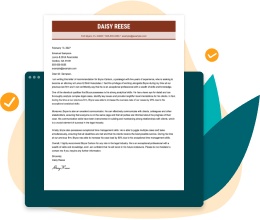How to Email a Resume (Free Templates)
In this article, you’ll learn how to email a resume to employers, including how to find and share the job application information hiring managers need to find your email. Find helpful research and writing tips, along with professional email templates, to streamline the process and create a polished application quickly.
How to Email a Resume
As you prepare to write your email and resume, the following questions might pop up: Should I add a subject line to my emailed resume? What should I write in the email body? What is the best file format to email a resume?
This comprehensive guide covers how to send a resume through email from start to finish.
Here are the basic steps for emailing a resume:
- Update your resume for the new job.
- Use a professional email address.
- Include your name and desired job in the email’s subject line.
- Draft a brief introduction paragraph providing more information about yourself.
- Attach the resume, preferably in a PDF file format.
- Send yourself a copy of the email first to check for typos and ensure it’s primed for applicant tracking systems (ATS).
- Once revised, send your email resume to your potential employer!
PRO TIP
Even if you apply by email, employers may upload your resume to an applicant tracking system (ATS), so be sure it’s optimized with relevant keywords and free of typos.
Remember to tailor your resume for each emailed application. Our Resume Builder features prewritten templates and active language to describe qualifications, and our free ATS Resume Checker will help you perfect it.
How to Email a Resume in Different Job Scenarios
These three email templates have fill-in-the-blank sections so you can introduce your interests and qualifications.
Sample email for an inexperienced cold caller
Subject: Application for [Job Title] – [Your Full Name]
Dear [Hiring Manager’s Name],
I am writing to express my interest in the [Job Title] position at [Company Name], which I learned about through [Source]. As a recent graduate with a solid academic background in [Relevant Field], I am eager to contribute my skills and enthusiasm to your team. My resume is attached for your review. I am excited about the opportunity to learn and grow with [Company Name] and am confident in my ability to adapt to new challenges quickly. Please feel free to contact me at [Your Phone Number] or [Your Email Address]. Thank you for considering my application.
Sincerely,
[Your Full Name]
Sample email for a mid-level professional seeking a promotion
Subject: Application for [Promotion Title] – [Your Full Name]
Dear [Supervisor’s Name / Hiring Committee],
I am writing to express my strong interest in the [Promotion Title] opportunity at [Company Name]. With [X years] of dedicated service and a proven track record of [mention a relevant achievement], I am excited about the prospect of taking on more significant responsibilities. My updated resume is attached. I welcome the opportunity to discuss how I can contribute to the continued success of [Company Name] in greater detail. Please feel free to reach out to me at [Your Phone Number] or [Your Email Address]. Thank you for considering my application.
Sincerely,
[Your Full Name]
Sample email for experienced job seeker
Subject: Application for [Job Title] – [Your Full Name]
Dear [Hiring Manager’s Name],
I am excited to apply for the [Job Title] position at [Company Name]. With over [X years] of experience in [Your Field/Industry], I bring a wealth of expertise in [mention relevant skills or areas of expertise]. My resume is attached, providing an overview of my career accomplishments. My experience aligns perfectly with the requirements of the [Job Title] role.
I look forward to discussing my candidacy in more detail. Please don’t hesitate to reach out to me at [Your Phone Number] or [Your Email Address]. Thank you for considering my application.
Sincerely,
[Your Full Name]
What to Write In an Email When Sending a Resume
Learning how to send a resume through email involves two essential steps: attaching the resume and writing an email introduction. Use these email tips to introduce your resume and create trust with the hiring manager.
1. Write an informative subject line.
Email subject lines are crucial because they grab a recruiter’s attention and make your email easy to find. Hiring managers and recruiters can get hundreds of emails daily, so adding job-related information makes it easy for them to identify and find your email.
Add your name and reference the open job title. When they filter emails for your desired job, your resume will immediately pop up.
Details you can include in your email’s subject line are:
- Your name
- Desired job title
- Company name
- Job ID number (if there is one)
For example:
2. Write a brief paragraph in the body of the email.
You can’t just send your resume with a blank email. Use the body of the email to introduce yourself to the recruiter and provide essential information that will make them want to open the resume attachment.
Keep this introduction paragraph brief and concise. Some helpful information you can include in this short statement are:
- Your profession or current job title
- Your years of experience
- Relevant education
- An impressive professional achievement
- A personal or professional connection to the employer, i.e., the person who recommended you if you interned with the company before
How to send a resume through email example:
Dear Hiring Manager,
As an experienced copywriter and social media manager, I’m excited to apply for the Lead Digital Copywriter role at SuperVox Agency. I have a record of producing award-winning copy and organically increasing annual traffic by 10-12% over the past five years, and I’d love to expand my services to your client list.
I’d love to discuss my potential contributions to your creative team. Feel free to contact me at 555-555-5555 or via email at example@example.com.
Best regards,
Alison Metcalf
PRO TIP
This emailed introduction is similar to a resume summary. You condense the most job-relevant information into a compelling pitch about yourself.
3. Don’t forget to attach the email.
Who hasn’t drafted and sent the perfect email only to notice you didn’t include the attachment? Avoid this common resume mistake by attaching your resume to the email before you do anything else.
Use a secure format, like a PDF or a locked Word document. These file formats are less likely to cause problems for recruiters when they open them in their respective browsers.
4. Send your email at the right time.
Besides your email’s content and professional achievements, the time you decide to send an email can also affect your chances of getting called for an interview.
When cold calling, which in the job search environment means contacting an employer who’s not expressly offering a job, the timing of emailing a resume is significant.
Send the email in the morning.
Emailing your resume first thing in the morning ensures that recruiters receive it at the top of their inbox as soon as they log in, increasing your chances of them opening it.
Avoid Mondays and Fridays.
Since Monday emails can get lost in the weekend pile-up and Fridays tend to be light days going into the weekend, aim to email your resume between Tuesday and Thursday to avoid getting lost in a flood of emails.
Keep time zones in mind.
Remember to accommodate time zones. Your morning might be someone’s early afternoon, so double-check their working hours based on their office or LinkedIn working location.
Resume Email Templates
These email templates can help you send your resume when searching for job search and networking opportunities.
Email template for a remote job opening
Subject: Application for [Remote Job Title] – [Your Full Name]
Dear [Hiring Manager’s Name or “Sir/Madam”],
I hope this email finds you well. I am excited to apply for the [Remote Job Title] position at [Company Name], which I discovered through [Source, e.g., job board or company website]. As an experienced professional in [Your Field/Industry], I am enthusiastic about the opportunity to contribute my skills and expertise to your remote team. I have attached my resume for consideration, but please feel free to contact me at [Your Phone Number] or [Your Email Address] to discuss my qualifications further. Thank you for considering my application.
Sincerely,
[Your Full Name]
Email template for job referral
Subject: Referral Application for [Job Title] – [Your Full Name]
Dear [Referrer’s Name or “Hiring Manager’s Name”],
I hope this message finds you well. I am writing to express my interest in the [Job Title] position at [Company Name], and I am grateful for your referral. Enclosed is my resume, which outlines my background and accomplishments in [Your Field/Industry]. Your recommendation means a lot to me, and I am excited about the opportunity to contribute to the success of [Company Name]. Please feel free to reach out to me at [Your Phone Number] or [Your Email Address] if you have any questions or would like to discuss my candidacy further. Thank you for your support.
Sincerely,
[Your Full Name]
Email template for a career change
Subject: Application for [New Career Path] – [Your Full Name]
Dear [Hiring Manager’s Name or “Sir/Madam”],
I hope this email finds you well. I am sincerely interested in transitioning to a new career path and joining [Company Name] as a [New Career Path] professional. I have attached my resume outlining my transferable skills, passion, and determination to excel in this new role. My background in [Previous Field/Industry] has equipped me with valuable qualities such as [Mention Relevant Skills or Attributes], which will be an asset in the [New Career Path]. I am excited about the opportunity to bring a fresh perspective and contribute to the success of [Company Name] in this capacity. Please do not hesitate to contact me at [Your Phone Number] or [Your Email Address] if you would like to discuss my qualifications further. Thank you for considering my application.
Sincerely,
[Your Full Name]
A robust email message is crucial to grabbing a recruiter’s attention, but you’ll need an equally compelling resume to match. Our Resume Builder will generate the content for all your resume sections, incorporating relevant achievements and skills, all written with perfect grammar, tone and voice.
Seal the Deal by Emailing a Cover Letter
Optimize your email application by attaching a cover letter with your resume. A cover letter allows you to provide more context about why you’re applying, giving you the chance to pitch your strengths and skill set.
Benefits of including a cover letter in your email
- Showcase additional professional accomplishments that should be added to your resume.
- Add context to where and how you developed your skills.
- Connect with employers on a personal level.
- Share other qualities that make you an ideal candidate.
More Resume and Cover Letter Tips
Beyond sending your email and correctly attaching your documents, follow these tips for a stellar resume and cover letter.
- Tailor your resume and cover letter to your desired job with role-specific keywords. Including these keywords shows recruiters that you have the exact job requirements.
- Include quantifiable accomplishments in both your resume and cover letter. Add numbers substantiating your achievements, such as dollar amounts, percentage increases or number of clients attended.
- Choose the proper resume format for showcasing your strengths and minimizing your shortcomings. There are three recruiter-approved formats: chronological, functional and combination.
- Include a variety of skills. Ensure you include hard and soft skills that demonstrate your abilities in all areas of professional life.
- Use professional templates with preformatted margins, line breaks and section headings to create a positive impression. A good resume template can even help you bypass pesky applicant tracking systems.
Find more helpful tips in our article 45 Resume Tips for Getting a Job in 2023.
Key Takeaways
- To successfully email your resume, focus on a detailed subject line, a persuasive email introduction and your attached resume.
- Add your professional name, open job title, employer’s name and, if available, the open job ID number.
- Keep your email short and direct. Include key information such as your previous job titles, related skills and notable accomplishments.
- Attach your resume and optional cover letter as a PDF or Word document.
- Use professional tools like our Resume Builder and matching Cover Letter Generator to write detailed, direct and professional resume letters without any unnecessary fluff.
- If you need extra help with your application documents, try our Resume Builder and Cover Letter Generator for the easiest and fastest way to complete these documents.