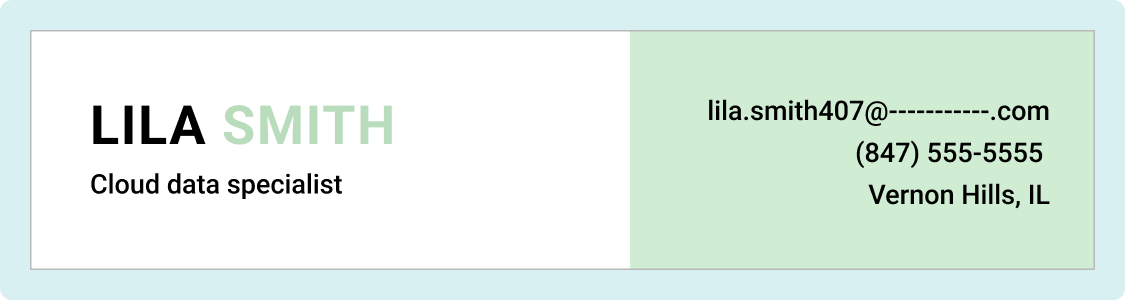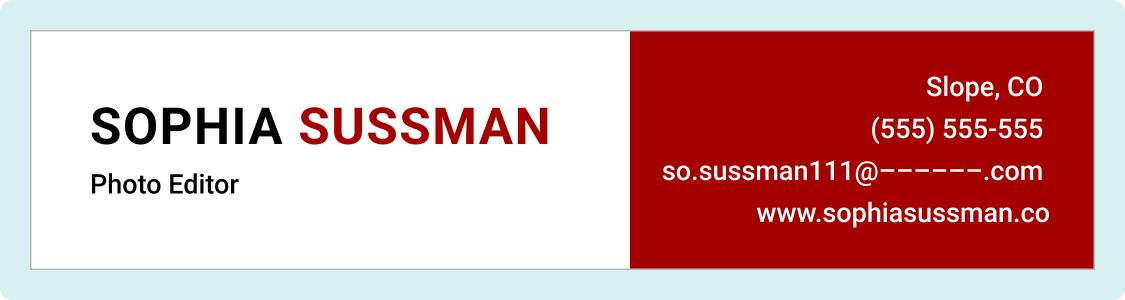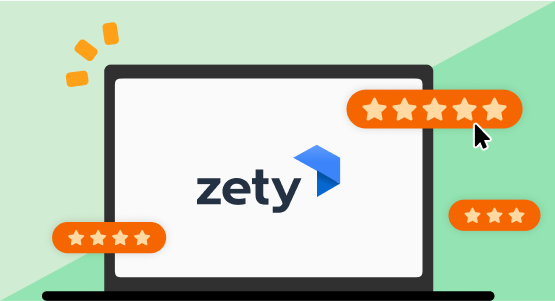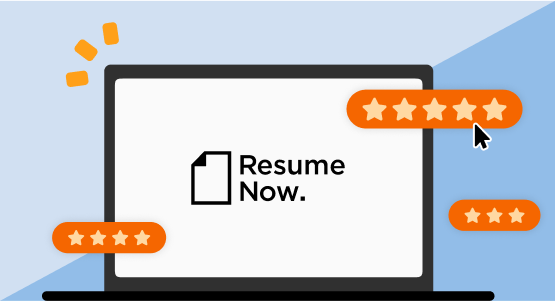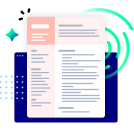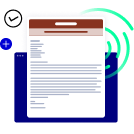How to List Contact Info on Your Resume & Examples
Your contact information is the first thing employers see on your resume, so it’s crucial to present it clearly and professionally. This guide will walk you through the best practices for listing your contact info, with examples to ensure your resume makes a great first impression.
Hired By:*


What Contact Information Should Be on a Resume?
Contact information sits at the top of your resume and features crucial details like your name, phone number, email and URLs of relevant websites. This short but mighty resume section is vital because it gives hiring managers all the information they need to find you if your resume impresses them.
Contact info for your resume includes:
Here are optional contact information elements:
Find step-by-step instructions for your resume’s contact information and other sections with our award-winning Resume Builder. This helpful online tool features ATS-friendly formatting to ensure your resume gets past applicant tracking systems and into the hands of hiring managers.
- Professionally written content and job descriptions based on your job title.
- An ATS Resume Scanner finds common typos, formatting issues, and overly worded sections to improve your resume.
- Over two dozen exclusive resume templates with optimized resume sections, headers and margins.
How to Add Contact Info on Resumes + Examples
Let’s start with the resume contact information essentials:
1
Your name
Share your full name at the top of your resume. Set your font size to 20-24 and use bold or underlined text to help it stand out.
Example of how to include your professional title in your contact info:
2
Your phone number
Please add your preferred phone number. Most candidates add their mobile number or a dedicated third-party phone number from services like Google Voice or OpenPhone.
Use a familiar phone format to ensure employers have all relevant information:
- (312) 555-5555
- 312-555-555
- 312.555.5555
- +13125555555 (international)
3
A professional email address
Create a dedicated email address for your job search. This will help you easily track your applications and interview follow-ups.
Avoid the following when including email in your contact information:
- An email address from your current employer. This may suggest you’re using your time at work to look for other jobs, which is not flattering.
- Addresses that aren’t work appropriate, like: “Pizzalover43” or “Surferdude1111”
- Any email address with your birth year, like: “MariaCruz1987” could lead to age hiring bias issues.
- Any email account you don’t check regularly!
4
Your city/state location
Modern resumes don’t need your full address, but you should add your city/state or greater area so employers can determine your location and estimate your working time zone.
Here are examples of all you need for your location:
- Monterey, CA
- Minneapolis, MN
- Birmingham, AL, USA (for international role)
Now, we’ll cover optional information like social media profiles, portfolios, and professional websites that you can add if they relate to your job application.
5
Your current job title
Adding a current or recent job title to your resume contact info can help you score extra ATS keyword points. This can also help hiring managers estimate your experience level before they reach your experience.
A similar job title to the open job might subconsciously persuade them to read more of your resume. Other reasons to include your job title are:
- Helps hiring managers keep track of resumes if they’re juggling multiple openings.
- Confirms you’re applying for a relevant or related position.
- Helps if you’re sending in cold call applications for future job openings.
However, including a title does eat up space on your resume, and you could make it clear what position you’re applying for in other ways, too, like in your email subject or your cover letter introduction paragraph.
6
Add LinkedIn or work-related social media
Most hiring managers and recruiters research top candidates. You can tailor this research by adding links to relevant and professional social networking sites like LinkedIn.
You can also add links to other social media handles if it relates to your employment. For example, a journalist might link to their X (formerly Twitter) and Facebook accounts, while a marketing professional might link to their Instagram, TikTok or YouTube accounts.
Your digital presence should be professional and work-appropriate, so avoid linking to personal accounts.
Here’s an example of work-related social media in your contact information:
When including a hyperlink, click it to ensure it goes to your correct account address! Sending an employer a broken or incorrect link could cost you the job.
7
Personal websites
You can add hyperlinks to your professional website if they relate to your job. For example, a freelance writer or journalist can share a professional website with work samples, a list of featured publications and professional reviews.
How to feature your website under your contact info:
8
Digital portfolio
Employers in creative industries like art, architecture, design, writing, video, marketing or UX want examples of your work to validate your skills.
Add a link to your online portfolio in your resume header, especially if you work in a visual-dependent industry. Most employers will specify if you need to add your portfolio under the open job post.
Examples of including a portfolio in resume contact info:
Here are resume examples for industries that may want a portfolio link:
Key Takeaways
Let’s quickly review what contact info to put on resumes:
- Where to put contact info? Place your name, number, email and location at the top of your resume so hiring managers can quickly find and use this information.
- Add relevant social media handles, online portfolios, or professional websites to turn your resume header into a calling card.
- Use font treatments like bold or underlined text or larger font size to help your name stand out.
- Avoid providing any information that hiring managers don’t need, such as your mailing address, birthdate or unprofessional email.
If you’re ready to write your document, you can skip the formatting steps using a resume template. A resume template is a preformatted design that takes care of your document’s headings, fonts and margins.
Contact information on resume FAQ
What contact info should be on a resume?
Your resume should always include the following contact information.
- First and last name
- Phone number
- Professional email address
- General physical location
Which format do most employers prefer for resumes?
While the chronological resume format is the most commonly used, choosing the best format for your career history and experience level is essential.
The chronological is perfect if you have a strong employment history and career progression. However, a functional or combination resume format would be a better fit if you are:
- An entry-level candidate.
- Making a significant career change.
- Covering up severe gaps in your employment history.
Does a resume need a point of contact?
A point of contact is also known as a primary contact or client liaison. You normally won’t add a point of contact unless you use a third-party job agency to handle your resume. These job agencies rely on exclusive employment contracts with employers to coordinate interviews with qualified applicants.
Should contact info be at the top or bottom of a resume?
As you can see from these professional resume examples, your contact information should only sit at the top of your resume. Unless you have over a decade of relevant experience and plan on applying to a senior management position, your resume should be one page. Adding your contact information twice will waste valuable page space you could use for job descriptions or relevant skills.
How do I change my resume format in LiveCareer’s Resume Builder?
There are 30+ templates to choose from in our Resume Builder. Not only can you easily toggle between different resume templates, but you can move sections around depending on your formatting needs.
You can also customize your document by adding sections in relevant resume format. Find the plus sign that says “Add a Section.” on the left-hand side of your editing dashboard. This will open a menu with add-ons such as Accomplishments, Certifications and Websites. You can also select “Add Your Own” to create sections like “Summary of Qualifications” or “Professional Skills.”
How We Reviewed This Article
Over the past 15 years, we’ve helped more than 10 million job seekers build stronger cover letters, discover their career paths, interview confidently, and boost their chances of finding the right job faster. Review our Editorial Policy to learn more about our process.