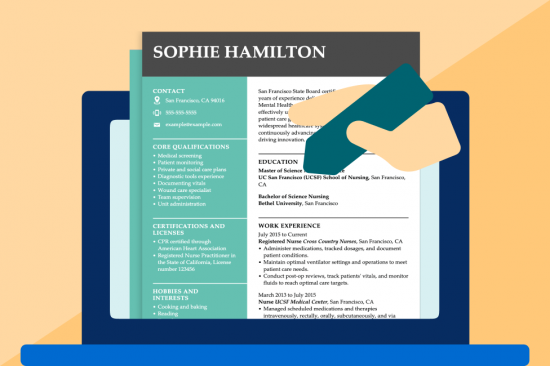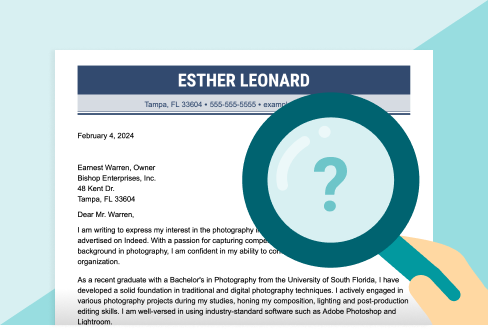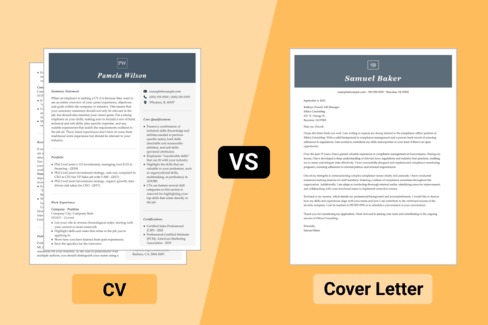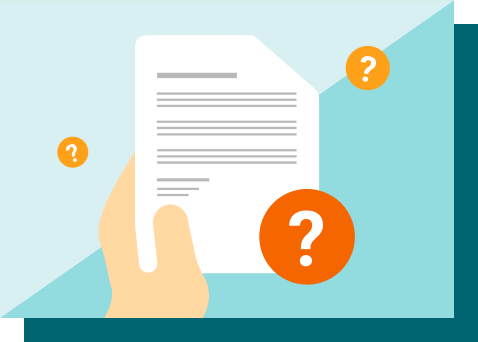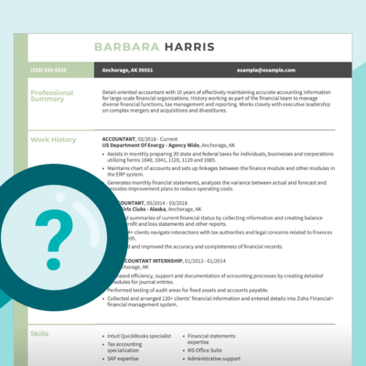Best Resume Templates to Make a Great Resume
Select a resume template with designs for every industry, job or experience level. Professionally designed to include the must-have resume sections and formatting, and will pass applicant tracking systems (ATS).
Benefits of Our Job-Hunting Tools
Resume Builder generates your document fast.
Our award-winning Resume Builder gives step-by-step, easy-to-follow prompts, helping you complete your resume in under 15 minutes!
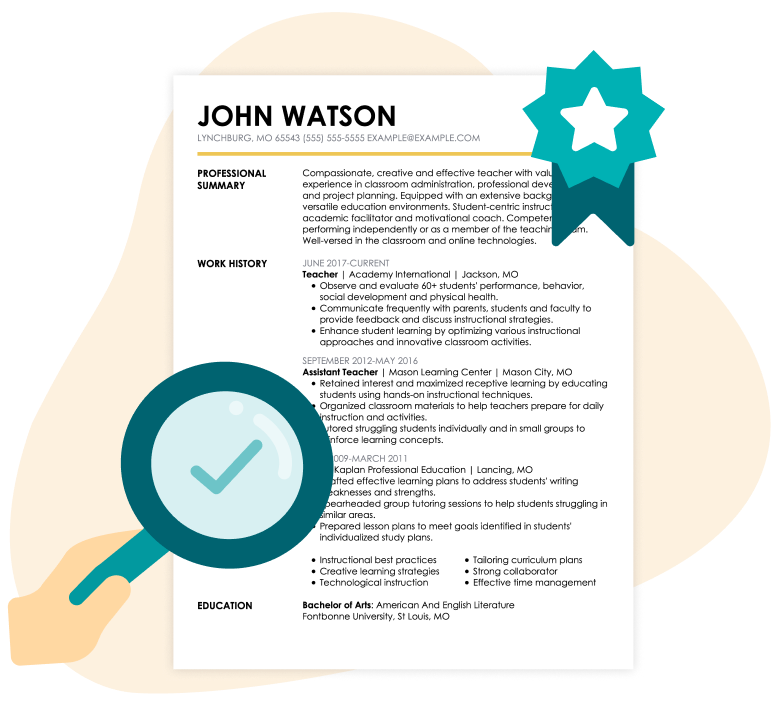
Cover Letter Builder automates writing.
Our Cover Letter Builder features pre-written content targeted to the job that you can customize and add to your letter with a single click.
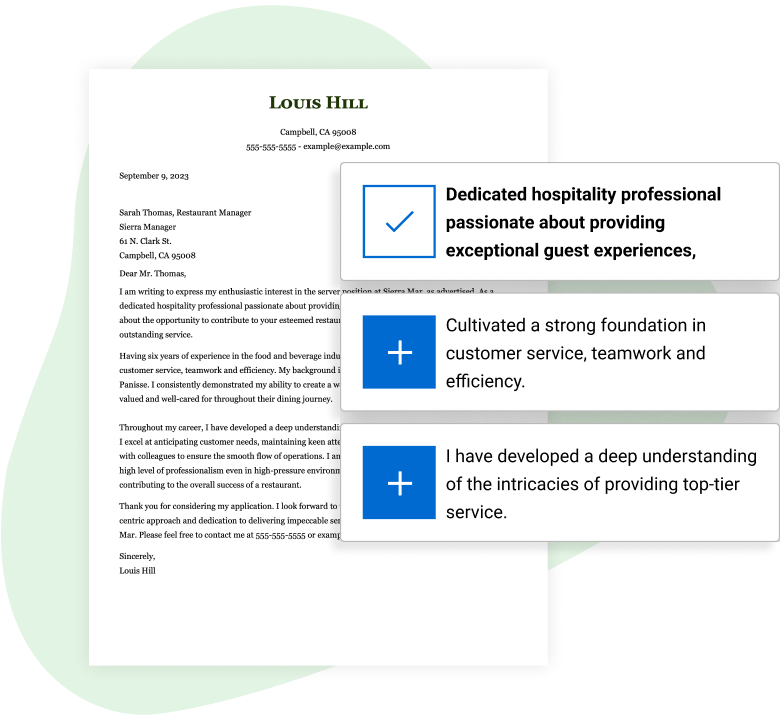
Get inspired with high-quality examples.
LiveCareer’s library of resume examples and cover letter examples provides expert-written samples covering hundreds of job titles and industries.
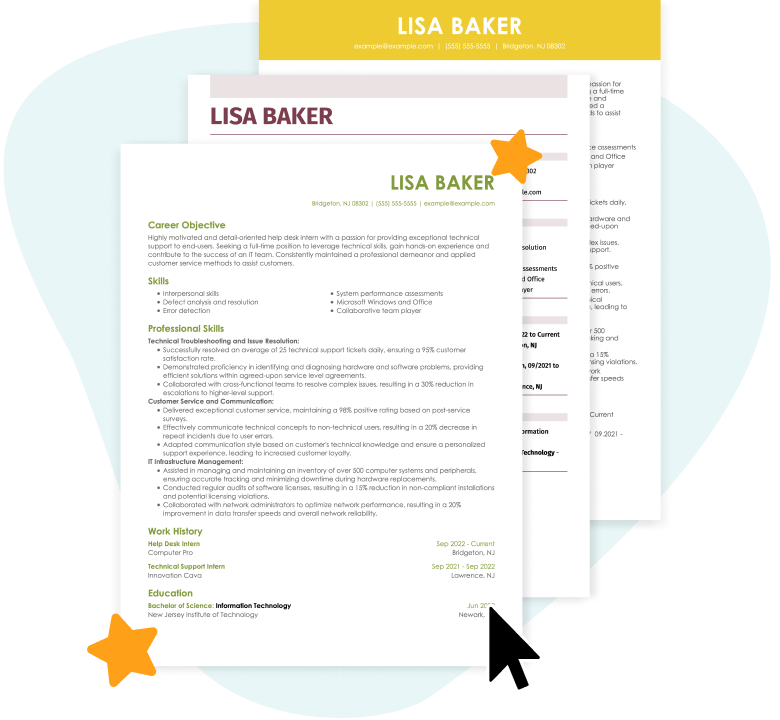
ATS Resume Checker optimizes your resume.
Elevate the effectiveness of your resume with our ATS Resume Checker. Receive instant feedback and actionable tips to ensure your resume passes through ATS systems and lands in the hands of hiring managers.
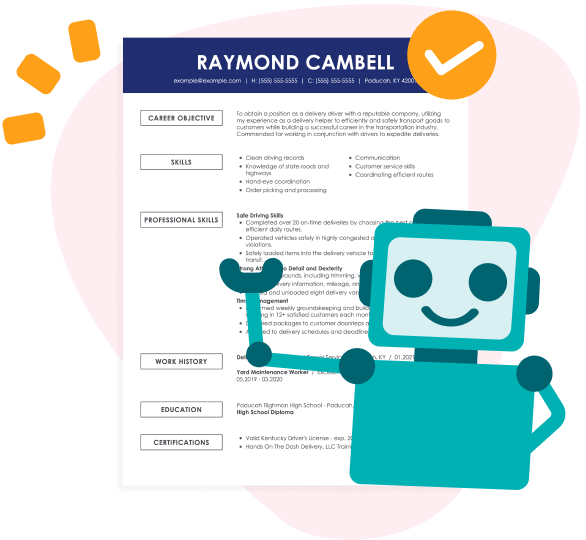
Full-service professional writing help.
Let a real-life professional resume writer write your resume and cover letter for you, providing top-level service and quality.
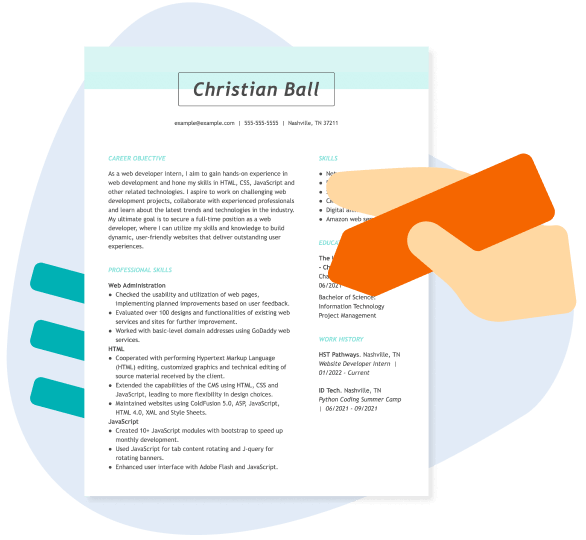
Network your resume online.
Our builders include access to Bold.pro, the fastest-growing professional network for sharing your resume with recruiters.

How to Make a Resume
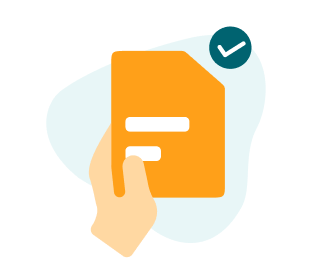
Choose a template
Browse 30+ professionally designed resume templates to find the one that speaks to your style, industry and experience.

Follow the prompts
Automation walks you through each step and suggests prewritten, customizable text targeted to the job.

Download and send
Save your resume as a PDF or Word Doc to your computer, and it’s ready to send off and apply to your desired job.
Create a Cover Letter With Impact
98% of hiring managers appreciate a well-written cover letter. Use these templates to jumpstart yours!
10 million people
LiveCareer exists to help people get jobs. Over the years, we’ve perfected tools to highlight talents and assembled resources to land that dream job. No matter where you’ve been or where you’re going, we’re here to prepare you for an incredible career. We’re in your corner, and we’re rooting for you. With LiveCareer, you can achieve your highest professional potential.

Our Job Is to Help You Get One
Our resource hub is filled with the most current advice and hiring trends so you can put your best foot forward and land that dream job.
Check Out Our Recent Articles
Follow These Examples to Score Your Dream Job
LiveCareer features a massive database of high-quality resumes, CVs and cover letter samples covering hundreds of jobs and industries. These resume and cover letter examples feature in-demand skills and convincing ways to sell your experience. Find an example for the exact job that you’re applying to!
Frequently Asked Questions
What is a resume?
A resume is a brief, usually one-page document used to apply for jobs.
In the U.S., it’s the standard job application document. It’s usually sent in conjunction with a cover letter.
A resume should cover the basic details about who you are, your top skills, experience and education that make you qualified for a role.
What is a Resume Builder?
A Resume Builder is a high-tech tool that will help you make a high-quality resume, from design options to text content.
It’s automated, so resume creation is streamlined and easy; just follow the prompts. It can shave the time it takes to write a resume down to a few minutes!
The builder also suggests content targeted to the job you’re applying for based on our career database.
That can help you produce a stronger document with less stress!
How do I make a resume in LiveCareer’s builder?
It’s quick and easy to make a resume in our builder. Follow these steps:
- Go to the ‘Resume’ menu at the top of your screen and click ‘Build my resume.’
- Select how many years of experience you have from the provided options. Then, we’ll showcase templates that best suit your experience level.
- Pick a template or click ‘choose later’ to skip. Either way, you’ll have the option of changing the template later.
- Select ‘Create a new resume’ or ‘I already have a resume’ to update an existing one.
- Input your contact information.
- Respond to the “Why do you need a resume” prompt so that we can target your resume’s approach.
- Enter your work history details. The builder will provide personalized and editable content suggestions based on the job.
- Add your education details.
- Add your skills. Our database will provide suggestions.
- Create a resume summary with the help of our Builder’s text suggestions.
- Review, download and send!
Can I customize my resume in the LiveCareer builder?
Absolutely! Our builder puts you in the control seat and gives you one-click design options like layout, style and color(s).
The builder also suggests text content you can add to your document and personalize with numbers and other details.
You can even upload your existing resume to our Resume Check. It’s a tool that will scan over your document and give you a review rating! Then, it helps you tailor and enhance your resume.
What is a resume template?
A resume template is a tool. It’s a preformatted document that covers your resume’s design and formatting elements.
That way, you know that your document will look good, and you can jump straight into the writing process. It saves you much time because you can skip formatting your document.
However, templates are fully customizable, so if you want to change your document’s section titles, font or colors, you may do so! That way, your document can look exactly how you want it to without designing it from scratch.
Are LiveCareer’s templates ATS-friendly?
Yes, all of LiveCareer’s templates are ATS-reader-friendly. The last thing you want is to miss a job opportunity because your document isn’t formatted correctly!
Our team of dedicated design whizzes creates ATS-friendly templates so you can apply with confidence.
All 25+ templates featured in our builder will pass an ATS. They’ll have a professional-level design that will catch an employer’s eye.
What's the difference between a CV and a resume?
A curriculum vitae, or CV, is similar to a resume because both are documents to apply for jobs. However, CVs are longer than resumes, often exceeding one page because they contain more sections.
In addition, CVs tend to be the standard hiring document internationally, whereas resumes are more popular in the U.S.
In the U.S., CVs are used primarily for academic, science and research positions because they contain additional sections about your publications and achievements.
Do I need a cover letter for my resume?
Yes, including a cover letter with your resume is standard.
You should only skip it if the job post or ad says explicitly not to or if it’s an online application portal with no place to do so.
It should be three to four paragraphs and one page long, like a standard business letter.
It should strengthen the content of your resume by giving it additional context and richness by turning your career into a story.
Can I download my resume or cover letter in multiple file formats?
Yes, any documents you create with LiveCareer can be downloaded and saved in the following file formats: PDF, Word Doc, SVG or TXT.
Most employers prefer PDF files since they tend to be the least error-prone. Always read the job post carefully to check if the employer requests a specific file format. If no file format is specified, send your resume as PDF.
Is LiveCareer safe to use?
LiveCareer is safe and trusted. Since 2005, we’ve served job seekers like you with our cutting-edge resume and cover letter services!
Check out our reviews to see how we’ve helped people on their job hunts!
Our most popular tool, the Resume Builder, has won awards. We’ve also earned the approval of the people at Sitejabber.
We’re here to support you. Please contact us if you ever need help!
How to Identify and Report Job Scams?
When pursuing new career opportunities, it’s essential to recognize the signs of job scams. Knowledge and smart decision-making are your best defenses against fraud. We’re here to guide you on spotting suspicious offers, understanding how we communicate, and reporting any questionable activity to LiveCareer and local authorities.
Need Some Help Writing Your Resume?
Want top-level help writing your resume? Let our Resume Builder do the work for you. Get a compelling, polished, effective resume or cover letter written for you!

As seen in*
*The names and logos of the companies referred to in this page are all trademarks of their respective holders. Unless specifically stated otherwise, such references are not intended to imply any affiliation or association with LiveCareer.