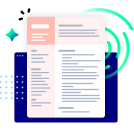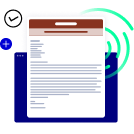Job-Specific Cover Letter Examples
Accounting & Finance Cover Letter Examples
Administrative Cover Letter Examples
Business Cover Letter Examples
Construction Cover Letter Examples
Customer Service Cover Letter Examples
Education Cover Letter Examples
Fire Fighting Cover Letter Examples
Healthcare
Hospitality Worker
Human Resources Cover Letter Examples
Information Technology Cover Letter Examples
Janitorial Cover Letter Examples
Marketing Cover Letter Examples
Medical Cover Letter Examples
Nursing Cover Letter Examples
Retail Cover Letter Examples
Sales Cover Letter Examples
Safety & Security Cover Letter Examples
Transportation Cover Letter Examples
Cover Letter Checklist
Before you submit your cover letter, reference this cover letter format checklist to make sure you’ve included all the essential sections and key details.
- Use a business letter format with your contact information, date, hiring manager’s details, (name, title, company, address), and formal salutation.
- Include an introduction paragraph telling the hiring manager who you are, the role you’re interested in, and what makes you an ideal candidate.
- Describe a few accomplishments in your letter’s body paragraph. Choose achievements relevant to the job, and use numbers to back up your claims.
- Finish with a strong closing statement that reiterates your goals within the role, and prompt the hiring manager to set up a future interview.
- Make sure your resume is just as polished! Use our Resume Builder to create a cohesive, professional application package.
Cover Letter Tips That Get Results
Get noticed by recruiters for the right reasons with these expert tips for writing a cover letter we’ve gathered from over a decade in the jobs and career services industry.
- Tailor each cover letter to show the skills and results the job needs.
- Address the hiring manager by name to show attention to detail.
- Name your referral early; it can boost your chances of landing an interview.
- Stand out by showcasing the unique value you can bring to the company.
- Share your story to connect and show passion for the role or field.
- Show you’re a cultural fit by aligning with the company’s values.
- Keep it clear, concise, and under one page to hold attention fast.
Build Your Cover Letter in Minutes
Pick your job title and experience level, and the Builder does the rest!
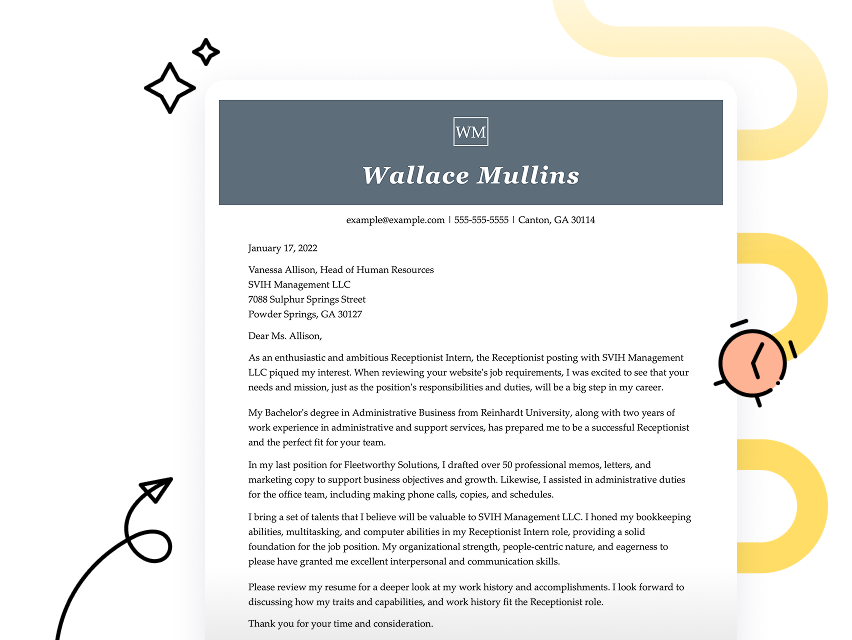
FAQ
Last updated on February 11, 2026
Why is a cover letter important in today’s job market?
A cover letter is crucial because it allows you to personalize your application, highlight your relevant skills and achievements, and demonstrate how you’re a perfect fit for the role. Even if it’s optional, submitting a cover letter can set you apart from other candidates.
How long should my cover letter be?
Your cover letter’s length should be concise, typically no longer than one page. Focus on the most relevant information that showcases your qualifications and fit for the role.
Should I address the hiring manager by name?
Yes, addressing the hiring manager by name adds a personal touch and shows that you’ve done your research. If you can’t find the name, consider contacting the company to ask. If you can’t get an answer, you can address a cover letter without a name by opting for “Dear Hiring Manager,” among other options.
Can I use the same cover letter for multiple job applications?
It’s best to tailor your cover letter to each specific job. While you can use a general structure, personalizing the content for each application shows that you’re genuinely interested in the position and meet the employer’s needs.
What should I include in my cover letter?
Your cover letter should include an introduction, a brief overview of your relevant skills and achievements, an explanation of why you’re interested in the role and the company, and a strong closing statement. Make sure to highlight what sets you apart from other candidates.
Is it OK to mention my current job in my cover letter?
Yes, mentioning your current job can be beneficial, especially if it’s relevant to the position you’re applying for. Highlight your responsibilities and accomplishments in a way that aligns with the new role.
How do I make my cover letter stand out?
To make your cover letter stand out, tailor it to the job, use specific examples and quantifiable achievements, and demonstrate your enthusiasm for the role. Avoid generic statements and focus on what makes you unique.
What if I don’t have any relevant experience?
If you lack direct experience, focus on transferable skills and any relevant accomplishments from other areas, such as volunteer work, internships or academic projects. Emphasize your willingness to learn and adapt.
How do I format my cover letter?
Use a professional business letter format, including your contact information, date and employer’s contact information. Keep the font clean and easy to read, and ensure the layout is clear and well-organized.

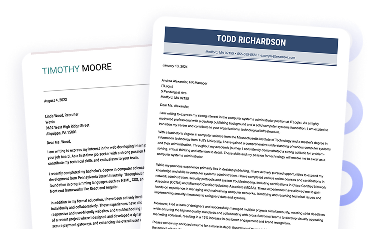


![How to Address a Cover Letter for 2025 [With Examples]](/lcapp/uploads/2018/06/shutterstock_1878566491-scaled.jpg)