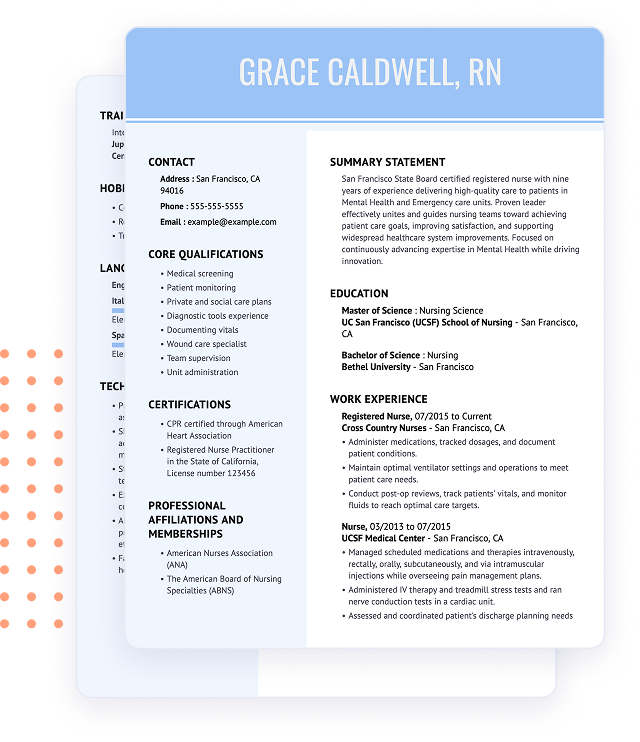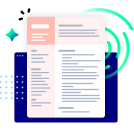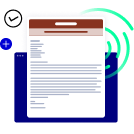What Is a CV Format?
A CV, short for curriculum vitae, is a document that outlines your professional qualifications as they relate to a job. A proper CV format includes your work experience, education, skills, interests, and other sections to list achievements that might convince the hiring manager you’re the perfect fit for the job or academic position.
Why a CV format matters
Your CV’s format determines whether your document will pass an applicant tracking system (ATS). Many companies use ATS to prescreen candidates to see if they’re qualified for a job. So, you must nail your CV format to win the job!
Read on to learn the following:
TABLE OF CONTENTS
If you want your CV format handled for you, check out our CV Maker. It’s an incredible automated tool that can make you an ATS-friendly CV in under 15 minutes!
How to Format a CV
Here’s a checklist for how you should format your CV:
- Set one-inch margins on all sides of your CV.
- Use 1.0 or 1.15 line and paragraph spacing.
- Pick a good font for a CV that is easy to read and a size of 11-12.
- Add your contact details in the header.
- Divide your CV into clearly labeled sections, using a larger font size or bold.
- Add one paragraph space before and after each heading.
Follow the steps above; your CV will be much easier to read and more likely to pass the applicant tracking systems (ATS) scan.
Moreover, 98% of Fortune 500 companies use ATS to prescreen resumes. As AI advances modern recruitment methods, many other industries are also getting on board with this automation.
That means a human may only see your CV if it passes the ATS!
The Best CV Format for You:
Skills-Based vs. Chronological
There are two main CV formats: chronological and skills-based (functional).
The most common CV format is the chronological CV. That’s where work experience lives higher up on your CV so that it gets the most focus and attention. It’s better for seasoned job seekers who have 10+ years of experience.
A functional format is better for those with little experience. This format emphasizes skills while downplaying a lack of extensive work experience.
Here’s a chart that breaks it down:
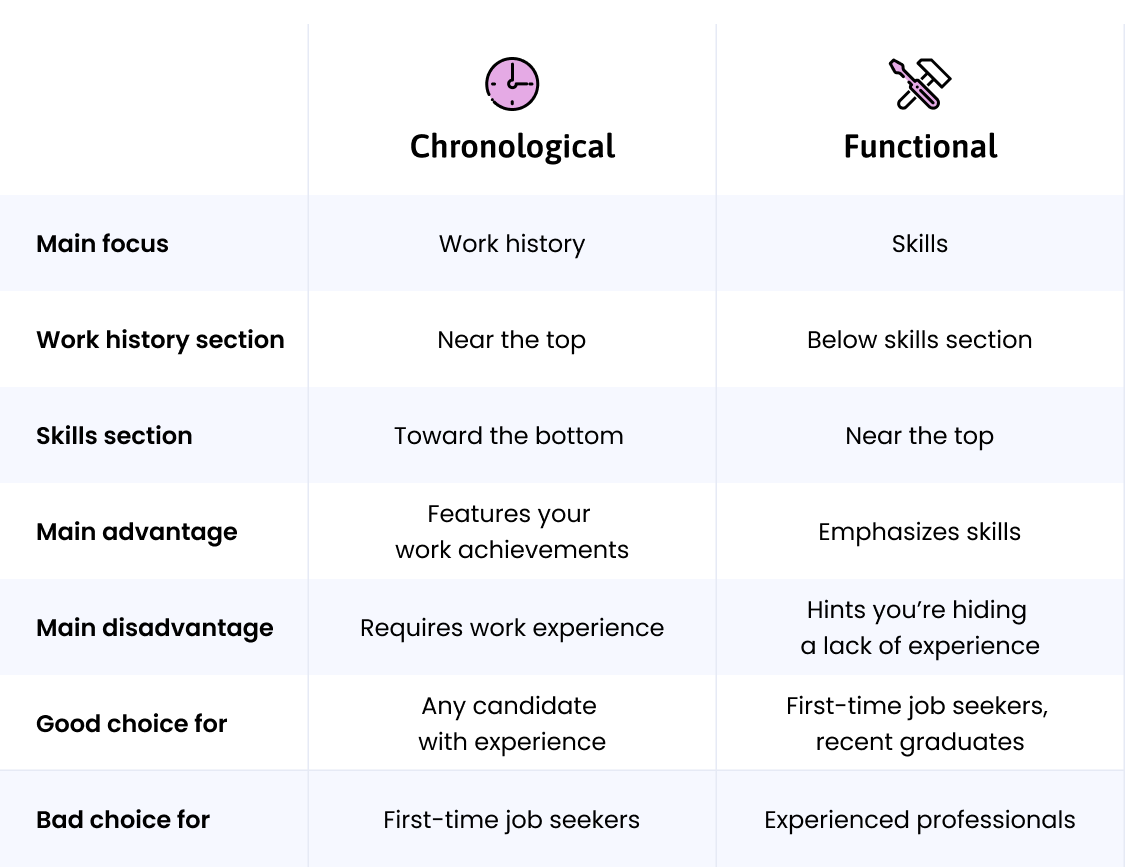
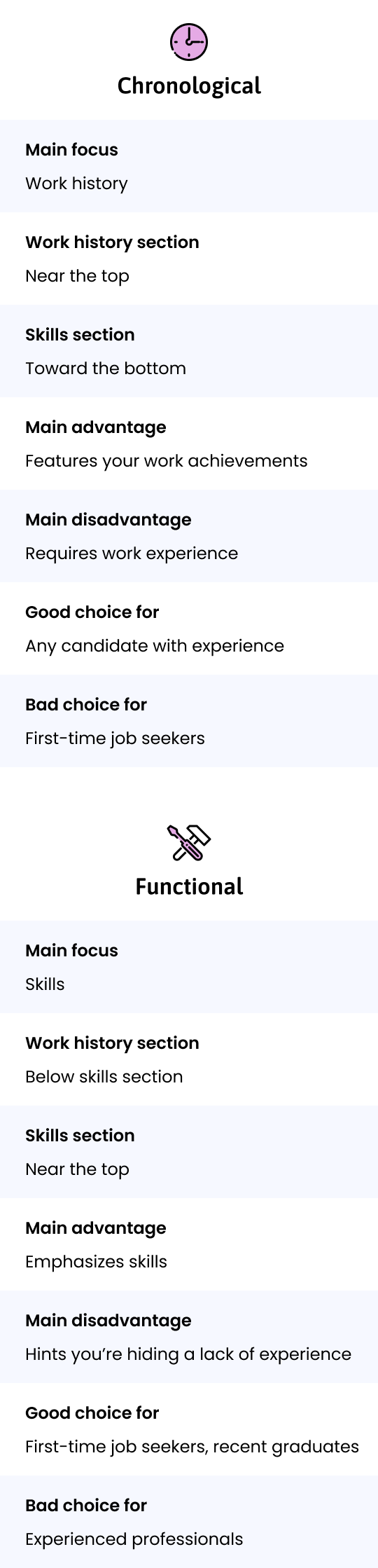
Now, when it comes to the file format of a CV — to send it to employers — your best bet is a PDF or Word document.
Those are the most popular file formats for CVs! Be sure to read the job post or ad and submit your CV in the file format requested by the employer.
Key Takeaways
For an easy recap, here’s how to get the perfect CV format:
- Make your CV easy to read using a professional font, proper margins and clear headings.
- Consider using a CV template if you want a preformatted document.
- Match the style of your CV to the culture of the organization you’re applying to.
- Find 25+ preformatted CV templates in our CV Maker!
CV Format FAQ
What is the best CV format?
The best CV format puts your top skills and qualifications towards the top of your document so they’re sure to get noticed!
Avoid hiding your most significant achievements on the second or third page of your CV. The hiring manager may never see them.
How do I make a CV format in your CV Maker?
Our CV builder offers customization tools to format your CV with ease. Click “Create My CV” to begin. Follow prompts to add work history, skills and sections. Reorder or rename sections by hovering over titles. Adjust margins, fonts and colors in the settings. Save as PDF or Word.
Is a CV right for me?
Internationally, CVs are ideal to apply for most jobs. However, in the U.S., they’re reserved for these professionals:
- Professors and other academics
- Scientists and researchers
- Medical professionals
- Executives
- Specific jobs in entertainment, travel, library sciences, engineering, military, architecture, publishing and government work.
How long should my CV be?
A standard CV can be anywhere from 2-to-10 pages depending on your industry, supplementary information, and what the employer or job posting has requested.
The most important thing for your CV is to showcase your complete career profile and background through relevant experiences in and out of the workplace.
Should graphics be used in a CV?
It depends. Graphics and photos may be required on your CV, especially if you are in sales, the arts, an actor or a model.
In some European countries, the UK and the U.S., a ‘no-frills’ CV is preferred, so you shouldn’t include photos unless specifically requested.
What countries widely use CVs?
CVs are applicable for a variety of jobs in most countries. The top countries where CVs are the main form of job application are the UK, New Zealand, Germany, France, India, Italy, the United Arab Emirates, Portugal, Chile and the Netherlands.
How We Reviewed This Article
Over the past 15 years, we’ve helped more than 10 million job seekers build stronger cover letters, discover their career paths, interview confidently, and boost their chances of finding the right job faster. Review our Editorial Policy to learn more about our process.