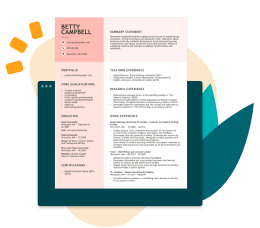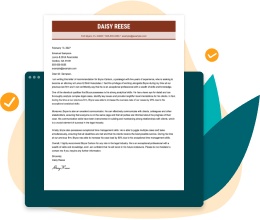How to Update Your Resume with Examples
Updating your resume regularly is one of the best ways to remain prepared for the job hunt. Learn how to update your resume in a few steps to always have a strong resume at your disposal.
An updated resume is the best tool the modern job seeker can have in this ever-changing work environment. The best way to tackle unexpected layoffs, relocations or a sudden career change is to have an application-ready resume in your hands.
Although you should modify your application documents regularly, or at the very least for each job application, it can be another task on your ever-growing to-do list. Resumes have changed a lot in the last few years. Keeping up with the latest trends, such as AI resume writing, resume headlines and prioritizing soft skills, can be overwhelming on top of all the everyday stressors of an ongoing job hunt.
To make it easier for you, we’ve developed this quick guide to updating your resume. Before we begin, we’ve got to share the best resume update tool: our Resume Builder! You can upload your resume to the Builder and quickly change its template, add sections and even get personalized content suggestions tailored to your job title.
Why you should update your resume regularly
Updating your resume every six months or yearly, even if you’re not actively job-seeking, has many benefits.
Keeping up with career progression
Even if you’re happy with your current job, updating your resume is good practice if your situation changes.
If you suddenly find yourself unemployed or something beyond your control forces you to leave your current job, having an updated resume will save you time and energy.
Opportunity can come knocking at any moment
Sure, you might not be actively searching for a new job, so why waste time updating your resume? What if a role at your dream company opens up or you get offered a once-in-a-lifetime job opportunity while networking? Believe us, you’d rather have an updated resume handy.
Ensuring accuracy and relevancy
Updating your resume every six months or so allows you to include achievements while the details are still fresh in your mind. Searching your inbox for more information about your accomplishments can be frustrating.
How your updated resume could look like
Want to know how your resume should look like in order to capture recruiters’ attention in this job market? Check out this prime example of an updated resume with impressive quantifiable achievements and in-demand skills. You can get a resume like this in minutes using our Resume Builder’s many features.
When to update your resume
By now, we’ve probably convinced you of the benefits of updating your resume regularly. However, when is the right time to do it? Realistically, no one expects you to update your resume every month, but refreshing it at critical moments can make the process feel like a motivating step toward your career growth.
After significant achievements
The best time to update your resume will always be after a significant achievement. If you’ve completed a challenging project, landed a huge client or finally got that promotion you’ve been working so hard towards, that’s the time to update your resume. Take advantage of your good spirits and inspiration and put that energy into creating a resume for the history books!
Regular intervals
Even if you feel like you haven’t achieved one significant milestone, you can accomplish many “little things” that have a considerable impact. A six-month period is a great interval to update your resume, and you’ll be able to remember your past successes more easily. Some updates you can add to your resume are increased profits you were responsible for, new projects you embarked on, collaborations with outside teams, or volunteering to be part of your company’s community outreach program.
Before job hunting
Last, you should update your resume before applying for jobs. Even if your previous resume got you a great job, potential employers will be looking for different qualifications and skill sets. Tailor your resume to each employer or job application. Doing so will allow you to include relevant resume keywords and achievements relevant to your desired role.
If you’ve lost patience with your current boss or you’ve lost interest in your current job (for any reason), you may be thinking about stepping back onto the job market. In this case, leaving your current employer will be your own decision, and you’ll be able to make the transition on your own timeline.
But not every exit from the workplace happens in such an organized and predictable way. More often, the transition from employment to job search comes as a surprise, and the faster you can find and revise your existing resume file, the faster you can get your job search underway and get back on your feet.
How to update your resume
Now, we’ll share some tips to help you update each section of your resume.
1. Tailor your resume summary or objective to your desired role.
Your resume profile should always be closely tailored to your desired role. Because this section is your first introduction to potential employers, it should showcase your most impressive and relevant qualifications.
To update your resume summary or objective statement, scan your desired role’s advertisement for keywords, emphasized skills and requirements. This information will allow you to write a summary that will immediately capture the recruiter’s attention.
2. Add new achievements to your work experience section.
Since the work experience will include most of your resume achievements, this is one area you should update liberally. Your work history section should contain two to four bullet points describing your achievements for each job listed.
Prioritize your most recent achievements when updating your resume, but remember that they should be relevant to your desired position. No matter how impressive the achievement is, if it doesn’t demonstrate you possess the necessary skills or show the impact you can have on your potential new role, it won’t work in your favor.
An impactful and easy way to update your work experience section is by refreshing your quantifiable achievements with data (numbers, percentages, dollar amounts).
3. Include new skills.
Your skills section is another easy section to update. Because skills sections are usually simple, bulleted lists, you can easily switch and replace skills depending on the job’s needs.
If your current resume skills section could be better, a great way to enhance it is by including a balanced mix of soft skills, hard skills and technical skills. This variety of skills shows employers that you’re a well-rounded candidate with the professional knowledge and interpersonal skill set needed to thrive on the job.
4. Refresh your resume’s design and format.
You might be due for a format and template change if you haven’t updated your resume in years. Depending on your years of experience, you’ll want to choose a resume format highlighting your professional strengths.
- The functional resume format is ideal for inexperienced candidates with up to two years of experience since it focuses on your skills section while downplaying your work history.
- If you’re more than a couple of years into your career — think between five and eight years — you’re better off with the combination resume format that focuses equally on your skills and experience. This one’s great if you’re vying for a promotion as well.
- If you have 10 or more years of experience, opt for the chronological resume format, emphasizing your work experience.
If the change you’re visualizing for your resume is more stylistic, refresh your document with any of our ATS-friendly resume templates. However, if you need inspiration on the types of achievements and skills you should include for your desired career path, check out our resume examples for every job and industry.
PRO TIP
Are you concerned about applicant tracking systems (ATS)? Upload your resume to our ATS Resume Checker, and we’ll tell you everything you need to update to ensure your resume reaches recruiters.
How to update your resume on LinkedIn
Updating your resume on LinkedIn is essential to maintaining a professional online presence and ensuring that potential employers and connections can see your most recent accomplishments. Here’s a step-by-step guide to updating your resume on LinkedIn:
Step 1: Log into your LinkedIn account.
- Go to LinkedIn and log in with your username and password.
Step 2: Navigate to your profile.
- You can access your profile page by clicking on your profile picture or name at the top of the LinkedIn homepage.
Step 3: Update each resume section.
- Profile picture: Click your current profile picture to upload a new one that looks professional and current.
- Headline: Click the pencil icon next to your headline to edit it. Your headline should be concise and reflect your current role or career aspirations.
- Summary Section: Click the pencil icon in the “About” section to update your summary. Write a compelling summary highlighting your skills, experience and career goals.
- Experience: Click the pencil icon next to each job title in the “Experience” section to edit your current and past roles. Include:
- Updated job titles.
- Detailed descriptions of your responsibilities and achievements.
- Quantifiable results (e.g., increased sales by 20%, managed a team of 10).
- Skills and endorsements: Scroll down to the “Skills & Endorsements” section. Click the “+” icon to add new skills relevant to your industry or new roles you’ve taken on. Remove any outdated skills that no longer reflect your expertise.
- Education and certifications: In the “Education” section, click the pencil icon to add any new degrees, courses or certifications you’ve completed. Include any relevant continuing education or professional development courses.
- Accomplishments and projects: Scroll down to the “Accomplishments” section and add new projects, publications, or languages. Include any volunteer work or organizations you are part of that are relevant to your career.
Step 4: Request and manage recommendations.
- Request recommendations from colleagues, supervisors or clients who can attest to your skills and achievements.
- Update or hide any outdated recommendations that no longer reflect your current capabilities.
Step 5: Make your profile public.
- Ensure your profile is set to public so potential employers can view it. Go to “Settings & Privacy” > “Visibility” > “Edit your public profile” and adjust your settings accordingly.
Helpful tools to update your resume
Step-by-step writing guides
Here, you’ll find a selection of articles that will help you update your resume:
How to Make a Resume for a Job in 2024: Writing Guide & Expert Tips
How to Write a Resume With No Experience + Examples
How to Write a Resume for Seasonal Work: 8 Tips
Canadian Resume (Format, Examples & Writing Guide)
How to Make a Resume on Word for 2024 (7 Simple Steps)
High School Student Resume Examples [Templates for 2024]
Best Resume Format for Retired Job Seekers
How to Make a Perfect Resume: Tips + Examples for 2024
Professional resume writing services
If you’re looking for more individualized help, you can employ the help of professional resume writers who will guide you through every step of the writing process.
Head over to our professional resume services to have a resume expert help you build a stellar resume.
Resume builders and templates
If you want a quick way to update your resume, we’ve got you covered! Simply upload your resume to our Builder or create it from scratch. We also have hundreds of resume examples and templates for various jobs and career scenarios.
FAQ
How often should I update my resume?
You should update your resume at least every six months or whenever you have significant new achievements, skills or job changes. Regular updates ensure your resume remains current and relevant for new job opportunities.
What is the most important section to update on a resume?
The most important section to update is the Work Experience section. Updating this crucial section includes recent job roles, responsibilities and accomplishments. Keeping this section current highlights your career progression and ensures potential employers see your latest achievements and skills.
Should I use a professional resume writer?
You should use a professional resume writer if you need help with writing or want to ensure your resume is polished. They offer expertise in resume formatting, language and tailoring content to specific job roles, which can improve your chances of securing interviews.
How can I make my resume stand out?
Use a clean, modern design to make your resume stand out and include strong action verbs and quantifiable achievements. Tailor your resume to the job you’re applying for, highlighting relevant skills and experiences. Proofread carefully to eliminate errors and maintain professionalism.
What should I avoid when updating my resume?
Avoid including outdated or irrelevant information, using overly complex designs and making spelling or grammatical errors, among other common resume mistakes. Do not exaggerate or lie about your qualifications and experiences. Ensure your resume is concise, focused and tailored to the job you’re applying for.
Can I update my resume while employed?
Yes, we strongly advise you to update your resume while employed. Regular updates ensure your resume is ready for new opportunities and help you track your career progress. Just be discreet and ensure your current employer is unaware if it may cause any issues.
How to use ChatGPT to update your resume?
You can easily use ChatGPT to write a resume as it will provide suggestions for phrasing, identifying critical skills to highlight and supporting you by offering formatting tips. Share your resume and job target, and ChatGPT can assist in refining language, structuring content and ensuring your resume aligns with industry standards. For more tips on using AI to write your resume, check out our article about AI-friendly resume-writing tips.
How we reviewed this article
Over the past 15 years, we’ve helped more than 10 million job seekers build stronger resumes, discover their career paths, interview confidently, and boost their chances of finding the right job faster. Review our Editorial Policy to learn more about our process.
Sources
Augustine, Amanda. “How to Make the Most of These 3 Résumé Trends for 2024”. FastCompany.