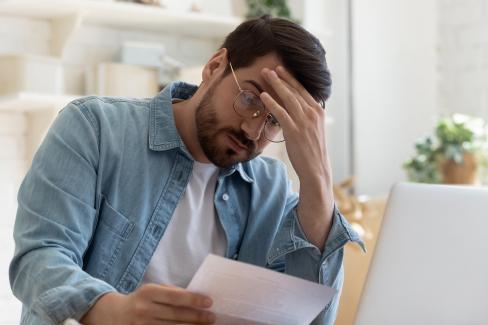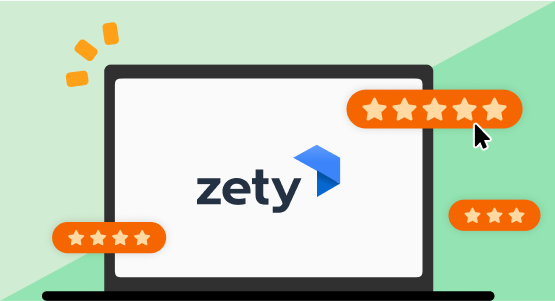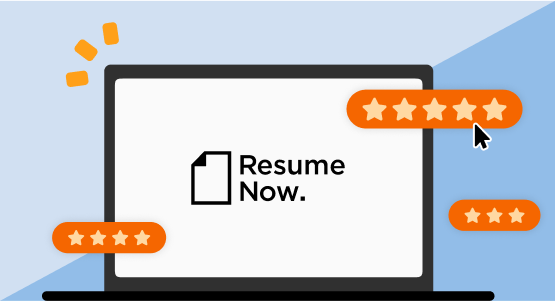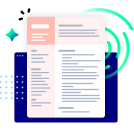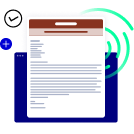10 Resume Mistakes to Avoid
Making a mistake on your resume could cost you the job! Here, you’ll find 10 common resume mistakes with tips and advice on how to avoid them.
Hired By:*


Want to get expert help making a perfect resume? Try our online Resume Builder.
It’s a digital tool that will guide you through the writing process, suggest professionally written text and check your grammar and spelling. It only takes 15 minutes to produce an error-free resume using our builder!
Avoid these 10 common resume mistakes
We’ve talked with recruiters, hiring managers and career experts to assemble this top-10 list of resume dealbreakers! We also explain how to avoid these resume mistakes.
1. Poorly labeled resume sections.
Employers screen resumes for as few as seven seconds, so your resume must be easy for them to scan for the information they seek.
Make sure your resume’s sections are clearly labeled and organized! Try to do so by using bold for your resume’s section titles. It also helps to use a larger font or leave white space around them.
2. Resume is missing keywords.
When a hiring manager reads your resume, they must see that you have the skills and experience required for the job. The best way to ensure you meet their needs is to pay close attention to the job post or ad; that’s where you’ll find keywords.
So, do a very close read of the job description. Identify the key soft and hard skills the employer uses and match the phrasing exactly in your resume. This is also why you should tailor your resume for each job application.
Many companies use applicant tracking systems (ATS) to filter through resumes for qualified candidates. If your resume lacks the keywords they program it to search for, it may not reach the hands of a human!
3. Spelling or grammar errors.
Your resume should have no mistakes, even if you’re applying for a job with little to do with written communication, like an engineer or delivery driver. Errors on your resume show that you lack “attention to detail,” a trait necessary for every role!
So, be sure not to send your resume unless it looks perfect!
Double-check your resume for errors and mistakes by uploading it to our Resume Check. It’s a tool with a built-in spell-checker that scans your resume for typos and word choice.
It also checks your resume for formatting, length and completeness and will provide a score and ways to enhance your document. It goes beyond what basic spelling and grammar programs offer!
Another helpful tactic is having a trusted friend review your document or read it aloud to ensure you catch any funny-sounding phrases.
4. Not grabbing the reader’s attention right away.
It’s your accomplishments that will inform the employer as to whether or not you’ll be able to contribute to the organization!
Many people make the mistake of leading their resume with an objective statement. An objective statement explains to an employer why you want a job instead of why you’re good at your job.
Including a professional summary at the top of your resume is better because it shows why you’d excel in the role. This section should serve as your resume’s “greatest hits” and stir interest for a manager to keep reading about you!
Only include an objective statement if you have under two years of work experience or haven’t held a job before.
5. Including references.
Do not list personal references on your resume. You should skip the phrase “references available upon request” because it eats up space, and employers know they can ask.
Submit references only when specifically requested by an employer! If the job ad does ask for them, you should include a references document separate from your resume.
6. Resume is too short or too long.
A general rule: Your resume should be one page for every 10 years of work experience.
Too often, job seekers with 10+ years of professional experience will try to cram all of that experience into a one-page resume.
A two-page resume is OK for job seekers with 10 to 15 years of professional experience. Otherwise, you risk editing out some previous positions that could carry weight with the employer.
For people employed under 10 to 15 years, stick to a one-page resume!
7. Resume layout is unorganized.
Organize information on your resume in a way that makes it easy for your reader to digest and calls attention to your top qualities.
Here is the most common resume layout:
- Contact information
- Professional summary
- Work experience
- Skills
- Education
And, when listing jobs in your work experience section, what’s most important is your title/position. So that order should be:
- Title/position
- Name of employer
- City/state of employer
- Dates of employment
There are three main ways to organize your resume, and they’re called resume formats.
The best format for you depends on your career level.
- The chronological format is best for very experienced candidates (10+ years experience).
- The combination format is ideal for mid-level workers and people changing careers.
- The functional format only fits first-time job seekers and entry-level positions.
The three formats differ in how much emphasis is given to your skills or work experience. So, the right fit depends on where you’re at career-wise.
8. Putting no effort into resume appearance.
Skip the default Google Doc resume template many other candidates are submitting. Use one of our resume templates to create a visually striking document!
Professional designers created our templates to ensure that your document looks top quality! You’ll find 25+ resume template options in our Resume Builder!
You’ll surely find something you like, which helps set you apart from the other job hunters.
9. Not including enough numbers.
Research has shown that including numbers on your resume can increase your chances of getting hired by 40%. To win the job, you should include some compelling statistics or numeric data; otherwise, you’re disadvantaged.
Numbers add detail and grab attention! So, think about ways you could explain the capacity and size of your role and achievements to paint a more vivid picture. For example:
- “Managed a sales team of 8 members, exceeding monthly revenue targets by an average of 21%.”
- “Developed and implemented a new sales training program that resulted in a 30% increase in the team’s conversion rate.”
- “Achieved a 14% improvement in customer satisfaction scores.”
Of course, brainstorming statistics you can use to describe your job by reviewing resume examples is always a good idea. You’ll see some clever ways to add numbers to your resume!
10. Listing duties instead of results.
When describing your work experience, employers want to see your accomplishments in each role rather than your day-to-day tasks. When using ChatGPT to write a resume, the content can be too generic and not tailored to your unique achievements.
See how these examples fall flat because they only list job duties:
- “Attended group meetings and made notes.”
- “Updated invoices and executed computer data entry.”
- “Performed quarterly office inventories.”
One of the most effective resume tips is to go beyond showing what was required and demonstrate how each task made a difference, providing specific examples.
Write your resume statements to be more detailed, like these:
- “Recorded weekly meetings and compiled them in a Google Doc for team reference.”
- “Updated invoices into an Excel spreadsheet, resulting in greater fiscal accuracy.”
- “Performed office inventories, which led to an 11% reduction in supply costs.”
Need help? Ask yourself these questions:
- How did your boss evaluate your performance?
- What achievements show you perform the job better than others?
- What were the problems or challenges faced? What were the results?
- Did you receive any awards, honors or promotions for your work?
Key takeaways
- Mistakes on your resume will cost you the job.
- Avoid mistakes by running down our checklist.
- Use all possible tools to ensure your document is error-free.
If you’re ready to craft a mistake-free resume, use our best tool for that task, our Resume Builder.
Since it features built-in spelling and grammar checks, prewritten text and professionally designed templates, it could save you from some grave mistakes!
How We Reviewed This Article
Over the past 15 years, we’ve helped more than 10 million job seekers build stronger cover letters, discover their career paths, interview confidently, and boost their chances of finding the right job faster. Review our Editorial Policy to learn more about our process.