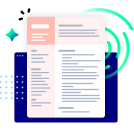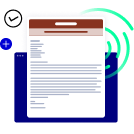See What Our Users Are Saying
Why Choose LiveCareer Resume Templates

Designs for all industries

Premium template features

Job-specific content suggestions

ATS Resume Check tool
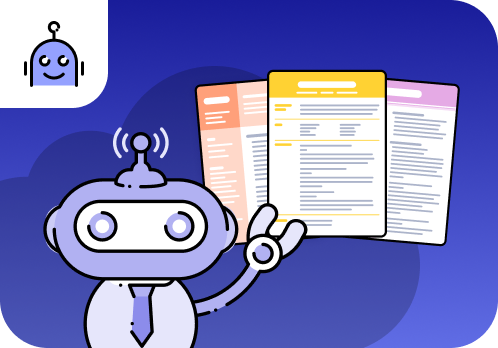
ATS-friendly layouts
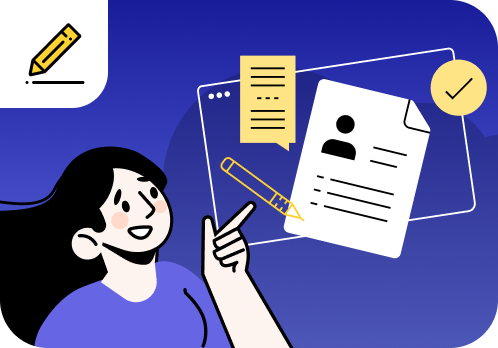
Easy customization
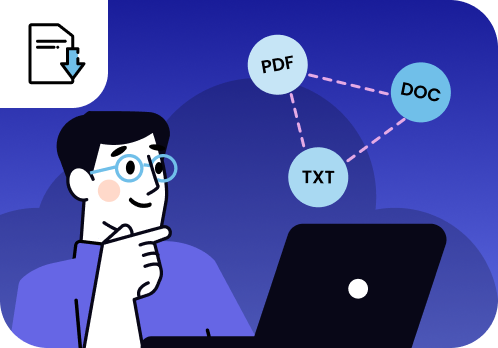
Multiple download options
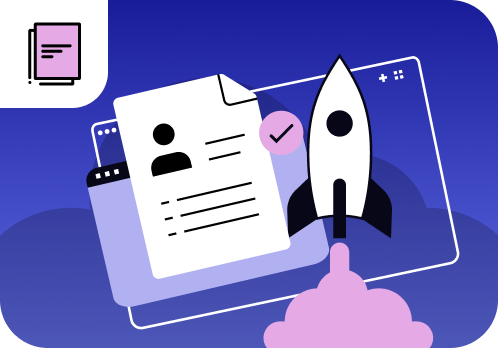
A high-powered resume builder

Matching cover letter templates
Make your resume stand out
Click play to get five pro tips for choosing the right resume template and customizing it so your job application stands out to employers.
Expert Reviews
Frequently Asked Questions
How can I make a resume with LiveCareer?
Click on any of the templates on this page to open our Resume Builder and make a custom resume. Answer a few questions about your target job title and years of experience, and choose a template. Follow the builder’s prompts to fill in each resume section one by one.
Take advantage of ready-made content tailored to your job and simply copy and paste it into the template. Adjust your template’s design and review formatting changes live before saving and downloading in your preferred file format.
What is an applicant tracking system?
An applicant tracking system (ATS) is software that companies use to scan resumes for potential candidates before they reach a human recruiter. Employers program their ATS to look for resumes that meet specific criteria, skills, years of experience, and other qualifications. ATS also looks for formatting inconsistencies and grammatical errors.
To help you make an ATS-friendly resume, LiveCareer’s resume templates, designed for job seekers of all experience levels, have neat formatting that meets every ATS standard.
You can verify if your resume is ATS-compliant by uploading it to our ATS Resume Checker. We’ll let you know what details to change to make it ATS-friendly.
Who created these resume samples?
Our resume samples are written with our builder and reviewed and edited by our team to ensure you get accurate examples of content that can help you land job interviews.
Do you have one-page resume templates?
All our resume templates are one page long. By editing our resume templates in our builder, you get built-in formatting tools that ensure all your information fits neatly into one page. These user-friendly adjusting tools also allow you to easily extend your resume beyond one page, all while sticking to recruiter-approved formatting criteria. If you want more tips for fitting all your content into a one-page document, check out our one-page resume templates guide.
Ready to land the job?
Join 28M+ others who've built a resume that works.

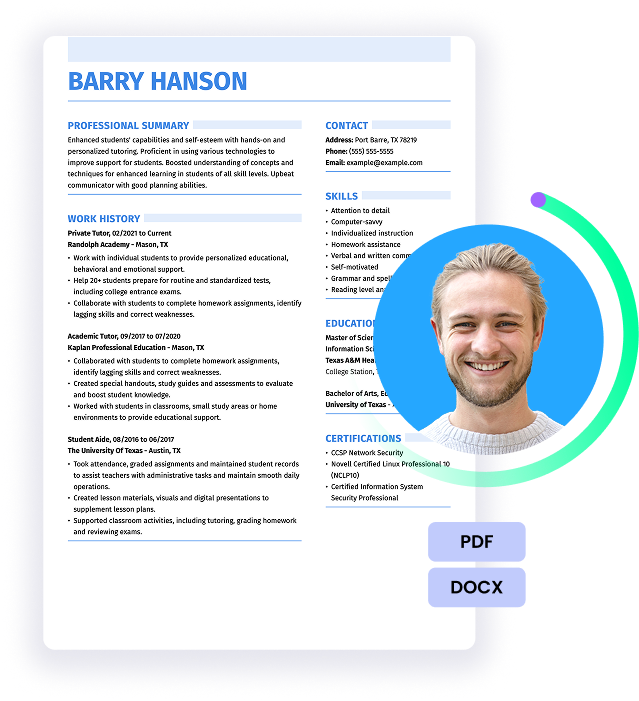


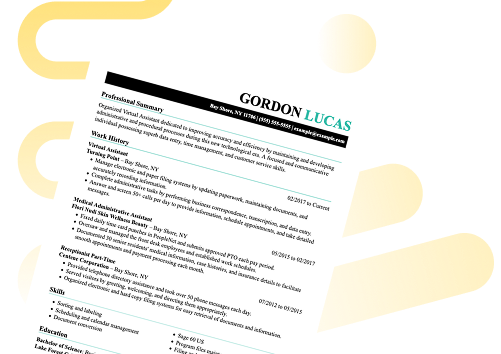
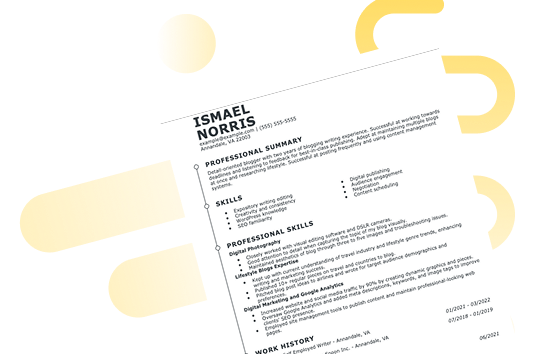
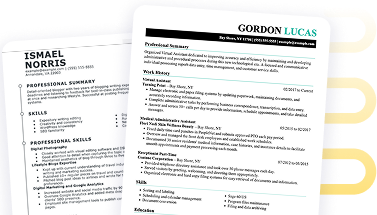









![Best Resume Font and Size in 2025 [14+ Examples]](/lcapp/uploads/2023/05/best-resume-font-size-banner.webp)